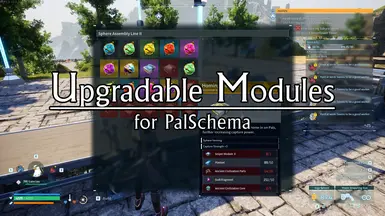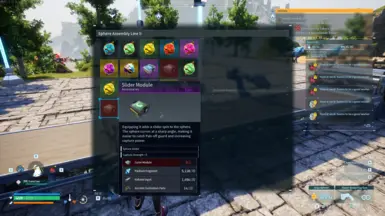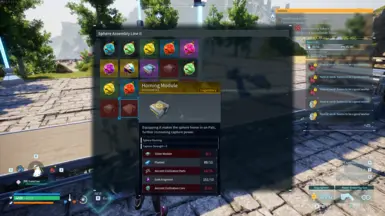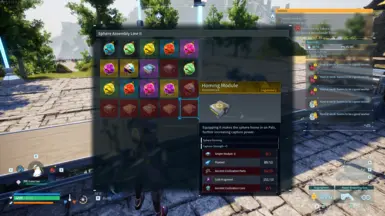About this mod
Upgrade lower level modules to higher level ones.
- Requirements
- Permissions and credits
How it works
You can use a lower rank module that is in your inventory to discount materials of a higher rank module.
Features
- Heavy Weight Module can be upgraded to Curve Module or Sniper Module.
- Curve Module can be upgraded to Slider Module or Sniper Module.
- Slider Module can be upgraded to Sniper Module II or Homing Module.
- Sniper Module can be upgraded to Sniper Module II or Homing Module.
- Sniper Module II can be upgraded to Homing Module.
1. PalSchema Installation
- Open the PalSchema page on GitHub and click on Assets. Download the latest version. Follow the official PalSchema installation instructions for further guidance. Skip this step if you already have it installed.
- Install the custom precompiled Experimental UE4SS for PalSchema (UE4SS_PalSchema_Custom-dwmapi). Skip this step if you already have it installed.
- Open your Palworld installation directory. On Steam, you can right-click the game, select Manage > Browse local files. Should be similar for other platforms.
- Download the mod and extract it directly to the Palworld directory that you just opened. If done correctly, the mod files will be placed in the correct paths automatically.
- After extracting, check that you have the following structure:
└── 📁 Pal
.└── 📁 Binaries
..└── 📁 Win64
...└── 📁 UE4SS
....└── 📁 Mods
.....└── 📁 PalSchema
......└── 📁 Mods
.......└── 📁 MelwenMods
........└── 📁 raw
.........└── 📄 upgradablemodules.json
If done correctly, the mod should work.
Troubleshooting
- Check if PalSchema is installed correctly.
- Make sure you're using the correct UE4SS version.
- Ensure the mod files are in the right folder: /Palworld/Pal/Binaries/Win64/UE4SS/Mods/PalSchema/
- Common mistakes include installing the mod to /Pal/Content/, /~mods/ or /LogicMods/. Double check if the /Mods/ folder is in /UE4SS/.
✓ Highly compatible with all other mods
My PalSchema Mods
Better Lucky Pals
Elemental Armors
Faster Yakumo
Longer Food Buffs
Lovander Breeding Boost
New Skill Fruits
Omascul Experience Boost
Sootseer Soul Ranch
Upgradable Ammo
Upgradable Modules
Upgradable Spheres
Credits
Okaetsu, PalSchema's author