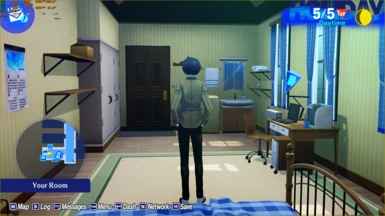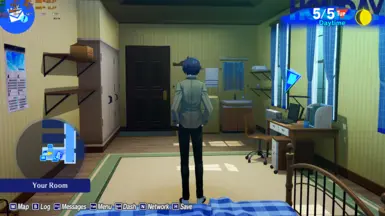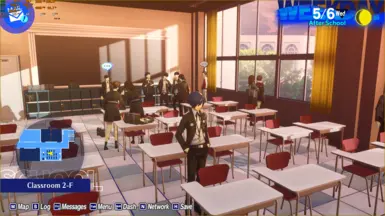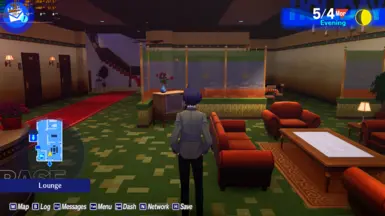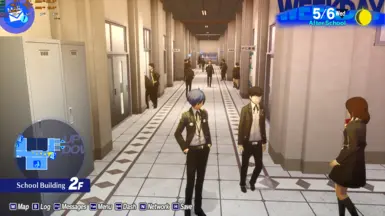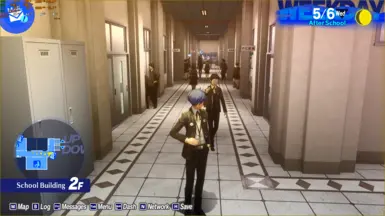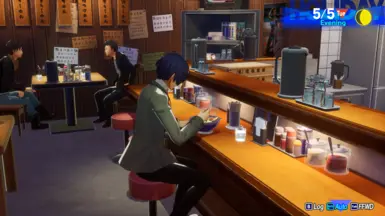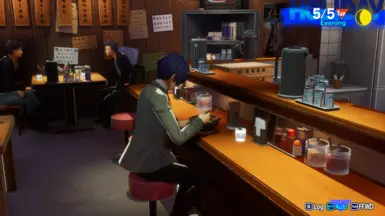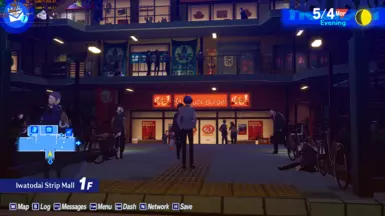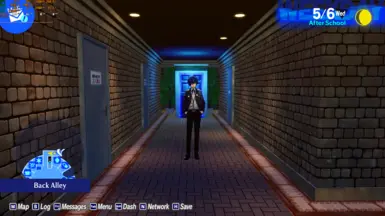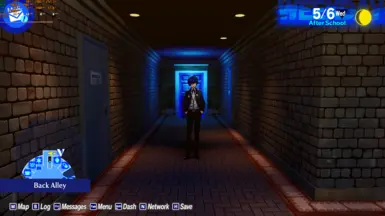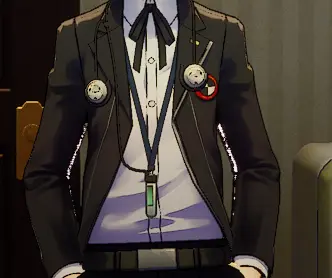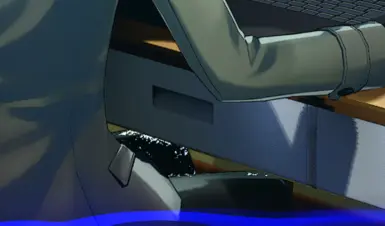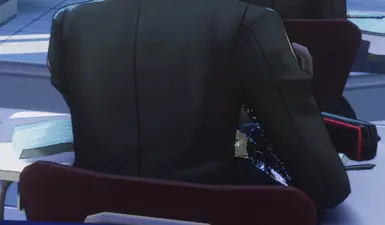About this mod
Adds SSGI And Doubles Shadow Resolution (fully customizable)
- Permissions and credits
- Changelogs
adding SSGI is very taxing on the framerate
Known Issues
when using SSGI there can be rare lighting artifacts, these can be reduced by turning up the SSGI quality to 3 or 4, but it has quite a high FPS cost
Installation
Gamepass (method should work for steam too)
1: Install The Universal Unreal Unlocker for Unreal Engine 4 Program
2: Launch P3R and the Unreal Unlocker Program
3: Inject The DLL Via The Unlocker
4: Enter The Commands In The Console (you may have to enter the commands one by one) (scroll down the page for the commands)
you will have to re enter these commands each time you launch the game with this method
Steam
i cannot personally verify if this install method works for steam because i dont have a copy of the game on steam, but it should work
1: Find Engine.ini (should be located in C:\Users\{username}\AppData\Local\P3R\Saved\Config\WindowsNoEditor)
2: Paste The Commands Into The INI
3: Make The INI Read Only
Commands
IMPORTANT: if doing the steam method paste [SystemSettings] at the top of the INI and add an = before the number (for example, r.SSGI.Enable=1)
r.SSGI.Enable 1 (enables SSGI)
r.SSGI.Quality 2 (sets the quality of SSGI, level 2 seems to be the best balance for graphics and performance but if you have spare fps you can increase the quality setting (up to a max of 4) to reduce SSGI artifacting)
r.SSGI.LeakFreeReprojection 1 (increases quality with low perf impact)
r.GlobalIllumination.Denoiser.TemporalAccumulation 1
you can experiment with r.SSGI.HalfRes for more performance
r.AmbientOcclusionLevels 0 (disables the default AO for extra performance, i noticed no visual difference)
r.Shadow.MaxCSMResolution 4096 (doubles the shadow resolution, decent visual upgrade for a mild performance cost)
r.Shadow.MaxResolution 4096
r.SSR.Quality 4 (increases the quality of non ray traced reflections, highly recommended if you disabled RT reflections)
r.SSR.HalfResSceneColor 0 (increases the quality of non ray traced reflections, highly recommended if you disabled RT reflections)
optionally if you want a large performance improvement you can disable most ray traced reflections with the following command
r.RayTracing.Reflections 0