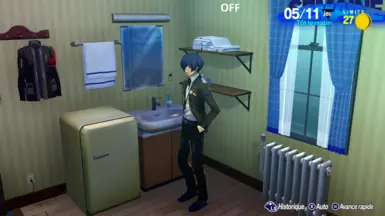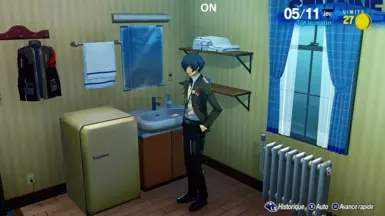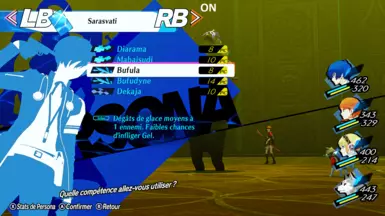About this mod
Enhance the colors, sharpness and make the blue colors a little more darker
- Permissions and credits
- Donations
To install it you will first need reshade , select the version without the add-on support
1. open the reshade.exe you just downloaded
2. if you don't find the game you want to use reshade with in the list, you gotta use the browse option then directly find the executable file in your game file, if you want to use it with the gamepass version you have to select the gamelaucherhelper.exe instead like this
X:\XboxGames\Persona 3 Reload\Content\gamelaunchhelper.exe
3.Select the DirectX 10/11/12 option
4.Select now the preset with the browse option , it will directly downloads and apply the needed shaders by itself
5. You can now play the game with the enhanced graphics
6. You can even open/close the in game reshade menu and change a few settings if you want with the HOME button on your keyboard (the button looking like a diagonal arrow in case you don't see any button with HOME written on) BUT be aware than the more effects you want to apply, the more resources your PC will need resulting in loss of performances.
7.If you want to uninstall the effects of the presets, use the reshade setup executable again and follow the same steps until it ask you what you want to do.