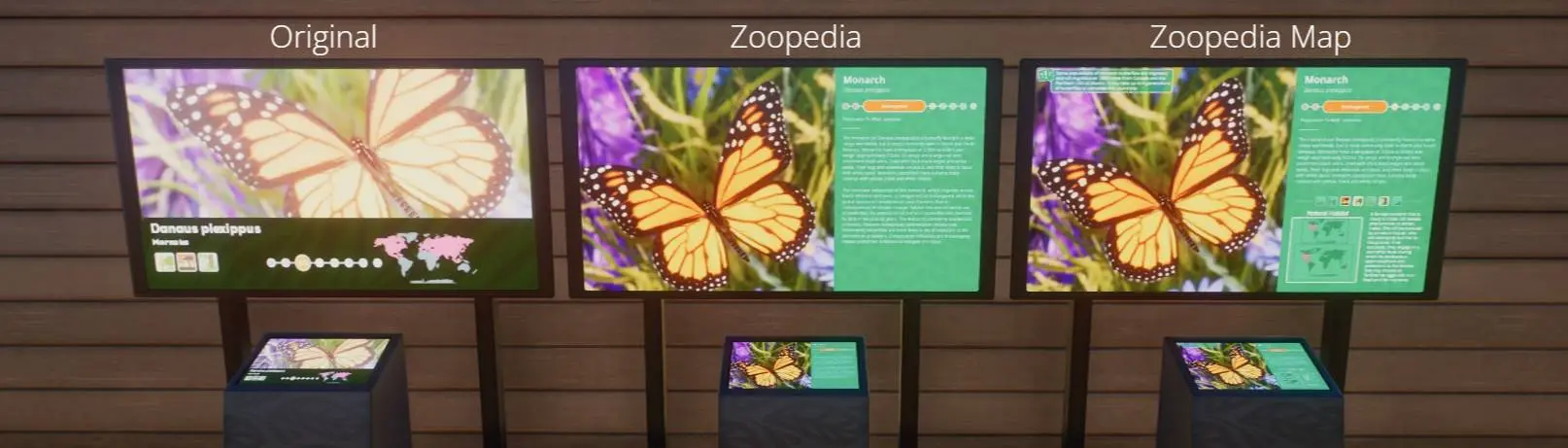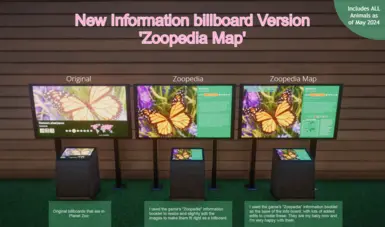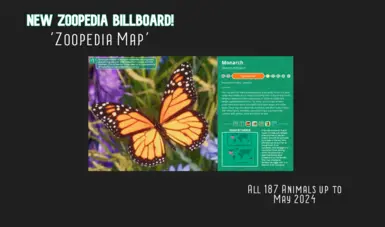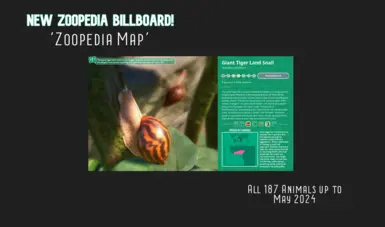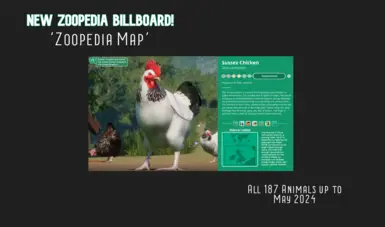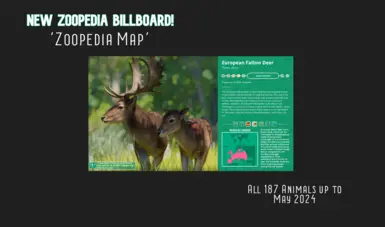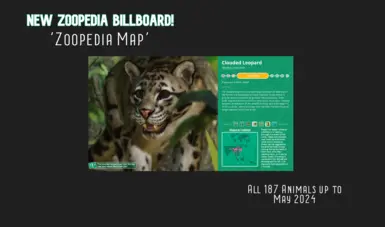File information
Created by
PnkNoseJellyBeanToesUploaded by
PnkNoseJellyBeanToesVirus scan
About this mod
This is a billboard pack containing 187 information billboards (All Animals as of May 2024). There are two versions for each animal, a "Zoopedia" version and a "Zoopedia Map" version.
- Permissions and credits
This is a screenshot of the "Zoopedia" booklet in-game, little has been done to edit these, so they appear almost exactly as they do when you open your Zoopedia information booklet in the game.
"Zoopedia Map" version
This is just like the other version but has more creative edits. This Billboard displays a map, one fun fact, the biome icon(s), and a minor paragraph of more facts on the animal (All information, icons, and maps were taken from the in-game Zoopedia booklet)
This has been a labor of love for me and I truly see them as this precious work of art lol, I hope they bring you joy too!
How to Download and Install:
Step 1: Download the file, preferably somewhere easy to find, like your desktop.
Step 2: Unzip/Extract the file
Step 3: Select the images you wish to add to your game, and drag and drop or copy them, into your user media folder. Additional folders will not appear in your game so make sure it's only the images you're dragging and dropping, or copying into your user media folder.
The Usermedia folder can be found here: ThisPC > Documents > Frontier Developments > Planet Zoo > User Media
Step 4: While in the game, click on a billboard to change. On the right hand side in the billboard menu, choose the "Replace Image" button. Then click the folder icon tab to find all your new billboards nicely ordered in alphabetical order. Choose one and hit "ok" to finish changing your billboard.
If you have any questions, don't hesitate to post a comment!
Thank you, and happy zookeeping!