About this mod
Adds Paraceratherium transouralicum, one of the largest mammals to ever walk the earth!
- Requirements
- Permissions and credits
- Donations

Paraceratherium transouralicum, the largest of the Paraceratherium genus and one of the largest terrestrial mammals to ever exist!

Check out these other prehistoric species available for download!



• Original sculpted models!
• Scientific reconstruction: Made with paleontological reconstruction techniques, this mod aims to be as accurate as possible!
• 4K textures: Ultra high quality materials for the best visual quality!
• Seven variant skins!
• Habitat item tags: Sort habitat enrichment by the Paraceratherium transouralicum tag!
• Trading center tags: You can search for this species by searching it's scientific name, biome or geological era
• Full zoopedia in all 18 languages!
• Interspecies enrichment compatible with many other Cenozoic mods & modern animals!
• Skin physics: This mod features custom skin physics, allowing the skin to jiggle when the creature moves!

In order to run this mod, ACSE must be installed. You can obtain ACSE at this link below:
Download ACSE
1) Install ACSE. You can use a program of your choice such as WinRAR, 7-Zip or Window's extract all function to extract the ACSE folder, and drag and drop it on your ovldata folder located at
C:\Program Files (x86)\Steam\steamapps\common\Planet Zoo\win64\ovldata2) Extract Packed_PrehistoricPack_ParaceratheriumTransouralicum with a program of your choice, to obtain the "PrehistoricPack_ParaceratheriumTransouralicum" folder
3) Drag and drop the "PrehistoricPack_ParaceratheriumTransouralicum" folder to your ovldata folder located at:
C:\Program Files (x86)\Steam\steamapps\common\Planet Zoo\win64\ovldataOnce you have both mod folders installed, you are good to go! Your ovldata folder should now look like this:

And the mod should now be properly installed!
Troubleshooting
A very common mistake is to accidentally install the wrong folder, such as the un-extracted zip file or a "folder within a folder"- mod names shouldn't have a lot of numbers in them, so that would be a dead giveaway. Make sure you have the folder called "PrehistoricPack_ParaceratheriumTransouralicume" and "ACSE" folders in your ovldata. For more questions, you can join the modding discord linked further below.


SPECIAL THANKS TO THESE AWESOME CONTRIBUTORS!
♦ IAmRobustus: Taking amazing photos for the UI and the mod page!
♦ Inaki: Development of the cobra tools, development of ACSE, helping out with teaching me code and creating awesome extensions to our modding capabilities!
♦ Hendrix: Development of the cobra tools, created tools for manipulation of the game's hair shaders, and uncountable other contributions without which this mod would never have been possible!
♦ Hexabit: Development of the cobra tools, Animal creation scripts that streamlined the coding process, assistance with materials!
♦ Candoran2: Development of the cobra tools, mysteriously contributing from the sidelines from outside the Discord!
♦ HarlequinzEg0: Development of the cobra tools, teaching me to mod in the first place!
♦ Creaturegen: Providing reference skin design art!


Green translations are full manual translations, purple translations are available as machine translations and may contain errors.
If you want to contribute your own translations, you can message us on the Modding Discord's translations channel!

Have questions, want to discuss modding, need help, or want to learn how to create your own mods? Join the modding discord where we have all kinds of modding resources. Most Planet Zoo modders hang out here, so you can also spectate the process of developing mods and see many behind the scenes previews!


Want to check out some of my other works? You can find my links right here!





And of course, you can help me out a lot by endorsing the mod! I put a lot of love and effort into them, so do consider it!
Thanks for reading and thanks for checking out my mod!



















