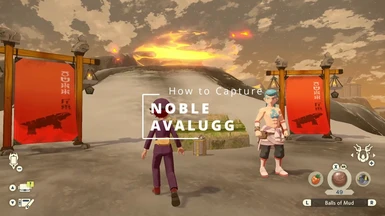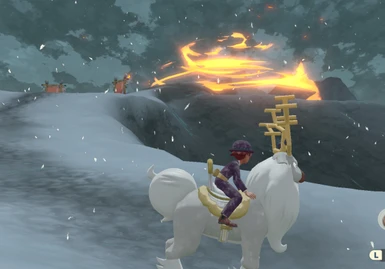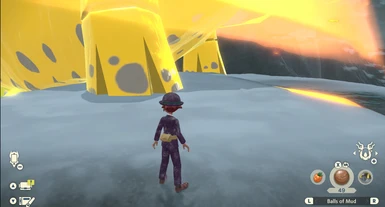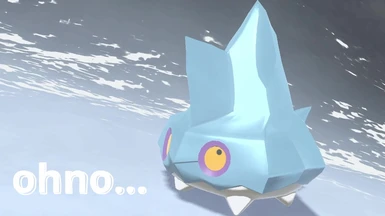About this mod
For the first time ever (unless you use PLA+, my complete overhaul mod) Noble Avalugg can now be caught!
- Permissions and credits
- Donations
For the first time ever (unless you use PLA+, my complete overhaul mod) Noble Avalugg can now be caught!
- Yes, the big gold one. It will spawn after defeating giant Avalugg as part of the main story, and can be caught, added to your party, and used in battles like any other Pokémon!
- Hard Mode Available! For extra challenge, download the alternate version
- See below for important instructions on how to encounter and catch one.
Spawn Conditions
Condition 1: Noble Avalugg must be defeated as part of the main story
Condition 2: Player must be carrying at least 20 Mud Balls
Condition 3: Player must have collected Old Verse #6
Condition 4: Avalugg must be approached on foot
How to Capture Nobles
***Important***
- Noble Pokémon CANNOT be caught in battle: To capture Avalugg, throw mud balls until it is stunned and stops attacking. This will give you a small window to throw a Poke Ball (Use L2 to target and watch for the icon change). It will be a tough fight
- If you instead send Pokémon out to battle Avalugg, your items will be temporarily disabled and you will not be able to speak to NPCs after winning/running. This is not harmful and can be easily reversed -- to fix it, find and challenge any wild Pokémon.
- Prepare for Trouble: Bring extra mud balls and Poke Balls. At least 20, but better Make it Double.
NOTE: After catching any Noble, it will stay massive and gold (this includes battles) until you reset your game. After resetting they will be normal size, but with a cool looking & permanent ‘Golden Rays’ effect.
Want to chat or give feedback on this mod?
Click here to join Inidar Academy on Discord
For mod showcases, modding tutorials and more Pokémon content, check out my Youtube channel

Feedback & Suggestions
Feedback and suggestions would be greatly appreciated! The best way to reach me is on Discord.
Huge thank you to Jamorhi, VulgrPixel, itskurtly, Omegatron3423, TheSnorlaxBoi, H3roDude, Ænigma, TTiN, Ph30n1xFl4r3, SaintSolo, and Quill for your support -- Legends, all of you.
All my mods are always free, but if you want to support my work and get
your own shoutout, check out my Patreon or buy me a coffee below :)
https://www.patreon.com/Inidar
https://ko-fi.com/inidar
Installation Instructions
Installation on Switch
Copy romfs folder from mod into:
sdcard:\atmosphere\contents\01001F5010DFA000\Installation on Emulator
Step 1. Open the emulator.
Step 2. Right click on the game, select "Open Mod Directory" (Ryujinx) or "Open Mod Data Location" (Yuzu) and a folder will open.
Step 3. Create a new folder in the directory you opened in Step 2 and name it
'ModName' (or whatever you want). Then, place the romFS folder into the
new folder you created.
Your final directory path should look like this:
\...\01001F5010DFA000\ModName\romfs