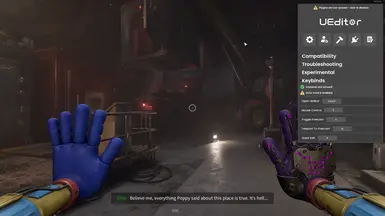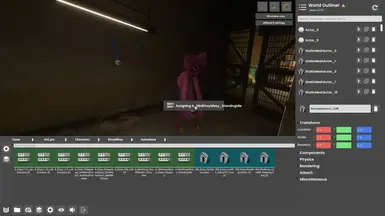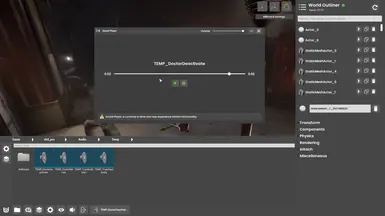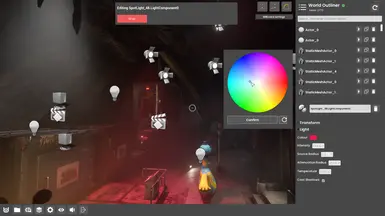About this mod
UEditor is a user-friendly mod menu for unleashing your creativity in game, as well as spawning any actors & AI inside games.
- Requirements
- Permissions and credits
Introducing UnlockedEditor 2.1
Join our Discord for support or bug reports, or just for a chat!
We’re happy to announce UnlockedEditor 2.1! After months of hard work, this update comes with major improvements, new and highly requested features, and bug fixes. You can now have a little taster by playing it in the new Poppy Playtime Chapter 4
---
Asset Browser
The Asset Browser has undergone a total overhaul in 2.1, making it faster, more accurate, and more reliable. We've poured loads of effort into refining every detail to ensure it feels seamless, bug-free, and a pleasure to use.
New Supported Asset Types:
We’ve expanded the range of assets the browser supports to include:
- Level Sequences
- Sound Waves
- Sound Cues
- Texture 2D
- Animation Sequences
To use these assets, we've also created some new systems:
- Levels: You can now stream multiple levels or open levels directly from the Asset Browser, no clutter.
- Level Sequences: Spawn level sequences, control playback via the Details Panel, adjust the play rate, and pause/stop them as needed.
- Texture Viewer: Open textures in the Asset Browser with a new window system for easy viewing.
- Sound Player: Open Sound Cues and Sound Waves in the Asset Browser and use the brand new Sound Player to listen to them directly within UEditor Edit Mode.
- Animation Drag-and-Drop: Drag and drop animations from the Asset Browser directly onto Skeletal Meshes, with options to loop animations during playback.
Faster Searching
We’ve completely overhauled the asset browser, and with that, the search algorithm has improved. Searching is now up to 80% faster than in 2.0.
----
World Outliner Upgrades
The World Outliner has been another main focus for 2.1, and we’ve made significant improvements to ensure it can handle the beefiest levels.
- The World Outliner can now reliably manage up to 50,000+ items without breaking a sweat.
- The updated search algorithm ensures fast filtering, even with massive item counts.
---
New Billboard System
Billboards are essential for marking key objects in a level, such as Lights, Meshes, Trigger Boxes, or Level Sequences. In 2.1, we’ve completely revamped the billboard system:
- 7 Billboard Types: Level Sequences, StaticMeshActor, Lighting, Skeletal Actor, TriggerBox, Sound, Pawn
- Control: You can toggle each type on or off individually depending on your needs
---
Improved Saving
- Assets you have spawned via the content browser are now saved.
- Improved the Session Manager UI.
---
Smaller, but Useful Features
- Pawn possession via the details panel.
- Keybind setter and onboarding process.
---
Bug Fixes
- FOV changin has been updated, it should be more accurate when attempting to get the players camera.
- Loads of UI adjustments
- Fixed an issue where you could select the edit pawn, breaking edit mode.
- Improved UE5 input, enabled flush input where needed.
- Fixed crashing in UE5+ games due to incorrect packaging.
- Loading plugins was resulting in slow loading times, so now they are only loaded on demand.
- Fixed UI glitches and overlaps on smaller resolutions.
- Adjusted the Z order of some widgets.
- Remade the world outliner widget; data was getting crossed over when widgets were reused.
- When a player is no longer valid (destroyed), UEditor now automatically shuts down to prevent any soft locks. It checks every 5 seconds.
- Edit Mode closes much faster now, with reduced loading times for startup.
- & more that were not logged (general checks to prevent crashes)