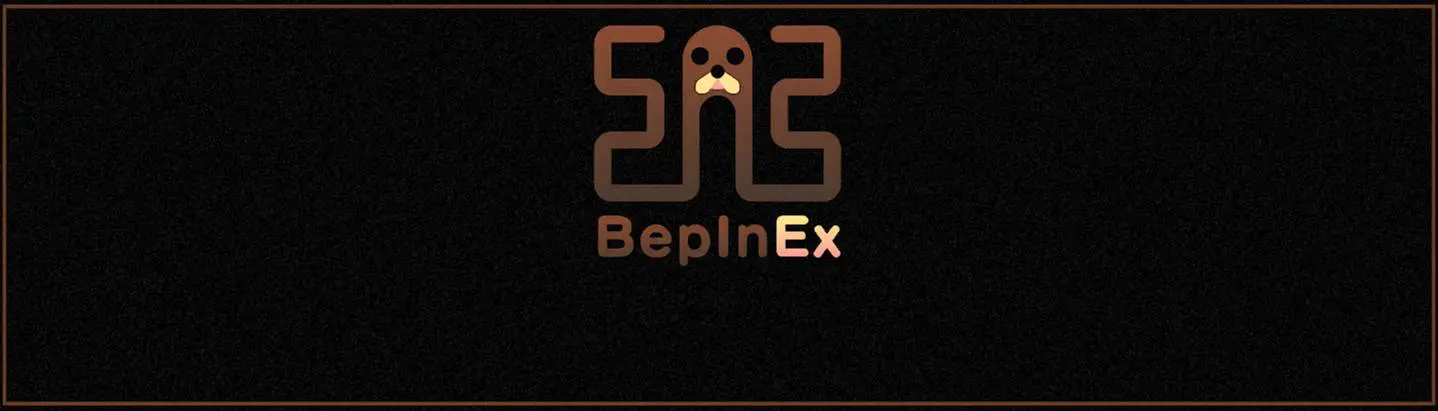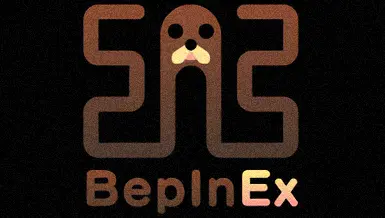About this mod
Pre-configured pack for Potion Permit. Extract to the main game directory.
- Requirements
- Permissions and credits
It is still recommended to install BepInEx manually. However, if installing with Vortex, ensure Mod Type is set to the option shown below. Make sure to re-deploy after changing the setting.

Details
Pre-configured pack for Potion Permit.
- Contains necessary configuration changes for mods that rely on Unity's event functions to work correctly.
- Contains the ConfigurationManager plug-in which enables the F1 interface.
- The `run_bepinex.sh` files have been updated with the Potion Permit specifics.
Note on Configuration
The functionality for the configuration menu via F1 is provided by ConfigurationManager - a plugin made by a key contributor to BepInEx. It is bundled in this pack or can be obtained separately from here.
Installation
Use Vortex or extract the contents of the ZIP into the game's main directory. For Windows (Steam) it would be something like:
...\steamapps\common\Potion Permit
Mods get installed into
...\steamapps\common\Potion Permit\BepInEx\plugins
Patchers get installed into
...\steamapps\common\Potion Permit\BepInEx\patchers
Linux (Desktop)
Running Potion Permit & BepInEx via Proton · p1xel8ted/Game-Mods Wiki (github.com)
MacOS
Running Potion Permit & BepInEx on MacOS · p1xel8ted/Game-Mods Wiki (github.com)