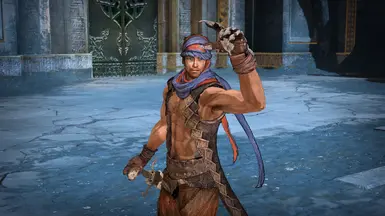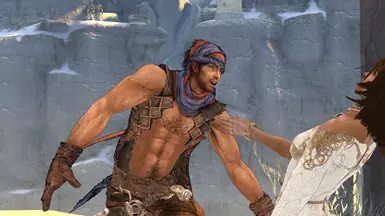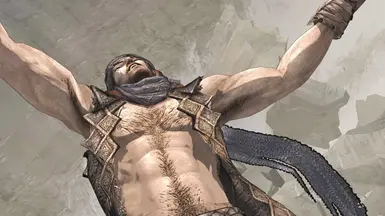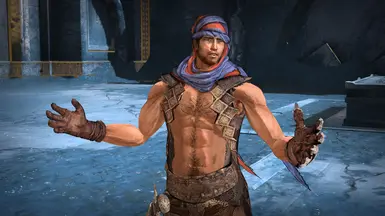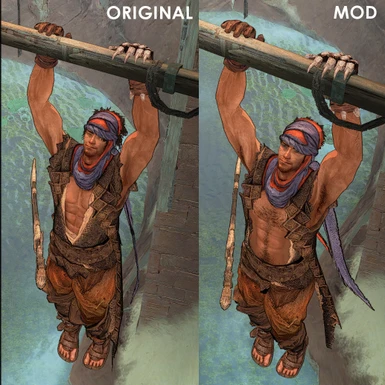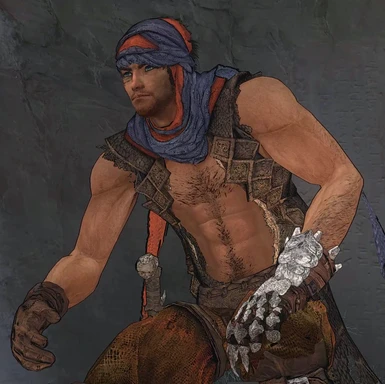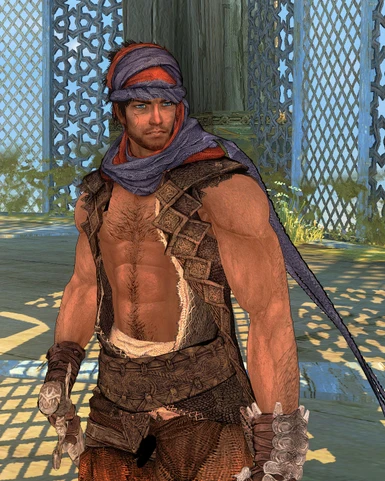About this mod
The Prince is now hotter! Shows more skin and has more body hair.
- Requirements
- Permissions and credits
- Changelogs
I've opened up his shirt to show as much of his upper body as the model allowed, gave him some body hair, more scruff on his face, and removed part of his cape because it bothered me that it covered him up entirely from behind. So now you can ogle more of that Persian beefcake haha.
v1.01 Added updated hair & bumpmap textures that were missing from the original upload.
v1.02 The Prince now shows even more of his abs
+ Added an extra texture, so now the Sands of Time skin has body hair, too.
(In the Main Menu go to Extras > Skin Manager, and pick the SoT skin for the Prince.
Don't have the costume listed? Don't worry! Enter Pre-order Code 52585854 to unlock it.)
v1.03 The Prince now shows every single available inch of his abs.
Thanks to some renewed interest I did a bit more tinkering with this mod, removed as much of his shirt as the model allowed.
I've also updated the texture format to DDS, so the file is now a lot smaller. Yay!
How to use:
1. Download my mod and unzip it to a folder of your choosing.
2. Download Texmod: https://www.moddb.com/downloads/texmod4
3. Unzip it anywhere (I recommend your desktop, so you can use it to launch this or any other game easily). and open Texmod.exe
4. Click the big Folder button under Target Application, click Browse... and find Prince of Persia.exe in your PoP installation folder.
(e.g. if you have a Steam copy: C:\Program Files (x86)\Steam\steamapps\common\Prince of Persia)
(Only need to find it once, later you'll be able to just pick the file from the list under Browse...)
5. On The Package Mode tab click the little folder button in the middle, click Browse... and add my .tpf file.
6. Click Run.
That's it! You're good to go.
You'll have to repeat steps 3-6 every time you start the game, but it will go much faster the second time.
If you have a Steam copy of the game and it fails to launch, try copying Steam.dll into the game's installation folder.
If you like this, check out my other mod for PoP08, featuring Lara Croft as Farah/Elika:
https://www.nexusmods.com/princeofpersia2008/mods/9
Nathan Drake as the Prince (voiced by Nolan North, it was a no-brainer):
https://www.nexusmods.com/princeofpersia2008/mods/11
Or collect
https://www.nexusmods.com/princeofpersia2008/mods/10