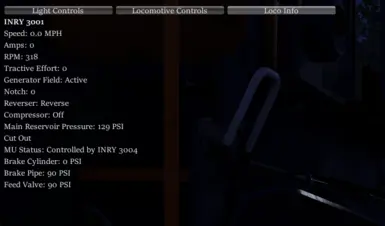About this mod
Fully scripted and detailed GP38 mod for Railroader! Updated to use AssetLoader and UMM native install methods.
- Requirements
- Permissions and credits
- Changelogs
- Donations
PLEASE READ THESE INSTRUCTIONS, I PROVIDE THEM FOR YOUR CONVENIENCE
can only install with UMM
For reference UMM means Unity Mod Manager.
>->->NOTICE: BEFORE DOING ANYTHING AT ALL<-<-<
Please follow these instructions. This will fix 99% of the issues I see reported.
These must be done or you absolutely WILL HAVE ISSUES.
These must also be followed if you are changing from the Main to the Experimental branch.
A. Delete GP38Public and GP38SoundMod from your Railroader install folder (Right Click the game on the side panel in Steam, click on "Manage>Browse Local Files"
B. Reinstall the GP38SoundMod and GP38 Base Locomotive
PLEASE NOTE: UNITY MOD MANAGERS UPDATE/INSTALL FUNCTION DOES NOT WORK FOR THE OLD VERSION OF THIS MOD, IT MUST BE MANUALLY DELETED BEFORE INSTALLING DO NOT TRY TO USE UMM TO MANAGE THE MOD IF YOU ARE UPDATING FROM 3.05.9 OR OLDER
2. Restart Game Error is displayed in Unity Mod Manager.
A. This indicates the dependencies are not installed, be sure to install both truck packs, and scripts they are all a requirement.
The Main Branch has been updated to the same version as Experimental, if you were previously on the Main Branch version, you will need to update for continued functionality.
3.05.11 NOTES
-Removed version warning message as it was more annoying than helpful
-Completely changed the installation method to fix the bundle (The actual model) updating.
-MAIN BRANCH VERSION WILL NOT BE UPDATED, update to the experimental or wait for both to be merged.
>>>NEW INSTALL METHOD<<<
FILES ARE NOW SEPARATE ZIPS TO ALIGN WITH UMM INSTALL METHODS.
PLEASE BE SURE TO DOWNLOAD ALL OF THE ZIPS THAT ARE LISTED.
Please Note:
You will need all 4 zip files, this includes both the colorable and non colorable trucks, the base GP38, and the appropriate scripts. (currently the scripts only support the experimental branch).
Failure to do so will break the mod. Typical issues will include:
- Locomotive being non-clickable
-Locomotive spawning in grey and white with no customizable options and default sounds.
-Customize menu being full of “undefined” checkboxes.
There currently is no Main Branch version. Do not attempt to utilize any of the 4 files on the Main Branch
------------------------------------------------------------------------------
HELP! ANOTHER MOD USES YOUR SCRIPTS AND NOW ITS BROKEN!
>->->THE F11 MENU AND HOW TO USE IT<-<-<
The GP38 now comes with the ability to start and stop the engine, I expanded upon my previous methods for replacing the audio to support this. While doing this, it may seem that other mods are broken, they are not, they are just spawned shut down on initial load.
To start engines THE F11 MENU IS YOUR FRIEND
To start the engine:
1. Press F11
2. Select "Locomotive Controls"
3. Press "Start Engine"
You can now save your game and reload and they will spawn running. The F11 menu provides context for all locomotives in game and has some specific options for the GP38
1. Light Options
Use this to control lighting on the GP38 without being in the cab. This will work on the currently selected GP38
There are also a few quality settings for shadows that can be saved, under "Advanced Lighting Options", this is on a per locomotive basis and does not effect all GP38s
When a GP38 is not selected, this menu allows for separate headlight controls if you want to run both headlights on steam or diesel
2. Locomotive Controls
Locomotive controls contains controls for the GP38, Base game diesels and base game steam.
---GP38 Specific Control Features---
Engine Start -- Engine Stop -- Isolation Switch -- Gen Field -- Front and Rear crossover toggle -- Wiper Controls -- Feed Valve Pressure
---Non-GP38 Control Features---
Front and Rear cutlevers -- (Engine Stop -- Engine Start: only for modded diesels using my scripts) Feed Valve Pressure
3. Locomotive Stats:
The idea behind this was to imitate some other games like Train Sim Classic where you have the option to view basically everything there is to know in real time with your locomotive. This has 3 main categories, GP38, Diesel, Steam
---Diesel---
Speed: MPH
Amps: Displays current locomotive amperage based on the games code
RPM: Displays current RPM based on the games code
Tractive Effort: Shows the current amount of tractive effort based on the games code
Generator Field: If the engine will produce power when the throttle is moved
Notch: Current notch
Reverser: Direction
Compressor: If the compressor is running or not
Main Res Pressure: Current pressure in the main air tank
Cut In/Cut Out. If the locomotive is set to cut in or cut out on the brakes
MU Status: Controlling: Means the unit is lead or single - Controlled by (locomotive): Locomotive is in MU and controlled by the displayed locomotive
Brake Cylinder: Current pressure in the independent brake cylinder
Brake Pipe: Current pressure in the trainline air line
Feed Valve: Current feed valve pressure (the maximum amount of air that will be supplied when the automatic brake is put in release)
--GP38--
All the above plus
Engine Temperature: Current engine temperature as defined by GP38Scripts.dll
Cooling Fan 1 and 2 status: If the cooling fans are running or not
Overheat State: If the locomotive is currently overheating or not
--Steam--
All of what Diesel contains plus
Boiler Pressure: Current boiler pressure based on the games code
Max Tractive Effort: The JSON defined max tractive effort
Efficiency: How efficient you are using your steam based off of cutoff and throttle, using the games code (great for getting the Regulator and reverser adjusted just right)
Coal Usage: Lbs/Min based on the games code
Water Usage: Gal/Min based on the games code
Heating Surface: Actual game logic for defining heating surface size in sq ft
Weight On Drivers: in Lbs
Driver Diameter: in Inches
Piston Stroke: in Inches
Piston Diameter: In Inches
This UI is experimental and may have weird behavior it may be updated in the future to use the game UI elements
Note: Sometimes the advanced light option box will pop up in the Locomotive Stats tab, you can close it.
------------------------------------------------------------------------------
HOW TO START THE GP38
I tried to balance this between train game and simulator, adding the necessary components but leaving out the more advanced things like circuit breakers, engine priming, actual logic of the Eng Run and Control + Fuel Pump switches
To Start the GP38:
1. Ensure the Isolation Switch is set to Start/Stop/Isolate
(If it is not and engine is not running you will get a No Power light and an alarm bell, set to isolate to turn this off)
2. Ensure the Gen Field switch on the control stand is DOWN
3. Open the long hood doors and find the Prime/Start Switch.
4. Click the Prime/Start switch, engine will automatically start
5. Ensure after starting the oil pressure gauge reads pressure, this takes a moment as it takes a little time to move 250 gallons of oil
6. Close the doors and return to the cab, click the Isolation switch over to RUN
7a IF THIS IS A LEAD UNIT: Sit in the engineers seat, set the Gen Field, Engine Run and Control and Fuel pump switches to UP/ON
7b. IF THIS IS A TRAILING UNIT: Leave the Engine Run, Gen Field and Control and Fuel pump switches OFF/DOWN. The controlling unit will control these switches
To Shut Down the GP38:
1. Ensure the throttle is at idle, and reverser is centered
2. Ensure Gen Field switch is OFF/DOWN
2. Click the isolation switch to set it to START/STOP/ISOLATE
3. Click the EFCO button on the back wall, or near the sills on the outside of the locomotive.
Troubleshooting:
-Throttle does not move, it keeps sliding back to idle - Ensure Isolation Switch is set to RUN
-Throttle Moves, but engine will not move or make amps-Set the Gen Field switch to ON/UP if it is leading, if it is trailing, set the Gen Field to OFF/DOWN and ensure "MU" and "CUT OUT" are selected
-I parked a GP38 on a grade and it just flew through Bryson at mach jesus - If the engine is shut down the main air res will leak and cause the brakes to release, ensure the handbrakes are set and locomotive is properly secured before leaving unattended
-I Shut down the locomotive and now a bell is ringing and NO POWER light is on - Set Isolation switch to START/STOP/ISOLATE
PLEASE READ THE FOLLOWING CAREFULLY. IF IN DOUBT, ASK FOR ASSISTANCE
---------->>DOES NOT SUPPORT RAILLOADER!! DO NOT ATTEMPT TO INSTALL USING RAILLOADER!!<<----------
Attempting to use Railloader for install will not work. If you contact me saying it wont install, I will assume you have not read this section and will point you back to this page. If someone wants to make this mod compatible with Railloader, contact me first
>>REQUIRED MOD FOR FULLY AUTOMATIC INSTALL/UPDATES<<
Vanguards Asset Loader
For Updates/Feedback join the Railroader Modding Discord!
=====INSTALL INSTRUCTIONS: (Please Read First)=====
DO NOT MOVE THE GP38 FROM ITS INSTALL DIRECTORY, IF YOU DO, REMEMBER TO REMOVE IT AND REPLACE IT WITH THE NEW VERSION WHEN YOU UPDATE. MANY ISSUES I HAVE DIAGNOSED HAVE COME FROM SOMEONE HAVING THE GP38 IN THE GAMES ASSET PACKS FOLDER OR THEIR EDITOR ASSET PACKS FOLDER. BE SURE TO REMOVE THESE.
C:\Program Files (x86)\Steam\steamapps\common\Railroader\Railroader_Data\StreamingAssets\AssetPacksINSTRUCTIONS FOR FULL INSTALLATION:
- 1. Download Unity Mod Manager (Will be displayed when you attempt to download this mod)
- 2. Extract Unity Mod Manager from its Zip, and place it somewhere you will remember for future use
- 3. Open Unity Mod Manager.exe
- 4. Select "Railroader" from the Game list. If it is not shown, use the Folder button to locate its folder (See the UMM readme for more details)
- 5. Select "Assembly" and press "Install" Leave UMM open for now
- 6. Come back to this download page, select "Download Mod" and in the popup click AssetLoader. Save this Zip somewhere you can easily find it.
- 7.Once AssetLoader downloads, return to UMM, select Mods from the top ribbon bar.
- 8. Click and drag the AssetLoader Zip into the "Drop Zip Files Here" section of UMM
- 9.Come back to this download page, and now download the GP38 Zip file.
- 10. Take the GP38 Zip and drop it in UMM. You should now see "Asset Loader" "GP38 Base Loco" and "GP38 Required Scripts" in the list. All should say OK.
- 11. Open Railroader, press Control+F10, you should now be able to see the GP38 with the settings slider button, click this button to adjust the random air dryer sound intervals and volume.
BE SURE TO REINSTALL UMM ON EACH UPDATE
=====SCRIPTS DON'T WORK!:=====
Please ensure that UMM is using the Assembly method.
To check this:
Open UMM
Verify that DoorstopProxy is not checked, and Assembly is
If DoorstopProxy is checked, Select Uninstall, select Assembly, and Reinstall.
DoorstopProxy is the preferred method if it works correctly But it causes some issues with the GP38 scripts, use Assembly, this attaches and updates the scripts in realtime for proper operation, no support will be given if you use DoorstopProxy.
AMMETER IS KNOWN TO BREAK WITH DOORSTOP PROXY
=====DETAILS:=====
This mod is more than just a simple body swap, this mod includes a ton of custom scripting and features including:
-EMD 16-645E Audio (Credit to FOURPACKBECKER#A20 on Discord for providing these)
-Automatic and Independent air brake sounds recorded from the real thing.
-AFM/CFM Gauge operation
- Southern GP38 only /set [reportingmark/runningnumber] SALUDA true
-Ammeter Operation
-Simple Engine Heat and Overheat simulation
-PCS Simulation (No reset timer, and only settable with the automatic brake, just lights the light and plays audio)
-Fully Controllable headlights with intractable switches
-Fully Controllable class lights with the ability to set each one independently
-Traction motor sounds that change pitch and volume based on amperage and speed
-Air compressor audio, and RPM simulation linked to the throttle
-Random Air Spitter audio that can be modified in Unity Mod Manager
-Night Time Lighting FX
-Radiator fans that react to engine heat
-Feed Valve Control (Red knob on the brake stand)
-Independent Brake Squeal with heavy braking.
=====IMPORTANT NOTES:=====
-Fan animation is toggled based on engine temperature. To test if they work, set the locomotive in notch 8, full brakes, wait about 3 minutes and they should spin up. Wait about 10 more minutes and the overheat light should illuminate with the alarm bell.
-There are two "hidden" animations, one is for the engineers side mirror, the collider is available once you open the engineer front window, drag around the screen until it folds out, this is for aesthetics and does not provide a reflection.
-Second animation is the engineers side fuel cap is removable. Click to remove/replace
=====WHATS NEXT?:=====
There are skins being made currently for this mod as well, Look out for those in the coming weeks. Skins were produced by Tonza2013, and Greenninja2404.
There is a SP variant and a high hood variant being built as well.