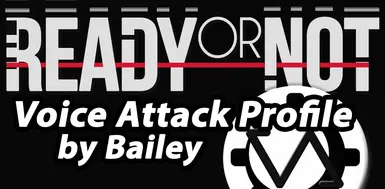About this mod
Use Ready or Not Voice Attack to command your AI operators. This profile contains over 100 different types of commands and over 26,000 ways to say them. Don’t worry, you can use as many or as few as you like.
- Requirements
- Permissions and credits
- Changelogs
- Donations
Ready or Not Voice Attack by Bailey
Use Ready or Not Voice Attack to command your AI operators. This profile contains over 100 different types of commands and over 26,000 ways to say them. Don’t worry, you can use as many or as few as you like.
Download and Installation
1. Download Ready or Not Voice Attack.
2. Unzip the download with your preferred program such as winzip or winrar.
3. Open Voice Attack and Import the file called ‘Ready or Not vX by Bailey.vap’.
How to use Ready or Not Voice Attack
Please read the Voice Attack Official Help PDF. You can access it by pressing the F1 key while Voice Attack is the selected window. It will explain the logic behind the commands and allow you to better understand how this profile was made. I will be using a modified version of the command notation to display the available commands available to you.
A pair of brackets like this → [ ] ← signifies a choice of words.
A semicolon like this → ; ← signifies an optional word.
So, a command like this: ‘[Gold;Blue] team clear [it;]’
Can result in any of the following posibile commands:
- Gold team clear
- Blue team clear
- Gold team clear it
- Blue team clear it
I have made the voice attack smart enough to select the Element that you requested. If you don't request an element the command will use your currently selected element.
Every team command is preceded with an [Element]. You will use these at the beginning of a command to designate which team should do the actions. When you see ‘[Element]’, you can say any of the following:
‘Team’
‘Gold’ or ‘Gold Team’
‘Red’ or ‘Red Team’
‘Blue’ or ‘Blue Team’
When you see ‘[Item]’, you can replace it with any of the following:
‘Gas’
‘Stinger’
‘Flashbang’, ‘flash’, ‘bang’, or ‘banger’
The general format of a command is:
[Element], [Action]
or
[Element], [Action] with [Item]
For example:
‘Gold Team clear’
or
‘Blue Shotgun and Clear with Flashbang’
There are many, many, ways to give commands, but they typically follow the above flow. Try to say what is natural and normal. You will eventually find the way you like to give commands. The more you use them, the more natural they will become. If you keep getting tongue tied, write down a few of your favorite commands and put them on a sticky note on your computer monitor.
Command Lists
Commands for Closed Doors - Use these commands when looking at a closed door and you can see the MMB door icon in the lower middle of your screen.
[Element] stack up
[Element] move
[Element] move clear with [Item]
[Element] move [Item] and clear
[Element] [Item] and clear
[Element] open [Item] and clear
[Element] clear with a [Item]
[Element] c2 and clear
[Element] kick and clear
[Element] shotgun and clear
[Element] c2 clear with [Item]
[Element] kick clear with [Item]
[Element] shotgun clear with [Item]
[Element] c2 [Item] and clear
[Element] kick [Item] and clear
[Element] shotgun [Item] and clear
[Element] [open door;open the door; get the door]
[Element] [mirror under door;mirror for contacts;snake it;use the wand;check under door]
[Element] [wedge door;wedge it;wedge the door;remove wedge;pick up that device]
Commands for Open Doors - Use these commands when looking at an open door and you can see the MMB icon in the lower middle of your screen.
[Element] [close door; shut the door;close the door]
[Element] [Item] it
[Element] open and clear
[Element] open and clear with [Item]
[Element] open [Item] and clear
General Commands (not pointing at anything) - Use these commands when not looking at a door or a person. A technique you can use is to look at the ground ahead of you.
[Element] [fall in; on me;group up;follow me]
[Element] [cover; cover me;cover my back;back me up]
[Element] [move to;move to my front; go there;move over there;position there;position here]
[Element] [deploy;drop;toss;throw] a [Item;sting;chem;chemlight;light;shield]
Player Commands - These commands affect the game character.
Chemlight deploy;deploy chemlight;deploying chemlight;light out; drop a chem;drop chemlight
[give me;switch to;select the] [my;] [c2;c4]
[give me;switch to;select the] [my;] [flashbang;flash;bang;banger]
[give me;switch to;select the] [my;] [gas;cs gas]
[give me;switch to;select the] [my;] [grenade;sting;stinger]
[give me;switch to;select the] [my;] [gun;primary]
[give me;switch to;select the] [my;] [hand tactical;small tactical]
[give me;switch to;select the] [my;] [multitool;lock pick;pick lock]
[give me;switch to;select the] [my;] [night vision; nvg; ngvs]
[give me;switch to;select the] [my;] [optiwand;wand;snake;mirror stick]
[give me;switch to;select the] [my;] [pistol;secondary]
[give me;switch to;select the] [my;] [spray; pepper spray]
[give me;switch to;select the] [my;] [tablet; i pad]
[give me;switch to;select the] [my;] [zip ties]
[give me;switch to;select the] [my;] [long tactical; tactical;mirror;mirror gun;breaching shotgun]
[give me;switch to;select the] [my;] [ballistic shield;shield;rescue shield;battering ram;ram]
Commands for People - Use these commands when looking at a person who has surrendered.
[Element] [restrain;cuff;arrest] [the;] [target;em;them;her;him;it;suspect;civ;civilian]
Response Commands - Use these in response to an friendly AI action.
[Element] pick the lock
[Element] disarm trap
Queue Commands - Use these commands in conjunction with the Queue system. This is an advanced feature. Use with care. Most of the AI commands can be led with the word ‘queue’, ‘hold’, or ‘prep’ to queue them. For example: ‘queue gold clear’.
[Element] execute
[Element] cancel
Misc Commands - These commands are here because they didn't fit in a category above. It is currently a Work In Progress in the game itself.
- Element [secure;disable;pick up;get] [the;that;this] [gun;weapon;evidence]
- mission complete let’s go home (votes “yes” for mission completion)
Tips and Tricks
- You can edit the profile any way you want. If you have a way of saying something, make it so! For example, if you use the command ‘Team kick flashbang and clear’ a lot, you can make a similar command but call it ‘Protocol 1’, for example, which will save time and breath. Please make sure you understand how to use and edit voice attack before doing so. It may not be as easy as you may think! Or, it may be easier! When in doubt, all you have to do is replicate what you would press in the game. That’s all there is to it.
- You can say “comms check” to see if Voice Attack hears you.
Acknowledgements and Credits
Thank you VOID for such a fun game!
- Please join us in my Voice Attack and Mods Discord server: https://discord.gg/PbYgC5e
- Feel free to contact me on Discord (Bailey#6230). Remember that comments, questions, critiques, and requests are always welcome! Enjoy!
~Bailey
04JAN2022
Version Notes:
v3
- Added the ability to say a command without starting with an element name. The command will use the currently selected team.
- Removed all references to the color yellow
- Added “mission complete lets go home” command to vote “Yes” for mission completion
v2
- Added optional silent files for player voiceovers (thanks MrManGuySir!)
- Added an empty “comms check” command you can use to see if VA hears you
v1
- Release