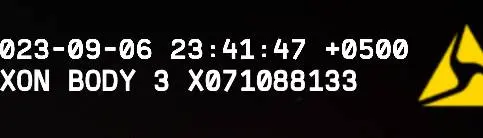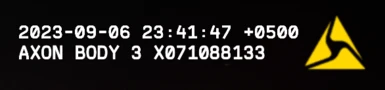About this mod
This mod adds an Axon logo, a working clock, and an editable officer name to the top right of your screen.
- Requirements
- Permissions and credits
- Changelogs
What is this mod?
Many of the ReShade mods utilize a still image for their bodycam overlays. This is usually fine, but I was personally bothered when I looked up to see that the clock was not moving.
I've modified a few existing shader presets to create a working clock and editable officer name.
While I personally use this mod alongside other Bodycam mods (of which you can find in the below links), this mod can serve as a standalone overlay of the AXON logo along with some customizable info.
A few notes
- I personally like to use this mod in tandem with Crussong's BODY CAM - ReShade Mod. Check it out here.
- You can freely customize the text underneath the clock -- follow the HowToInstall.txt file for details.
- If you encounter any issues with the overlay not fitting your screen, you can try to configure the placement/scale of the text, or try running an older version of my mod (v0.1).
- If you find a bug or are having issues installing, you can contact me over on Discord at @yunghas.
Video Instructions
Written Instructions (included in download)
Step 0 (OPTIONAL): Install Body Cam - ReShade Mod: https://www.nexusmods.com/readyornot/mods/1719
**SKIP STEP 1 AND 2 IF YOU ARE TAKING STEP 1
---------------------------------------------
Step 1: Download ReShade: https://reshade.me/
---------------------------------------------
Step 2: Install ReShade:
Open the ReShade installer and select [Steam Location]\Steam\steamapps\common\Ready Or Not\ReadyOrNot\Binaries\Win64 -> Select "ReadyOrNot-Win64-Shipping" -> Next -> Select DirectX 10/11/12 -> Next -> Skip -> 1. Uncheck All 2. Check All -> Next - Finish.
Download every shader that Reshade offers, especially if you want to install other bodycam mods alongside this.
---------------------------------------------
Step 3: Install the AXON Bodycam mod:
Drag the reshade-shaders folder and AXON_BODYCAM.ini file into [Steam Location]\Steam\steamapps\common\Ready Or Not\ReadyOrNot\Binaries\Win64
NOTE: If you decide to use RECORDED OR NOT instead of Bodycam Delta, install the provided Shaders and Textures in [Steam Location]\steamapps\common\Ready Or Not\ReadyOrNot\Binaries\Win64\Recorded instead.
When prompted, overwrite all files.
---------------------------------------------
Step 4: Configure ReShade
If this is your first time using ReShade, follow the displayed messages. Otherwise, press the HOME key to access the ReShade UI.
In the 'Home' Tab, select the AXON_BODYCAM.ini preset and you should see the logo.
OPTIONAL but RECOMMENDED: To easily toggle effects on and off, you can set an 'Effect Toggle' key on the Settings page in ReShade.
**NOTE: If you followed Step 0, you will want to merge the AXON_BODYCAM.ini config with the BODY_CAM_DELTA.ini.
To do this, search for the AXON effects in the ReShade search bar and enable them. Configure them with the numbers listed below.
(Ctrl+Click will let you edit the values directly)
[AxonClock.fx]
gPos=0.558000,0.854000
gScale=0.167000
[AxonOverlay.fx]
Layer_Blend=1.000000
Layer_Pos=1.000000,1.000000
Layer_Scale=1.000000
[AxonText.fx]
gPos=0.762400,0.084000
gScale=0.171000
If you want to test for different resolutions, I would recommend turning on Crussong's CustomOverlay shader and ticking on the AXON3 Overlay.
This should provide a good size reference for fitting your features.
---------------------------------------------
POSSIBLE ISSUES
"The Axon shaders aren't loading in, I can't turn them on."
This is typically an issue with RECORDED OR NOT, as it changes the ReShade.ini file. To resolve this, you can go to the Settings tab, and under General, uncheck "Load only enabled effects". Remember to save your config when you are done.
---------------------------------------------
OPTIONAL TWEAKS
If you would like to change any of the text, you can enter the AxonText.fx file and tweak the array. I have marked out where it is. Be sure to follow the format of the original and include the character count at the end.
---------------------------------------------
If you has any questions or suggestions, you can reach me on Discord via my handle, @yunghas.
This mod may still be finnicky with different resolutions, feel free to modify what I have here to work off of or use an older version. If you end up publishing an offshoot of this mod, let me know and I will be happy to endorse it.
Thank you to the Kingeric1992, CeeJay.dk, and the rest of the ReShade community for letting me use their resources.
Thank you to Crussong for providing the Bodycam mod.