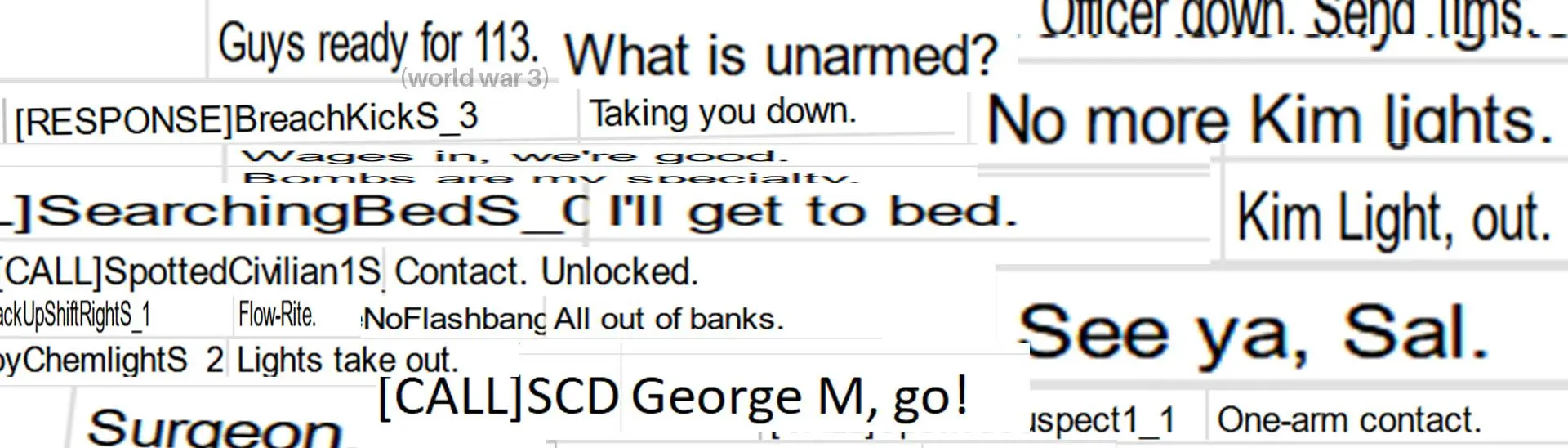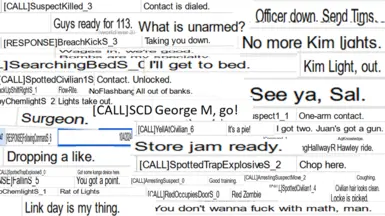About this mod
Fixes all SWAT and TOC subtitles, as well as some QOL and grammar improvements.
- Permissions and credits
- Donations

FAQ
Why does this mod exist?
> RoN's QA clearly has many issues... one of the silliest and immersion-breaking ones being subtitles. Hyperfixiating on this for three days made me just fix every single one for SWAT and TOC. I love my autism.
Why didn't you edit the civilian/suspect voicelines too?
> Honestly? It's just too much unnecessary work for me. This already took me more time than I wanted to do and I haven't had any issues I remember from civilian subtitles, so I just didn't bother. VOID or anyone else, really, can feel free to do so, and I'll include it in the mod if you contact me.
Why didn't you implement Vortex for this install?
> Vortex doesn't support changing where I want the files to go, so this is not possible. Trust me, I want to do this as much as you do but there simply is no way to do it. Feel free to prove me wrong though.
Why didn't you do SWATEli, SWATSwan, etc.?
> These are legacy files no longer used as voices in-game. Eli, Swan, and other's voices have all been changed. These are no longer used.
As always, create a backup first of your sub_en.csv files. Please.
STEP ONE:
Extract your files to a separate folder. NOT your game's folder. Do NOT replace folders inside your game files with these folders.
In the folder, you will find these files. They each contain a sub_en.csv file, which corresponds to the game files' sub_en.csv file in each of their folders.

STEP TWO:
Go to: (..)steamapps\common\Ready Or Not\ReadyOrNot\Content\VO
For example, SWATA_01 in the provided folder has the sub_en.csv file for SWATA_01. Drag and drop and replace this into the game files' SWATA_01.
Do NOT replace folders inside your game files with these folders. This WILL replace all your voicelines with just the sub_en.csv file, and you WILL need to verify your game files to get them back.
To VOID Interactive:
Hi! I fixed your subtitles for you. If you want to use these files for a QOL fix, I wouldn't mind. I only ask for proper credits (both externally in patch notes and internally in-game) for my service :salute:. Please do fix your QA though, there's glaring issues like these I really wish weren't so easily overlooked, but I do understand that you're a small team. More power to you guys <3
If you liked this mod, please do:

CONTACT
You can reach me on discord here: damsel_
I'm also on twitter. @damsel_deere
For business and legal: [email protected]