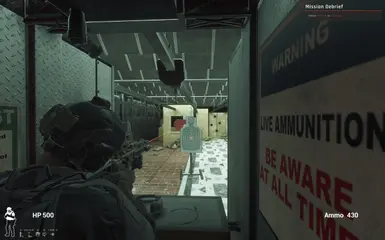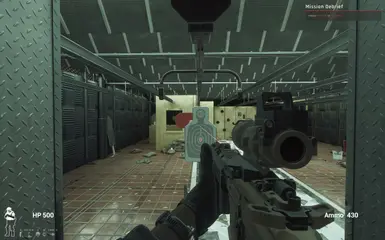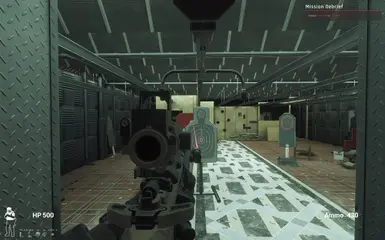1. The position of tp camera is automatically saved.
2. When zooming, the camera will be pulled forward.
Another mod Fix Owner View can fix the missing gears in TP view.
7.5.3 HOME INVASION Updated in 2024.08.08.
Required Blueprint Loader together.
*: Toggle FP/TP
↑: Camera rise
↓: Camera down
→: Camera rotate right
←: Camera rotate left
Num 0: Camera zoom in
Num 3: Camera zoom out
T: Change weapon to left or right side when aiming.
If you want to use other keys for Zoom in/out and toggle FP/TP camera, edit below text in engine.ini (usually in C:\Users\...\AppData\Local\ReadyOrNot\Saved\Config\Windows). If you cannot find it, the file is hidden by your browser and you should make it display.
[/Game/Mods/_SBLdata/OSA.OSA_C]
ToggleKeyTP=Multiply
ZoomIn=NumPadZero
ZoomOut=NumPadThree
ToggleLeftRight=T
Switch between FP and TP; and Change weapon to left or right side when aiming.
Things before HOME INVASION
_________________________________________
6.0: Fix TAB Crashes.
5.0: Fix Crashes.
4.0: Laser Point in TP is much more visible; Switch Side works in not only FP (weapon left to right) but also TP (Camera left to right); Custom key bind of Toggle FP/TP is enabled (previous accidently disabled).
3.0: FP mesh is hidden in TP mode.
2.0: Now TP camera will not stuck into walls and things like that.
Default Keys for functions:
*: Toggle FP/TP
↑: Camera rise
↓: Camera down
→: Camera rotate right
←: Camera rotate left
Num 0: Camera zoom in
Num 3: Camera zoom out
T: Change weapon to left or right side when aiming.
Required 'In Game Menu' to Activate this Mod (Enable 'TP CAMERA')
If you want to use other keys for Zoom in/out and toggle FP/TP camera, edit below text in engine.ini (usually in C:\Users\...\AppData\Local\ReadyOrNot\Saved\Config\WindowsNoEditor).
[/Game/Mods/DataTables/ModData/OSA.OSA_C]
ToggleKeyTP=Multiply
ZoomIn=NumPadZero
ZoomOut=NumPadThree
ToggleLeftRight=T
Know issues:
FP and TP weapon model will exist together. (Remove FP weapon model causes aiming troubles)