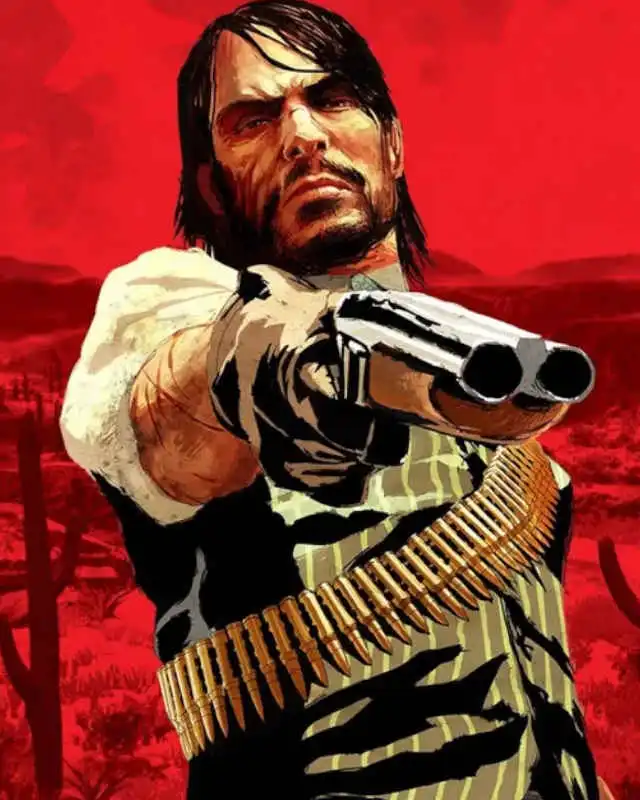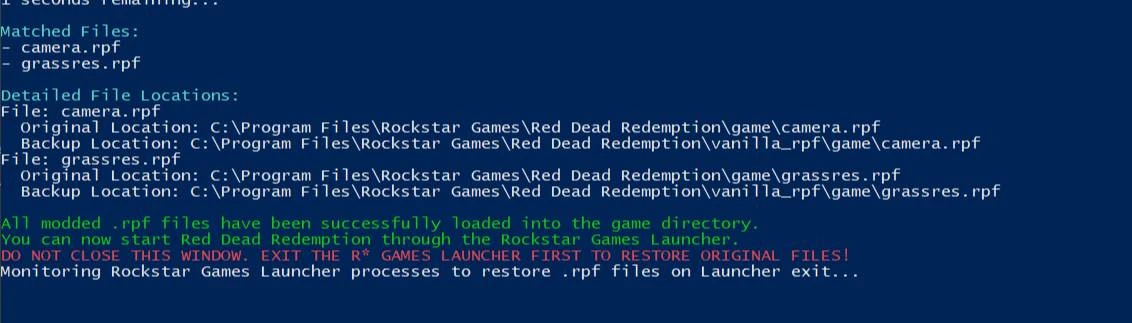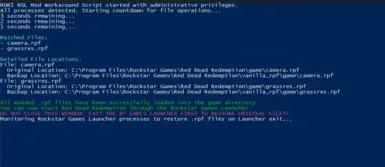About this mod
This is a scripted workaround for all Rockstar Games Launcher users, allowing you to play RDR1 with mods, without triggering an auto download.
- Permissions and credits
Use this instead!
Link:
https://www.nexusmods.com/reddeadredemption/mods/291
Workaround to Prevent Auto-Download in Rockstar Games LauncherThere is a workaround to prevent the Rockstar Games Launcher from auto-downloading. If you swap the modded .rpf files in RDR1 while the Rockstar Games Launcher UI is active, you can start the game without triggering an auto-download. However, if you close the Rockstar Games Launcher and restart it later, the auto-download will be triggered, and the modified .rpf files will be replaced by the originals via download.
To circumvent this, I have written two PowerShell-based scripts that address this issue. They create a backup of the original .rpf files and copy the modified ones after the Rockstar Games Launcher has fully started. The scripts restore the backup of the original .rpf files when the Rockstar Games Launcher is closed.
This prevents the auto-download, allowing Rockstar Games Launcher users to play Red Dead Redemption 1 with mods.
Installation:
Unzip the .zipfile containing both scripts and folders into the main directory of Red Dead Redemption.
- Add all modified .rpf files to the "rgl_mods_game" folder (or the subdirectories within it, depending on which file is used for the mod).
- Fully start the Rockstar Games Launcher (until the graphical interface is visible).
- Run one of the two PowerShell scripts (Shift + Right-click -> "Run with PowerShell"). You will need administrative rights to do this; a prompt will appear.
- After the script has done its job, start "Red Dead Redemption" using the Rockstar Games Launcher UI. DO NOT CLOSE THE SCRIPT WINDOW!!! ROCKSTAR GAMES LAUNCHER NEEDS TO BE CLOSED FIRST (not minimized)!!!
- AFTER the Rockstar Games Launcher ist closed, the script will restore the backup. At this point, you can close the script window as well!
This script depends on the Rockstar Games Launcher process. Once it is started (while the RGL is already running), it automatically copies all modified .rpf files from "rgl_mods_game" to their respective locations, after creating a backup.
When the Rockstar Games Launcher is closed (completely closed, not minimized), the script restores the backup files in the game directory. The script can then be closed (a message will appear).
RDR1_RGL_Mods_Script (with menu).ps1
This script provides a selection menu to manually trigger the processes.
Functions:
- Checks which .rpf files in the "rgl_mods_game" folder can be swapped and lists them.
- Creates a backup of the original .rpf files and swaps them for the modified .rpf files.
- Restores the backup.
0. Exit