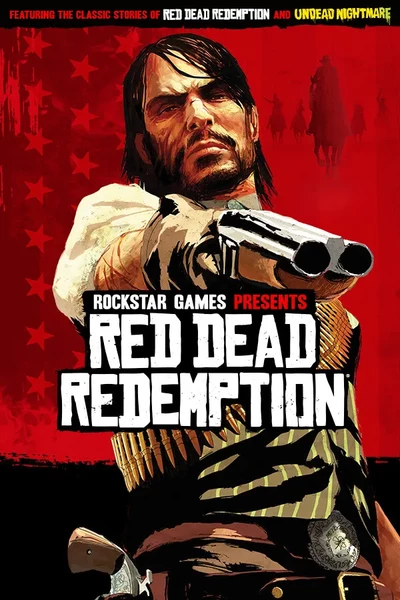About this mod
Edited script files to skip looting animation for corpses/animals/birds/plants/zombies
- Permissions and credits
- Changelogs
Instant Loot Anims - for RDR1
Skips the looting anim by forcing scripts to think that path to corpse is blocked, letting it add the loot straight away - since it's using the games own "path is blocked" code hopefully it shouldn't have any major side effects 😸Not sure if it'll work for all kinds of looting anims though -- the game has over 111 scripts that share the same looting code, and afaik there's not really any script editors yet (right now I have to edit the script files in hex editor & manually recompress/reencrypt them...)
So far this mods the script file for the main corpse looting, animal/bird skinning, and plant picking, maybe more in future.
Setup
Extract the content.rpf from the download into your [game folder]/game/ folder, replacing the existing content.rpf (recommend backing up the original beforehand)If you're using Rockstar Launcher it will likely replace the content.rpf when you launch the game, to get around it you can setup Ultimate ASI Loader x64, with that setup you can create a "update" folder in the game folder, create a "game" folder inside that, and extract the content.rpf from the mod into there (so the mod file will be at [game folder]/update/game/content.rpf)
If you want to use this with other content.rpf mods see the manual install section below.
Manual Setup & usage with other mods
- Download MagicRDR and run it
- Open the game/content.rpf file
- Navigate to content/release64/scripting/gringo/commonscripts (should have a lot of WSC/Script Resource files inside it)
- Drag+drop the WSC files from the "optional files" section into the window, and let MagicRDR replace them (if MagicRDR asks to Import instead of Replace, close it down and try again)
- File > Save > Current
For Undead Nightmare, use the same method but put the "Instant Loot - Undead Nightmare" files inside the content/release64/dlc/zombiepack/gringos/scripts folder instead.
If you're using other mods and you have an "update" folder in the game folder, you may need to do the same as the above with the "update/game/content.rpf" file too.
If you're using Rockstar Launcher it'll probably redownload content.rpf when you launch the game, to get around it you can setup Ultimate ASI Loader x64, then after saving the content.rpf file make a copy of it at [game folder]/update/game/content.rpf, the game will then load that in instead without RGL replacing it.
Known Issues
Animals won't change to the skinned model after looting them, seems the model switch is tied to the end of the animation somehow, might not be fixable until we have an actual script editor.Other Mods
Check out my other script/code mods too!- Dead Eye Camera Shake Fix - fixes the extreme shakiness during dead eye
- Auto-Centering Uncentered! - allows increasing time before camera will auto-center
- No War Horse - start the game without the war horse, just like back in 2010!
- Auto-Holstering Unholstered! - increase the time before game holsters your weapon
Also updated some mod tools for PC:
- MagicRDR PC fork - fork of MagicRDR with some fixes for script decompiler
- RASM RDR1 PC - RASM script compiler updated for RDR1 PC