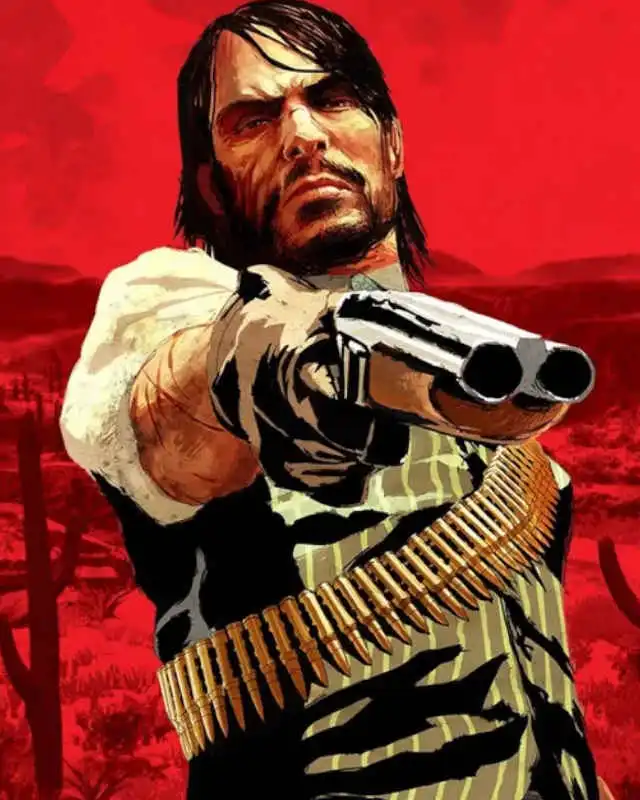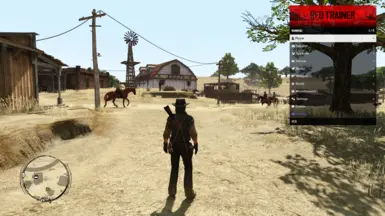File information
Last updated
Original upload
Created by
K3rhosUploaded by
K3rhosVirus scan
Safe to use
Tags for this mod
Current section
About this mod
Red Trainer is a powerful trainer for Red Dead Redemption PC, featuring a modern UI and amazing features.
It's also working with Undead Nightmare DLC.
- Requirements
-
Nexus requirements
Mod name Notes RedHook (ScriptHook) ScriptHook is required to load this trainer - Permissions and credits
-
Credits and distribution permission
- Other user's assets All the assets in this file belong to the author, or are from free-to-use modder's resources
- Upload permission You are not allowed to upload this file to other sites under any circumstances
- Modification permission You are not allowed to modify my files, including creating bug fixes or improving on features under any circumstances
- Conversion permission You are not allowed to convert this file to work on other games under any circumstances
- Asset use permission You are not allowed to use assets from this file under any circumstances
- Asset use permission in mods/files that are being sold You are not allowed to use assets from this file in any mods/files that are being sold, for money, on Steam Workshop or other platforms
- Asset use permission in mods/files that earn donation points You are not allowed to earn Donation Points for your mods if they use my assets
Author notes
This author has not provided any additional notes regarding file permissions
File credits
KristianD3
spook953Donation Points system
Please log in to find out whether this mod is receiving Donation Points
- Changelogs
-
-
Version v0.5b
- - Fixed the menu was crashing if you didn't had an internet connection
- - Fixed deadeye level was resetting if you died or mission fail
- - Fixed invalid weapons name in submenu "Give/Remove Weapons" when using Russian, Chinese or other non ASCII/latin languages (Weapon names are now displayed in English)
- - Added an option to decide if whether or not you want outfit and outfit components to be saved in config (Hat, Bandana, etc...)
- - Added an option to decide if whether or not you want weapons to be saved in config
-
Version v0.5
- - Fixed a crash when using Soul Steal Gun option on a cart (or any vehicles) was crashing the game
- - Fixed No Clip didn't had speed controls buttons on controller (LB/RB to modify speed)
- - Improved Soul Steal Gun option, so you no longer lose your inventory items
- - Improved teleport options, now if you're on a mount or in a vehicle it get teleported with yourself
- - Improved Teleport To Waypoint algorithm (Teleportation is almost instantaneous now)
- - Improved No Ragdoll
- - Added speed to Player Infos window
- - Added speed to Mount Infos window
- - Added Vehicle Infos window (Vehicle)
- - Added Stats Infos window (Recovery)
- - Added Honor Editor (Recovery)
- - Added Fame Editor (Recovery)
- - Added Saved Locations (Teleport)
- - Added Auto Run (Mount > General)
- - Added Run Speed Multiplier (Mount > General)
- - Added Accessories/Saddle Editor (Mount > Accessories)
- - Added Enterable Vehicles (Miscellaneous)
- - Added Never Wanted (Player)
- - Added Map Manager (Spawner)
- - Added Restore Default Knife (Weapon > Model Swapper)
- - Added Knife To Sword (Weapon > Model Swapper)
- - Added Knife To Spatula (Weapon > Model Swapper)
- - Added Knife To Pickaxe (Weapon > Model Swapper)
- - Added Knife To Shovel (Weapon > Model Swapper)
- - Added Clear Decals (World > Entities)
- - Added Clear Corpses (World > Entities)
- - Added Global Jump Height (Miscellaneous)
- - Added missing outfits variation from Undead Nightmare DLC (Player)
- - Added missing human/zombie models from Undead Nightmare DLC (Spawner)
- - Added missing horse models from Undead Nightmare DLC (Spawner)
- - Added missing animal models from Undead Nightmare DLC (Spawner)
- - Added theme customisation for header (Settings > Header)
- - Added theme customisation for subtitle (Settings > Subtitle)
- - Added theme customisation for options (Settings > Options)
- - Added theme customisation for scroller (Settings > Scroller)
- - Added theme customisation for bottom bar (Settings > Bottom Bar)
- - Added theme customisation for comment (Settings > Comment)
- - Some random bugs fixes and improvements
- - Reordered some options
-
Version v0.4
- - Timescale option has less limitations and can be set down to 0 (Completely frozen world)
- - Fixed freecam was slowing down and could not be used when world time scale was equal to 0.0
- - Fixed timelapse option for time of day could not work when time scale was frozen (the timelapse is now independent from the game time scale)
- - Fixed whistling the horse and minimap zoom controls were still locked when closing the menu with `BACKSPACE` or `B` (on controller)
- - Fixed give all weapons was not properly giving all weapons if you had not progressed enough in the story
- - Fixed giving one specific weapon was filling ammo in every weapons instead of just the one you've been given
- - Fixed model changer is no longer deleting your inventory items and weapons
- - Fixed issue when spawning a cart no horse was drafted to it
- - Every features of the "Mount" menu can now be applied to drafted vehicle horses
- - Added Clear Bounty (Player > General)
- - Added Give Money (Recovery > Money)
- - Added Remove Money (Recovery > Money)
- - Added Money to Player Infos Window
- - Added New Austin Bounty to Player Infos Window
- - Added Nuevo Paraiso Bounty to Player Infos Window
- - Added Stamina to Mount Infos Window
- - Moved option Unlock All Achievements to Recovery
- - Moved option Unlock All Cheats to Recovery
- - Renamed option "Timelapse" to "Time Acceleration"
- - Removed option "Freeze Time" because it's redundant, just set the Time Acceleration to 0.0 if you want frozen time
- - Added Explosive Gun (Weapon)
- - Added Outfit Changer (Player > Outfit)
- - Added Props Spawner (Spawner > Props)
- - Added Spawned Entities Manager (Spawner > Manage Entities)
- - Moved option Position X from Settings to Settings > GUI > Main
- - Added Position Y (Settings > GUI > Main)
- - Added Menu Width (Settings > GUI > Main)
- - Added Max Visible Options (Settings > GUI > Main)
- - Spawn As Follower option is now longer enabled by default
-
Version v0.3
- - Fixed minimap was zooming in and out when pressing Dpad Down on a controller with the menu open
- - Fixed horse was whistled when pressing Dpad Up on a controller with the menu open
- - Fixed menu scroller was slowing down when using deadeye
- - Added Fly Mode (Vehicle)
- - Added Gameplay Camera FOV (Miscellaneous > Camera)
- - Added Teleport Gun (Weapon)
- - Added Gravity Gun (Weapon)
- - Added Burn Level (Player > General)
- - Added No Ragdoll (Player > General)
- - Added Free Camera (Miscellaneous > Camera > Custom Camera)
- - Added Attach Player on Camera (Miscellaneous > Camera > Custom Camera)
- - Added Static Camera (Miscellaneous > Camera > Custom Camera)
- - Added Static Follow Camera (Miscellaneous > Camera > Custom Camera)
- - Added Beecher's Hope Graves Map Sector (Teleport > Map Sectors)
- - Added Blackwater Anthropology Map Sector (Teleport > Map Sectors)
- - Added Blackwater Bank Map Sector (Teleport > Map Sectors)
- - Added Blackwater Police Station Map Sector (Teleport > Map Sectors)
- - Added Dixon Crossing Bridge Map Sector (Teleport > Map Sectors)
- - Added Mason's Bridge Map Sector (Teleport > Map Sectors)
- - Added Tanner's Span Bridge Sector (Teleport > Map Sectors)
- - Added Frontera Bridge Sector (Teleport > Map Sectors)
- - Added Ramita Baya Bridge Sector (Teleport > Map Sectors)
- - Added Butter Bridge Sector (Teleport > Map Sectors)
- - Added Campo Mirada Sector (Teleport > Map Sectors)
- - Added El Matadero Cave Door Sector (Teleport > Map Sectors)
- - Added Escalera Villa Door Sector (Teleport > Map Sectors)
- - Added MacFarlane's Barn Sector (Teleport > Map Sectors)
- - Added Marston's House Sector (Teleport > Map Sectors)
- - Added Morning Star Sector (Teleport > Map Sectors)
- - Added Ridgewood Farm Sector (Teleport > Map Sectors)
- - Added Torquemada Military Camp Sector (Teleport > Map Sectors)
- - Added Catacombs Sector (Undead Nightmare DLC) (Teleport > Map Sectors)
- - Added Bridges Map Sector (Teleport > Map Sectors)
- - Added Disable All World Sectors (Teleport > Map Sectors)
- - Added Disable All Debris & Fires (Undead Nightmare DLC) (Teleport > Map Sectors)
- - Added Hide All Terrain Objects (Teleport > Map Sectors)
- - Added weapon remove individually (As a part of a toggle On/Off in Give/Remove menu)
- - Added Wind Intensity (World > Wind)
- - Added Wind Direction (World > Wind)
- - Added Clear World Of Entities (World > Entities)
- - Added Auto Clear World Of Entities (World > Entities)
- - Added All NPCs On Fire (World > Entities)
- - Added Save/Load (Miscellaneous > Save Manager)
- - Added Start New Game (Miscellaneous > Save Manager)
- - Added Ignored By Everyone (Player > General)
- - Added Fill Health (Player > General)
- - Added Post-Processing Effect Clear (Miscellaneous > Post-Processing Effects)
- - Added Post-Processing Effect Blue (Miscellaneous > Post-Processing Effects)
- - Added Post-Processing Effect Night Blue (Miscellaneous > Post-Processing Effects)
- - Added Post-Processing Effect Clear Red (Miscellaneous > Post-Processing Effects)
- - Added Post-Processing Effect Red (Miscellaneous > Post-Processing Effects)
- - Added Post-Processing Effect Dark Red (Miscellaneous > Post-Processing Effects)
- - Added Post-Processing Effect Bright Red (Miscellaneous > Post-Processing Effects)
- - Added Post-Processing Effect Night Red (Miscellaneous > Post-Processing Effects)
- - Added Post-Processing Effect Green (Miscellaneous > Post-Processing Effects)
- - Added Post-Processing Effect Orange (Miscellaneous > Post-Processing Effects)
- - Added Post-Processing Effect Sepia (Miscellaneous > Post-Processing Effects)
- - Added Post-Processing Effect Dark Gray Scale (Miscellaneous > Post-Processing Effects)
- - Added Post-Processing Effect Gray Scale (Miscellaneous > Post-Processing Effects)
- - Added Auto Enter Deadeye (Weapon > Deadeye)
- - Added Deadeye Damage Scaling (Weapon > Deadeye)
- - Added Deadeye Regeneration Rate (Weapon > Deadeye)
- - Added Unlock All Cheats (Miscellaneous)
- - Added Ride Animals (Miscellaneous)
- - Added Combat Mode (Weapon)
- - Added Rapid Fire (Weapon)
- - Added Auto Fire (Weapon)
- - Added Clone Player (Player)
- - Added Clone Horse (Mount)
- - Added Patreon Submenus for my supporters
-
Version v0.2
- - Open key combo on controller has been changed from `RB + Dpad Down` to `RB + X`
- - Added 2 new keys `PAGE_UP` & `PAGE_DOWN` allowing you to go back at the top or bottom of menu options instantly
- - Added global config file (located in `"YourGameFolder"/RedTrainer/GlobalConfig.ini`)
- - Added configs save system (located in `"YourGameFolder"/RedTrainer/Configs/"YouWillSeeSavedConfigsFilesHere"`)
- - Modified themes save system (still located in `"YourGameFolder"/RedTrainer/Themes/"YouWillSeeSavedThemesFilesHere"`) but now it's following the same code logic as the configs save system.
- - Added option to allow current time to be saved in configs or not
- - Added gold weapons option
- - Added teleport to waypoint
- - Added auto teleport to waypoint
- - Added player infos window
- - Added mount infos window
- - Added Instant Alt + F4 option
- - Added weather `Interior Clear`
- - Added weather `Interior Fair`
- - Added weather `Interior Cloudy`
- - Added weather `Interior Rainy`
- - Added weather `Interior Stormy`
- - Added weather `Interior Snowy`
- - Added weather `Cave`
- - Added weather `Thieves`
- - Added weather `Forest`
- - Added weather `Location A`
- - Added weather `Location B`
- - Added weather `Location C`
- - Added weather `Interior Thieves`
- - Added weather `Interior Forest`
- - Added weather `Interior Location A`
- - Added weather `Interior Location B`
- - Added weather `Interior Location C`
- - Added freeze weather
- - Added spawner human models list
- - Added search button in spawner section for human models list
- - Added search button in spawner section for rideable animals models list
- - Added search button in spawner section for animals models list
- - Added search button in spawner section for vehicles models list
- - Added reload engine sounds
- - Added delete vehicle
- - Added invisibility for vehicle
- - Added invisibility for mount
- - Weapons list in "Give" section has now a proper display name.
- - Added unlock all achievements
- - Added scroll delay option
- - Added spawn setting: spawn rideable
- - Added spawn setting: spawn in vehicle
- - Added spawn setting: spawn as follower
- - Added weapon timescale
- - Added clear mount
- - Added kill mount
- - Added outfit toggle hat
- - Added outfit toggle bandana
- - Added outfit toggle right arm
- - Added outfit toggle shoulder strap
- - Added shotgun spread
- - Added ghost rider mode
- - Added ghost mode player
- - Added ghost mode mount
- - Added deadeye levels
- - Added deadeye timescale
- - Added deadeye fill
- - Added option to delete saved themes & configs
- - Added search input now support caps
-
Version v0.1b
- I made an important change in RedHook API, so the trainer needed to be updated accordingly
-
Version v0.1
- Initial Release
-
- Donations
-
Straight donations accepted
Red Trainer is a powerful trainer for Red Dead Redemption PC, featuring a modern UI and amazing features.
It's also working with Undead Nightmare DLC.
This trainer use my own ScriptHook (RedHook), available here:
https://www.nexusmods.com/reddeadredemption/mods/192
If you want to be able to drive car, you will also need this mod mabe by @Karoks:
Driveable Car
Controls:
• F5 to open (or RB + X on controller)
• Arrow keys or Numpad keys to navigate
If it's not working, make sure you have the latest Visual C++ Redistributable from Microsoft installed on your computer:
https://learn.microsoft.com/en-us/cpp/windows/latest-supported-vc-redist?view=msvc-160
Choose x64 version and install.
If you want to suggest something or need help, here is my discord:
Discord: https://discord.gg/8b7NVWnthY
It's also working with Undead Nightmare DLC.
This trainer use my own ScriptHook (RedHook), available here:
https://www.nexusmods.com/reddeadredemption/mods/192
If you want to be able to drive car, you will also need this mod mabe by @Karoks:
Driveable Car
Controls:
• F5 to open (or RB + X on controller)
• Arrow keys or Numpad keys to navigate
If it's not working, make sure you have the latest Visual C++ Redistributable from Microsoft installed on your computer:
https://learn.microsoft.com/en-us/cpp/windows/latest-supported-vc-redist?view=msvc-160
Choose x64 version and install.
If you want to suggest something or need help, here is my discord:
Discord: https://discord.gg/8b7NVWnthY