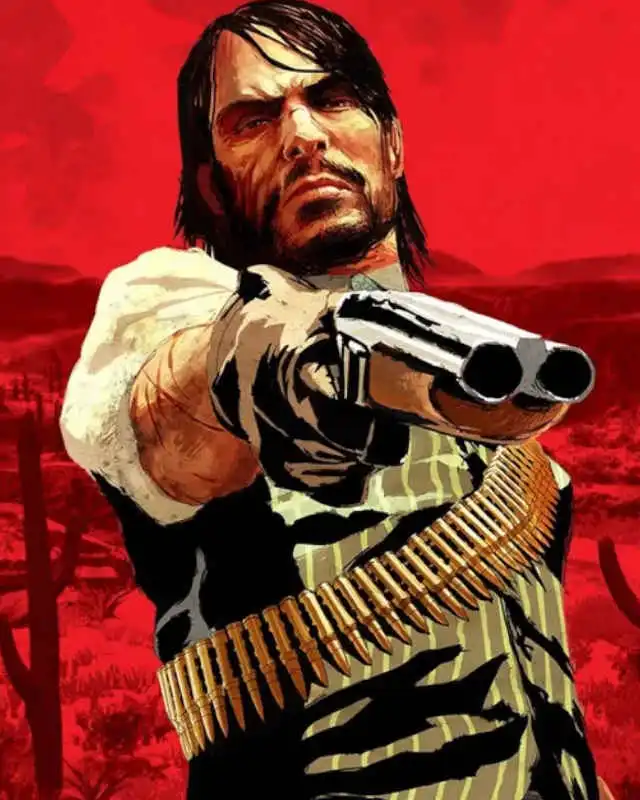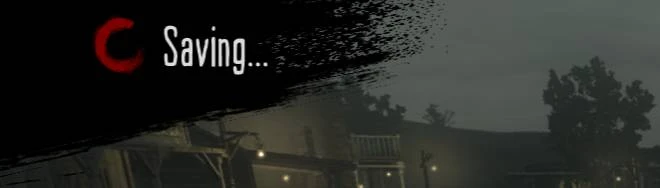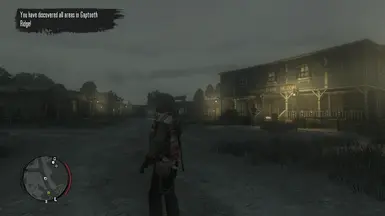About this mod
This is a very simple workaround, that allows you to autosave the game anywhere.
- Requirements
- Permissions and credits
I used to save Area Maps for special occasions because they have a free autosave tied to their one and only use. But set to
infinite, you can now use the same map over and over again to force an autosave.
-Every Map is an Infinite map
There's also instructions below to help you change to any particular map you may want.
Install:
Extract the content.rpf from the download into your [game folder]/game/ folder, replacing the existing content.rpf (recommend backing up the original beforehand)
If you're using Rockstar Launcher it will likely replace the content.rpf when you launch the game, to get around it you can setup Ultimate ASI Loader x64, with that setup you can create a "update" folder in the game folder, create a "game" folder inside that, and extract the content.rpf from the mod into there (so the mod file will be at [game folder]/update/game/content.rpf)
If you want to use this with other content.rpf mods see the manual install section below.
Manual File Merging:
use MagicRDR and navigate to your content.rpf file ...Red Dead Redemption\game\content.rpf
then navigate to content/init/inventory, extract file and open it with a text editor. Then search for 'E_map' and change one of your choosing to be infinite, by changing:
<bInfinite value="false"/> to <bInfinite value="true"/>. Save, then replace the original file, with the new one using MagicRDR . Make sure to save the new file you just created
or download the optional file and just replace inventory.xml
Thanks to emoose for their description info that I mostly copy/pasted! ;)