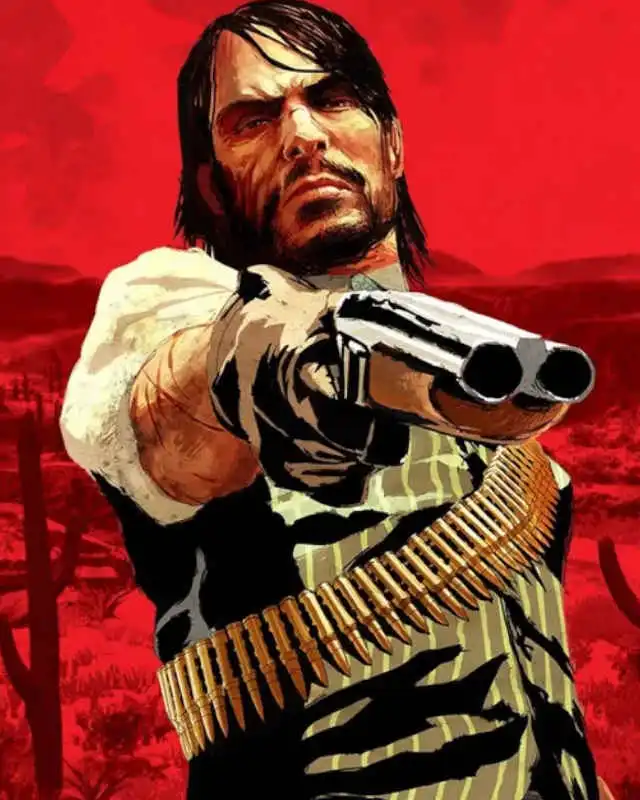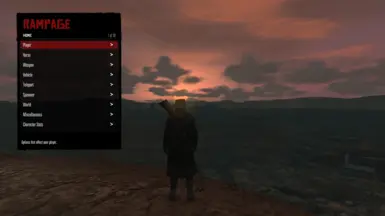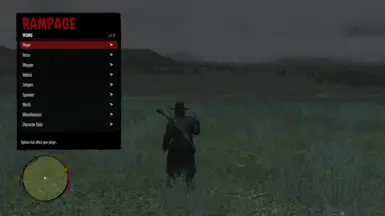About this mod
Rampage is a Trainer you may or may not know from Red Dead Redemption 2 which is now available for it's predecessor Red Dead Redemption 1.
It has lot's of useful and special features.
- Requirements
- Permissions and credits
1. Rampage requires the latest version of kepmehz's ScriptHookRDR plugin.
2. To load Rampage, you need dinput8.dll or any compatible .asi loader.
3. Download the .zip file and extract its contents into your game directory.
4. Ensure the following files are located inside your game directory (the folder where RDR.exe is located):
- RampageFiles
- Rampage.asi
- ScriptHookRDR.dll
- dinput8.dll

⌨️ [ Keyboard Controls ] ⌨️
F5 - Open Trainer
Up Arrow (^) - Navigate Up
Down Arrow (v) - Navigate Down
Left Arrow (<) - Navigate Left
Right Arrow (>) - Navigate Right
Backspace (←) - Go Back
Enter - Select
🎮 [ Controller Controls ] 🎮
RB + A - Open Trainer (Xbox Controller)
R1 and X - Open Trainer (PlayStation Controller)
D-Pad Up - Navigate Up
D-Pad Down - Navigate Down
D-Pad Left - Navigate Left
D-Pad Right - Navigate Right
B / Circle - Go Back
A / X - Select
The open key for both Keyboard and Controller can be customized via the Settings.json file or in-game through the settings menu.
1. Ensure You Have the Latest Game Version
Rampage requires the latest build of Red Dead Redemption.
2. Permission Issues with Saving Settings or Files
If you encounter issues saving settings, make sure your user account has the correct permissions:
- Navigate to your game folder.
- Right-click the folder and select Properties.
- In the Security tab, select Authenticated Users and click Edit....
- Enable the Full Control checkbox and click Apply.
3. Submitting a Bug Report
If you experience issues and need to report a bug:
- Provide a detailed description of the problem.
- Include relevant files like ScriptHookRDR.log and Rampage.log, located in the RampageFiles/Log folder.
4. Conflicts with Other Mods
If you have other mods installed and encounter issues, first remove other mods and check if the problem persists before submitting a bug report.
5. DLC Assets
You can load limited DLC Assets by using the "Load DLC Assets" function in the Misc tab.
6. Car Controls
To drive the car you need to install a mod that enables the car controls.

Rampage Community