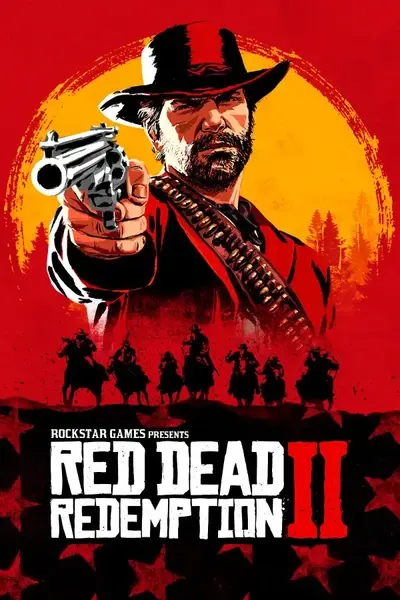Ambush & Hideout ini QuestionsQuestion:
In the Bandit Hideouts.ini what happens when i set the setting PERSISTENT_HIDEOUTS=0
to zero does it disable hideouts, and does it also effect ambush points?
In the ini the following setting:
// BANDITS SETTINGS //
PERSISTENT_HIDEOUTS=1 // Bandit hideouts will be part of the world, set to 0 to disable.
If you set that to 0 (zero) it disables all the ambush points and hideouts only, which means they wont ever spawn in.
The hideouts are persistent which means they will spawn bandits based on your distance from the hideout, and after
the hideout is cleared, then there is a cool down in ingame hours. Once that cool down is done then
if you come within range of the hideout again, it will spawn bandits in again.
The persistence also means that the hideouts are at set locations and not dynamic so they will not move.
Everything else in the mod will function regardless of the hideouts, so hired gunmen, random roaming bandits,
bandit posse on horseback, and zombies.
Zombie lairs only work with the ZOMBIE_LAIRS=1 setting, if you have that set then zombies will spawn in the hideouts instead of bandits,
but if you have PERSISTENT_HIDEOUTS=0 set to 0 which disables all hideouts then that setting is disabled and the zombie lairs function wont work.Question:
How do hideouts despawn, what triggers them to despawn?
Bandits at hideouts only despawn if you didn't attack them, and they'll despawn
once you're out of the despawn distance range. Attacking a hideout triggers the mod to tell the game
to despawn the bandits once their all dead or the player is out of the despawn range.Question:
Something odd happened: I ran into the O'Driscoll hideout at Lone Mule Stead near Riggs Station.
I sniped a dude and naturally this led to a running gunfight, with them chasing me up into the hills before I wiped them out.
I didn't get any message about the hideout being cleared but when I got back all the tents were
gone, the dude i sniped's body was gone, but the skull icon remains on the map.
Is this normal and I'm just misunderstanding what should happen here?
You left the hideout's despawn distance, each hideout has 3 spawn distances, plus
radius. The hideout radius is the center of the hideout, you enter that based on your ini setting and the bandits
will either immediately attack you or attack on sight.
Then you have the min, max, and despawn distances, the min/max are what trigger the hideout to spawn in
based on your distance from them. Then you have the despawn distance which is the largest of them all,
a hideout will despawn, including any dead bodies if you reach this distance in your case thats what happened.
If you killed all the bandits while outside the despawn distance then the hideout wont clear because
the hideout it technically not spawned in anymore, if the hideout was spawned in and all bandits killed then that
triggers other functions to occur.Question:
How do i stop a hideout from respawning after i cleared it?
or do i just change the CLEARED_HIDEOUT_RESPAWN_COOLDOWN=999?
This is the largest value you can set: 2147483647 (seconds), this will disable them for ~10 thousand hours, basically forever :)
But it will not be saved so they'll still respawn when you restart the game. You can do 999 too but then the hideout
will spawn in again once you restart the game. The cool down time only works as long as your ingame.
Introduced in v1.15 of the mod you can disable the hideout in the ini with the Disable Individual Hideouts
Just locate the hideout's name in the list which is formatted in the same order as the downloadable map and then
change its setting to 0 (zero).
That will disable it permanently or until you decide to change it back.
Another way is to use the CLEAR_HIDEOUTS_PERMANENTLY=0 setting and set that setting to 1, with that when you
clear a hideout it will not spawn in again. See the question below and article for more details on this setting and how it works.Question:
How do i permanently disable a hideout from respawning without needing to use the
CLEARED_HIDEOUT_RESPAWN_COOLDOWN setting?
In the ini there is this setting at the top CLEAR_HIDEOUTS_PERMANENTLY=0
If set to 1 hideouts you clear wont spawn in again, a ClearedHideouts.dat file will be created in your RDR2 directory saving the status of the hideout.
More detailed information and video demonstration/guide can be found here on how it works:
- How to use the CLEAR_HIDEOUTS_PERMANENTLY setting: LINKQuestion:
Why when I clear a hideout, if I exit and re-enter the game the hideout is still there?
Because the cool-down of the hideout has been reset and turned off.
If you clear a hideout while ingame it has a cooldown timer which you can set or define in the ini:
CLEARED_HIDEOUT_RESPAWN_COOLDOWN=8
The 8 there being 8 ingame hours by default only works while ingame, if you exit the game then the timers stop.
The cooldown timer dont start until the hideout is cleared, its basically a respawn mechanism.
If you wanted a hideout not to respawn when you restart/reenter the game then use this setting:
CLEAR_HIDEOUTS_PERMANENTLY=1
Default is 0, 1 means hideouts wont respawn and the cooldown timer are disabled.
The article here which includes a video explains how it works:
- How to use the CLEAR_HIDEOUTS_PERMANENTLY setting: LINK Question:
Is it possible to prevent gangs from attacking first, so that you can have a
dialogue with them before a conflict occurs?
No its not possible to have a dialogue with them, and that has already been tried to set that up in the mod.
It made other features not work correctly, sometimes the bandits wouldn't respond, nor did spawned reinforcements,
or bandits at ambush points.
Spent almost two weeks setting it up in v1.16 and after alot of testing and play, i had to revert it,
then spent another two weeks fixing all the code that it messed up.
If you dont want them to attack right away then use this setting, and set it to 0:
ATTACK_IF_ENTERED_HIDEOUT=0
When its set to 0 then the bandits will only attack if they see you.Question:
How can i clear hideouts with stealth, and what do i need to do to have stealth?
Setting this setting to 0 ATTACK_IF_ENTERED_HIDEOUT=0
the bandits will only attack you if they see or hear you, with this you can do stealth which
is best done the following ways:
1. Crouch - this by default in the game makes you less visible and changes the icon to black on the map.
2. Wear your mask.
3. Use melee weapons such as: knife, sword, axes, bow/arrow, throwing knives, or throwing axes.
4. Play at night - this is the best option for stealth when the above are applied but it will work during the day too as long as your not seen.
There is code in the mod that effects the bandit's sight and hearing if you are crouching and wearing your mask, so it does make a difference.Question:
The default number of bandits is 13 - 21 can we reduce that to say 5 - 10 or will that break the mod?
Yes, you can change those numbers to whatever you want just not 0 for both min/max.
The 13 min and 21 max and reinforcements settings i explain how they all work here in this article:
How Hideout and Reinforcement ini settings work
https://www.nexusmods.com/reddeadredemption2/articles/311Question:
Is there a way to remove the spawned hideout blip in the bottom left corner of the screen?
Yes the following setting is what you want to change:
// On-Screen Lower Left Corner Blip Icon //
SHOW_HIDEOUT_ICON=0 <--- disabled.Question:
When i disabled one of the hideouts in the ini, an icon of a house with a lock on it appeared in replace
of the normal skull blip icon on the map. How do i remove or disable that map blip icon?
This is the setting you want, change it to 0 but read after the // for what it does as that is the description for that setting in the ini.
SHOW_DISABLED_HIDEOUT_BLIP=1
// Enabled by default, when you disable a hideout a blip of a house with a lock on it will show for that hideout,
set to 0 to disable to show no map blip. Question:
Are ambushes affected by hideout spawn chance or will they trigger every time you pass through them?
No, the ambushes use this setting AMBUSH_SPAWN_CHANCE=100 ambushes are
tiny hideouts, but with less bandits and function just like hideouts.Question:
In the epilogue a lot of gangs from 1899 are basically gone, that being O'Driscolls, Lemoyne Raiders
and so on, maybe you could add 1907 gangs and remove some of the 1899 gangs like the Ambient gangs mod?
Just swap out the gangs with what you want through the ini using the // Gang Type Reference //
which lists all the gangs you can have at a hideout.
Refer to this article on how to do that:
- How to change the gang that will spawn at individual hideouts & ambush points: LINK
You can even set the region with whatever gang you want in a region.
For the regions just look for this in the ini // Custom Gangs in Regions // and then change the gang number for those regions.Question:
Is it possible to increase the bandit reaction in hideouts to the player's presence?
Sometimes they let you get to close without reacting to you even if you are not hiding.
If you have this setting: ATTACK_IF_ENTERED_HIDEOUT=0
set to 0 the bandits aren't triggered to attack and will only attack when they see or hear you.
If you want them to attack then set that to 1 like this ---> ATTACK_IF_ENTERED_HIDEOUT=1
when this is set to 1 then when you enter the hideout's radius they will automatically attack you.
This setting can be found at the top of the Bandit_hideouts.ini.Question:
Is there a way to change the ambush chance like with the hideouts?
Yes use this setting which is just above the hideout spawn chance in the ini: AMBUSH_SPAWN_CHANCE=100 Question:
Would the mod work with Project New Austin 1907 mod?
Yes and no, what you need to do is disable those hideout in the ini for those locations that
the other mod has their props set up at. So the following hideouts you need to disable based on
the mod page's location description for Bandit Hideouts to not conflict.
Set all these to 0 and these hideouts wont spawn.
// DISABLE INDIVIDUAL HIDEOUTS //
/// NEW AUSTIN ///
ENABLE_COOTS_CHAPEL=1
ENABLE_VENTERS_PLACE=1
ENABLE_PIKES_BASIN=1
ENABLE_GAPTOOTH_BREACH=1
ENABLE_PLAINVIEW=1
ENABLE_CUEVA_SECA=1
Those are the main locations based on Project New Austin 1907 mod's description page.Question:
Is there a way to keep the vanilla hideouts untouched while also keeping the new added ones?
Yes just disable the hideouts that spawn at the vanilla hideouts through the ini.
Open the Bandit Hideouts.ini and scroll down until you see this: // DISABLE INDIVIDUAL HIDEOUTS //
then under each region you have the following vanilla hideouts:
////// AMBARINO ////////////////////////////
ENABLE_EWING_BASIN=1
////// NEW HANOVER //////////////////////
ENABLE_SIX_POINT_CABIN=1 // 4 - Story [Paying a Social Call]
ENABLE_BEAVER_HOLLOW=1 // 17 - Story [Chapter 6 Camp, Various Missions]
////// WEST ELIZABETH //////////////////
ENABLE_HANGING_DOG_RANCH=1 // 4 - Story [Various Missions]
////// LEMOYNE ////////////////////////////
ENABLE_LAKAY=1 // 11 - Story [Chapter 5 Camp, Various Missions]
ENABLE_SHADY_BELLE=1 // 13 - Story [Chapter 4 Camp, Various Missions]
////// NEW AUSTIN ////////////////////////
ENABLE_THIEVES_LANDING=1 // 1 - Encounter
ENABLE_FORT_MERCER=1 // 10 - Encounter
ENABLE_GAPTOOTH_BREACH=1 // 12 - Story [Esteban Cortez Bounty]
==========
The names in yellow are what your looking for, just change the 1 to a 0 to disable those hideouts, you'll need to do that before you start
the game as any changes to the ini while ingame wont be accepted until you restart.
Ambush and Hideout ini - Questions and Answers
-
Total views2.2k