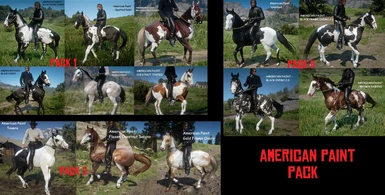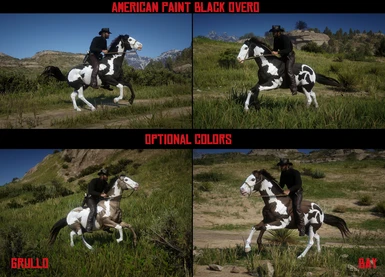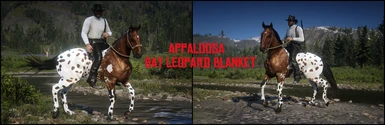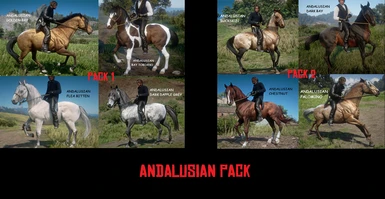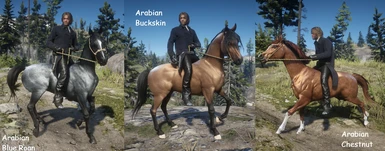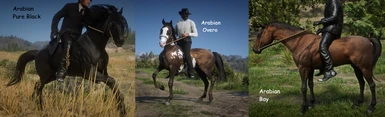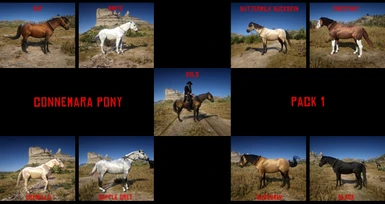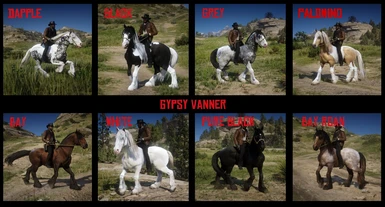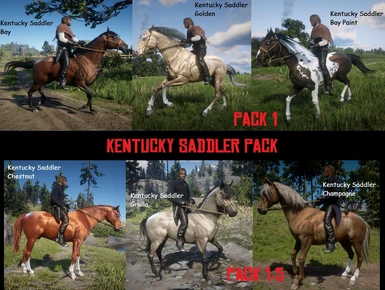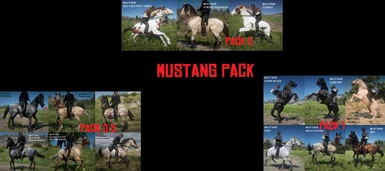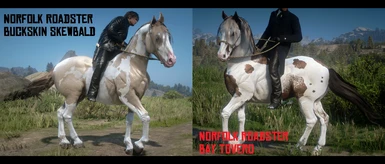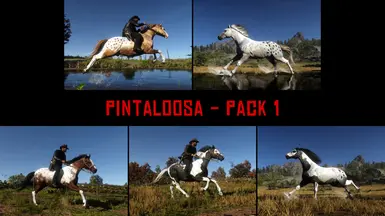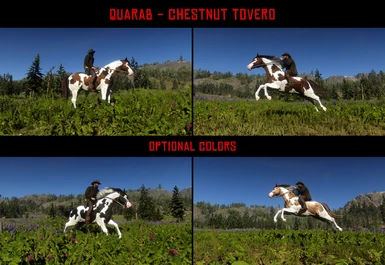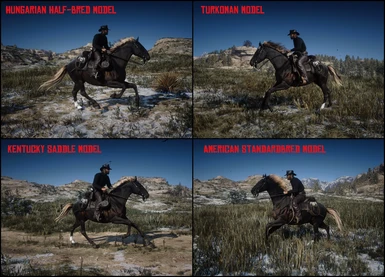File information
Created by
fouronenine14Uploaded by
fouronenine14Virus scan
About this mod
New horse breeds, new real-life coats.
Most recent update: Pintaloosa - Pack 1, Quarab - Chestnut Tovero, Ardennes (New Model) - Pack 1, Connemara Pony - Pack 1...
- Requirements
- Permissions and credits
- Donations

*If you love my works, support me at*
I'm so grateful and this motivates me so much!
My Paypal
My Another Mod
New Gang Horse
Quarab Horse
June - 2 - 2024
Pintaloosa - Pack 1
December - 31 - 2023
Quarab - Chestnut Tovero
(Pintaloosa - Pack 1 is coming soon)
October - 25 - 2023
Ardennes (New Model) - Pack 1
October - 22 - 2023
Connemara Pony - Pack 1
January - 5 - 2023
Appaloosa - Pack 3
Happy New Year !!!
December - 31 - 2022
Quarab - Pack 2
New Year is coming, Happy New Year !!!
December - 17 - 2022
Pintabian - Dun Tobiano
December - 12 - 2022
Quarab - Pack 1
December - 5 - 2022
Pintabian - Pack 1
November - 30 - 2022
Mustang - Black Overo
October - 23 - 2022
Barock Pinto - Pack 1
Thoroughbred - Paint
September - 25 - 2022
Clydesdale - Pack 1
September - 18 - 2022
Missouri Fox Trotter - Pack 3.5
September - 10 - 2022
American Paint - Grullo Tobiano
September - 07 - 2022
Andalusian - Pack 3
August - 22 - 2022
Gypsy Vanner - Pack 1
August - 17 - 2022
Thoroughbred - Chestnut Ver.3
August - 13 - 2022
Lusitano - Bay
August - 10 - 2022
Death Horse - Remade ( in the Miscellaneous Files )
August - 7 - 2022
Appaloosa - Leopard Blanket
August - 1 - 2022
War Horse - Remade ( in the Miscellaneous Files )
July - 31 - 2022
Lusitano - Pack 1
July - 19 - 2022
Mustang - Bay Paint
July - 14 - 2022
Dutch Warmblood - Chestnut Ver.3
July - 08 - 2022
American Paint - Blue Roan Overo
July - 04 - 2022
American Paint - Black Overo
June - 18 - 2022
Appaloosa - Bay Leopard Blanket
May - 20 - 2022
Appaloosa - Blue Roan 2.0
April - 25 - 2022
Thoroughbred - Bay
April - 05 - 2022
Andalusian - Bay
April - 03 - 2022
Missouri Fox Trotter - Pack 3
April - 01 -2022
Arabian - Bay 2.0
March - 23 - 2022
Thoroughbred - Pack 1
March - 12 - 2022
Missouri Fox Trotter - Palomino V2
--------------------------------------------------------------------------------------------------------------------------------------------------------------------------------------------------------------------------------------------
A. How to use my coats?
1. First, you need to install:
Script Hook
LML
Asi Loader or Online Content Unlocker
2. Once you have the "LML" folder, go into the "LML" folder and create a folder called "stream".
Then put the .ymt files (and .ytd files if available) in LML\STREAM.
B. If you want to change the size of the horse, you can change it yourself by:
1. Open the .ymt file.
2. Find the line: <scale value="1.14370000"/>
3. Customize the numbers to your liking! ("1.14370000" is the size of the Shire).
C. You can replace any horse with these horses just by renaming them according to: a_c_horse_breed_coat.ymt
For examples:
"a_c_horse_arabian_white.ymt", the new horse will replace the white Arabian.
"a_c_horse_missourifoxtrotter_amberchampagne.ymt", the new horse will replace the amber champagne Missouri Fox Trotter.
D. Many people have asked me in the personal message if I can add horseshoes to the horses,
or why I don't do the same thing for the horses in the horses' packs.
I was going to do that when I first started this work, but that will make the game lose its realism,
because suddenly wild horses have horseshoes in the wild?
But if you want to add horseshoes to the horses you are riding, you can do it yourself.
Tutorial
1. Open up the .ymt file.
2. Scroll down to the last <probability value="255"/> line.
3. Add this code below it.
</Item>
<Item>
<UNK_MEMBER_0xC720CAAA>0xD140B63B</UNK_MEMBER_0xC720CAAA>
<UNK_MEMBER_0xC8D27281>0x60C257DA</UNK_MEMBER_0xC8D27281>
<normal>0x130A9377</normal>
<UNK_MEMBER_0x7A84E7BF>0x39578DD1</UNK_MEMBER_0x7A84E7BF>
<UNK_MEMBER_0x66771820>0xAA65D8A3</UNK_MEMBER_0x66771820>
<UNK_MEMBER_0x48EA2F7E value="21"/>
<UNK_MEMBER_0x368C8AC3 value="21"/>
<UNK_MEMBER_0xB69E0AE8 value="21"/>
<probability value="255"/>
*Like this: image
E. How to find new horses after installed?
Let's see the name of the .ymt file, amigo.
The .ymt file name will be the name of the horse being replaced with the new horse.
For example, the filename is:
a_c_horse_ardennes_strawberryroan.ymt
Then the strawberry roan Ardennes horse will be replaced with the new horse.
Follow the "List of Newly Updated Horses"
to keep track of newly updated.
--------------------------------------------------------------------------------------------------------------------------------------------------------------------------------------------------------------------------------------------