About this mod
Reshade without overkill preset ! Enhances, colors, shadows and sharpness
- Requirements
- Permissions and credits
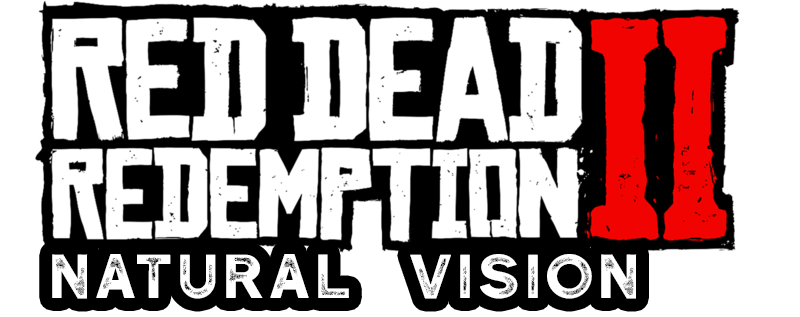
PLEASE : Don't forget to return here and ENDORSE, it's important for my work and visibility, Thank you <3.
Important : REMEMBER TO DELETE ALL MODS and Reshade BEFORE YOU PLAY ONLINE
A solution for people who couldn't get Presets showing up even when they installed correctly is to fix the paths.
Open ReShade.ini in your game folder and look for these two lines:
EffectSearchPaths=.\,D:\Rockstar Games\Social Club\Red Dead Redemption 2\reshade-shaders\Shaders
TextureSearchPaths=.\,D:\Rockstar Games\Social Club\Red Dead Redemption 2\reshade-shaders\Textures
And change the bolded part to your actual game path.(keep the rest)
This is because of the ReShade.ini being overwritten by the one included in the preset download. This should fix the issue though.
Credit. Alebed Thanks you !
Description : Enhances, colors, shadows, tonemapping and sharpness without overkill preset,
it's just enhance the already awesome graphic!
Natural Vision Graphics Comparison Showcase
Lite & Colors version avalaible !
________________________________________________________________________________________________________________
How to Reshade installation video :
Installation :
1. Download link-> " Reshade "
2. Extract to a location
3. Install it into your RdR2 folder where the RDR2.exe is
4. Download my preset Natural Vision and put the Reshade : "Natural", "color" or "lite" Vision.ini" into the same RDR2 folder
5. Activate it ingame with [END] or [HOME] touch and select Reshade Natural Vision.ini
ps : You can check -> How to install reshade rdr2 on Youtube
Enjoy !








































