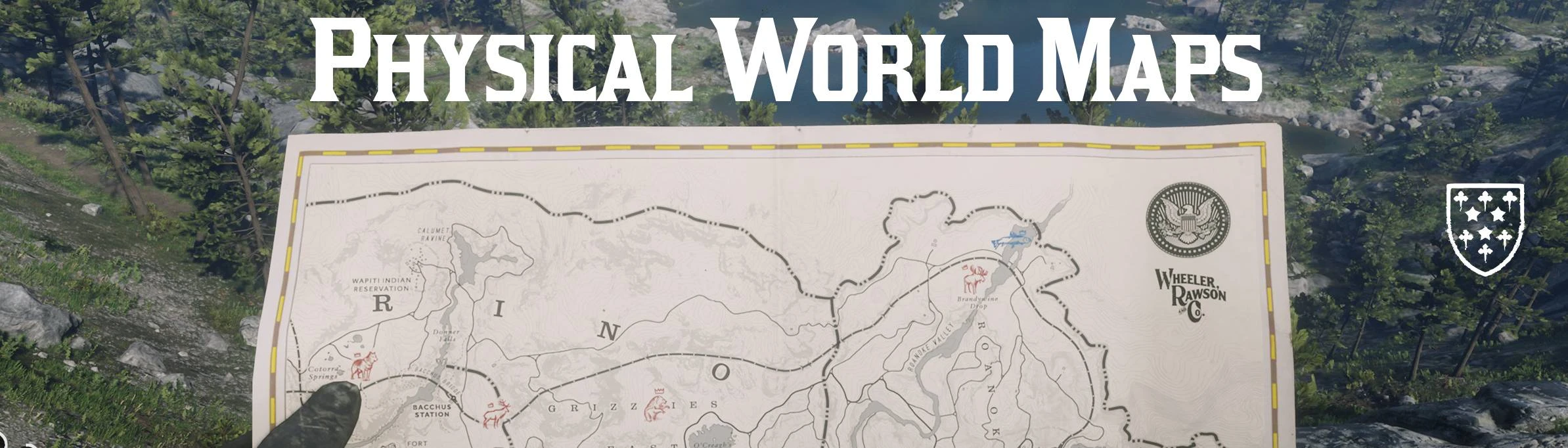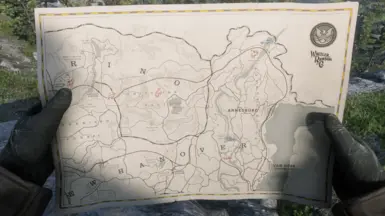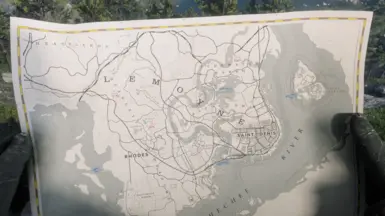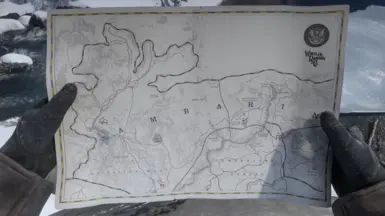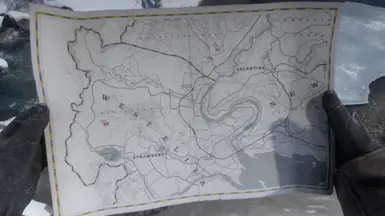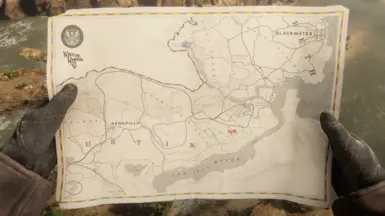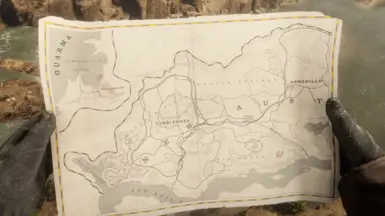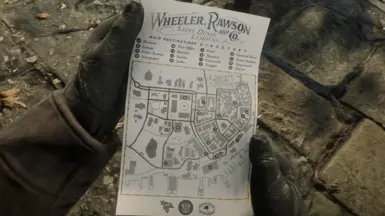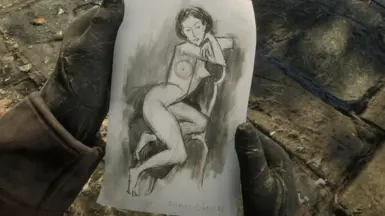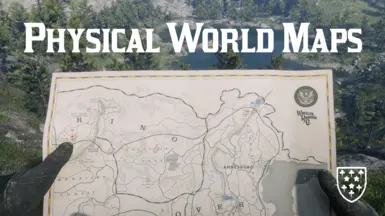About this mod
Alters the textures of the Panoramic, Legendary Animal/Fish maps and Charles Châtenay's Sketch
so they are useable for both Ingame navigation and Legendary hunting.
- Permissions and credits
- Changelogs
Why can't we go into your satchel and pull out a functional means of navigation?
I made this mod for that exact reason, now I'm sharing it with you lot!
Upscaled texture replacements of the Panoramic, Legendary Animal & Legendary Fish Maps so that they can be used for accurate in-game navigation and exploration of the world. I've also included a smaller map of Saint-Denis that will replace Charles Châtenay's Sketch
(Don't worry, the boobs are on the back)
My original mod only utilised 2 of the findable maps, with this version I used 3 maps.
This allows each map to be more zoomed in, making the readability of each to be much better.
- The sketches of the Legendary Animals & Fish have been added so they can be used to hunt the big boys!
- If you don't wish to use a particular map, delete the corresponding file from the 'StreamingFiles' folder.
- 2k (Vanilla), 4K & 6K options available. If it's causing crashes, try a lower resolution.
Panoramic Map - Found on the frozen couple
Covers the west part of the map. (East Ambarino, East New Hanover & North of West Elizabeth)
Chosen for its proximity to the camp in Chapter 1 and because the UFO shows up regardless, as long as you pick it up.

Legendary Animal Map - Given after Hosea Bear Hunt
Covers the east part of the map. (West Ambarino, West New Hanover & Lemoyne)

Legendary Fish Map - Given by Jeremy Gill
Covers the southern part of the map and that damn island. (North of West Elizabeth, New Austin & Gaurma)

Charles Châtenay's Sketch - Given in Doyle's Tavern
Covers the city of Saint-Denis, including all the businesses and shops.

Future Plans
- Add maps for all major towns/settlements
- Figure out how to hotkey each map for seamless functionality
- Change the names of each map to match the artwork
If anyone has any knowledge in the 2nd two areas and is willing to share or collaborate, I'm all ears!
Installation
- Select resolution option
- Use Winrar or 7zip to extract the 'PhysicalWorldMaps' folder
- Place the 'PhysicalWorldMaps' folder into the LML folder in your RDR2 main directory
- Get Exploring
'Red Dead Redemption 2\lml\PhysicalWorldMaps'
Mod Showcase
Finally, I want to say thanks to Garbageman42069 & KristianD3 for the help.
Slàinte!