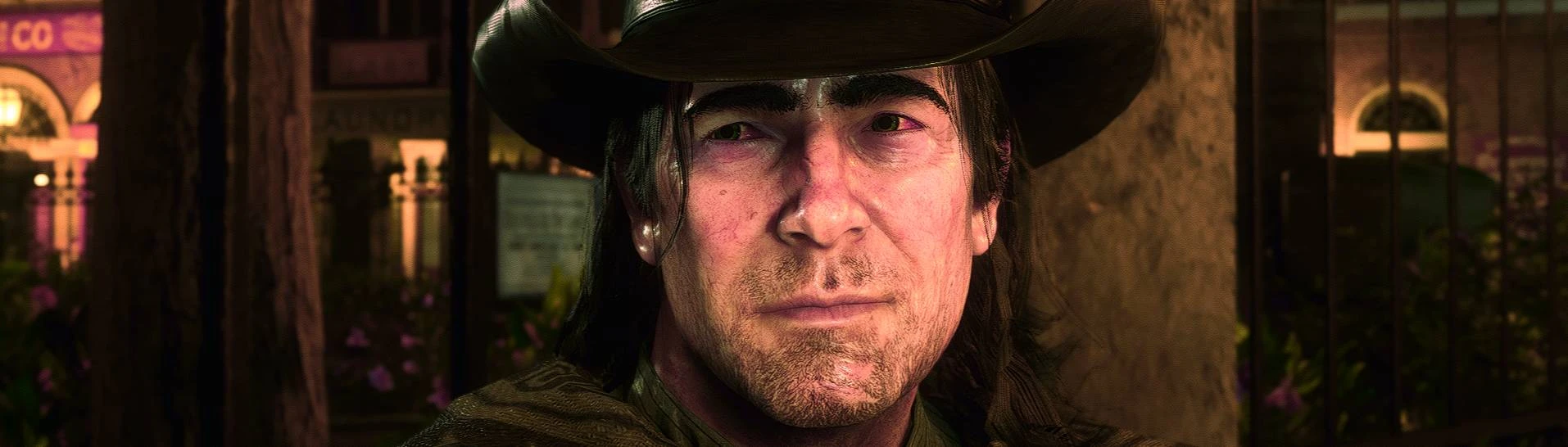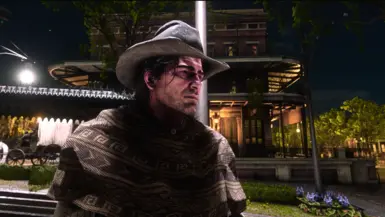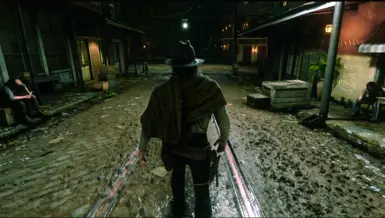About this mod
Realistic Colorful Reshade for Red Dead Redemption
Keys -
Press the -> Home button <- or if you use Laptop ->( Fn + Left Arrow key )<- to access the Reshade menu
Enjoy stunning visuals that bring the game to life with realistic colors and effects by @ARSLANGTA
- Permissions and credits
Subscribe on YouTube - ARSLANGTA
Enhance your gaming experience with this vibrant and immersive Reshade for Red Dead Redemption. Enjoy stunning visuals that bring the game to life with realistic colors and effects.
Installation Instructions:
Step 1: Download Reshade from the official website: reshade.me
Step 2: Install Reshade by running the downloaded file. Follow the prompts to select your game (Red Dead Redemption 2) and choose the Directx12/11/10//Vulkan option when prompted.
Step 3: After installation, drag and drop my Reshade .ini files from the mod folder into the root directory of Red Dead Redemption. (You can also keep the .ini files on your desktop if you prefer.)
Step 4: Launch Red Dead Redemption 2 and enjoy the visually stunning enhancements!
Keys to Open Reshade: Press the Home button or Fn + Left Arrow key to access the Reshade menu
Get ready to immerse yourself in the Wild West with a fresh new look!