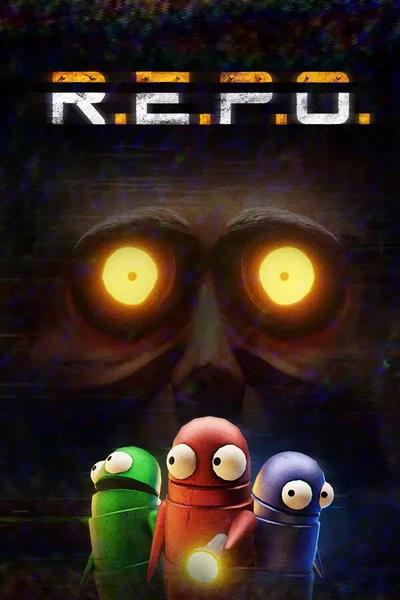About this mod
R.E.P.O Save Editor is a Python-based tool for editing R.E.P.O game save files. It allows players to modify stats, inventory, quests, and other variables easily. Simply install Python, set up dependencies, and load your save files to customize your gameplay experience. Backup and restore features are included.
- Requirements
- Permissions and credits
- Mirrors
Download: https://github.com/N0edL/R.E.P.O-Save-Editor
Description:
R.E.P.O Save Editor is a powerful Python-based tool designed for R.E.P.O players, allowing you to easily edit and customize your game save files. This tool lets you tweak key in-game variables, such as player stats, currency, and level.
Key Features:
- Save File Editing: Effortlessly load and modify R.E.P.O save files. Change player stats, inventory items, quests, and more to tailor the game to your preferences.
- Python-Based: Built using Python, this tool offers flexibility and ease of customization for modders and developers.
- User-Friendly Interface: Despite being Python-based, the tool has a simple and straightforward command-line interface that allows easy navigation and editing of game data.
- Backup and Restore: The editor automatically creates backups of your original save files, ensuring you can restore them if needed.
- Advanced Customization: For advanced users, the editor allows deeper manipulation of game variables, providing full control over the save file's contents.
- Compatibility: Supports various game versions, making it compatible with most R.E.P.O updates.
- Python 3.x or higher (make sure Python is installed on your system).
- R.E.P.O game (latest version supported).
- Dependencies: Install required Python libraries by running
pip install -r requirements.txt
in your terminal or command prompt.
- Download the latest release
Go to the Files page and download the latest version of the tool. - Set up the environment
- Ensure you have Python installed.
- Extract the downloaded files and navigate to the project folder.
- Open a terminal in the project folder and set up a virtual environment:nginx
python -m venv venv - Activate the virtual environment:
- On Windows:
venv\Scripts\activate
- On Windows:
- Install dependencies:nginx
pip install -r requirements.txt
- Run the tool
Start the save editor by running:python main.py - Open the save files folder
- Click on the "File" button, then choose "Open Save".
- The tool will automatically open the save files directory.
- Select the folder of the save you want to edit, then choose the .es3
file (not the backup version) to load. - The tool will decrypt and load the data into a JSON format for editing.
- Edit the Data
Modify values such as player health, currency, or any other editable fields in the game data. - Save Changes
After making your edits, click "Save" to apply the changes directly to the .es3 file.
The modified JSON data is re-encrypted and saved back in the same format.