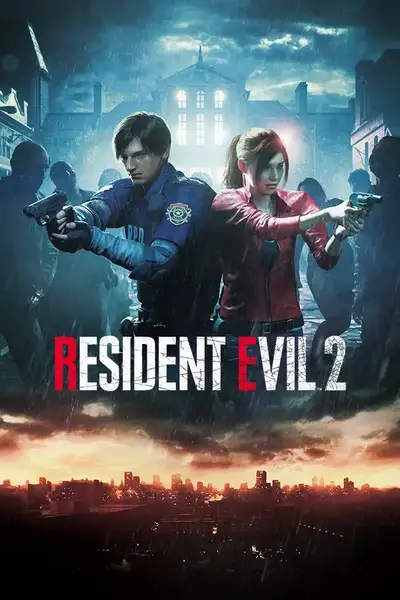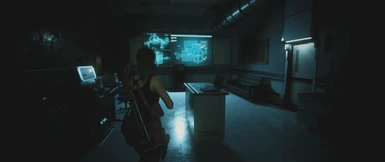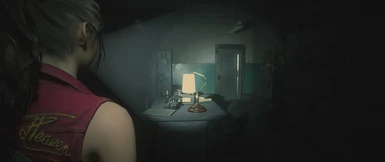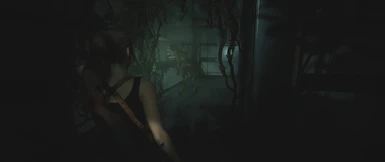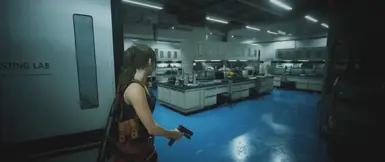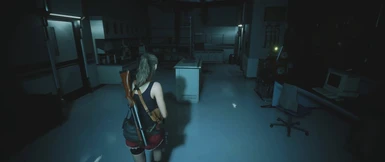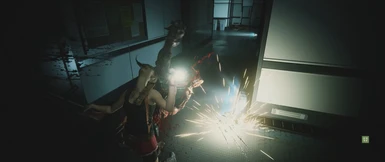About this mod
Bring back the chills in Resident Evil 2 Remake with this beautiful Reshade preset. Natural, atmospheric and photorealistic with subtle cinematic depth of field.
- Permissions and credits
Upon downloading the new version of reshade you will be asked to SELECT EFFECTS PACKAGES to install.
If you have questions feel free to message me on discord:
https://discord.gg/jeZrk34
HOW THIS AFFECTS MY RESHADE PRESETS:
My fave reshade effects are:
AdaptiveSharpen
AmbientLight
CinematicDOF
Clarity
FakeHDR
FXAA
PPFXBloom
Vibrance
Vignette
These effects are located on the LEGACY STANDARD EFFECTS section. Meaning you only have to download Standard and Legacy standard effects for most of my reshades to work well.
In the future if I do upload reshades that use effects beyond the scope of the above mentioned packages I will let you know.
Thank you for your unending support. :)
This is my second reshade with a more horror oriented look and feel. Adjusted the vibrance and ambient lighting for a more natural and photorealistic look.
Really happy with the response from my first upload. I enjoy making reshades with different themes. Thank you so much for all
the support. :D
REQUIREMENTS:
Download and install the latest version of Reshade from the Reshade website.
Download Visualaiz Cinematic Reshade from the File section and set is as your preset.
HOW TO INSTALL RESHADE:
Download and install ReShade_Setup_4.6.1.exe or the latest version.
Install the reshade to your game by selecting re2.exe from the game folder.
Select Direct3D 10+
Download the Shaders.
HOW TO INSTALL THE PRESET:
Download and Extract the contents of Visualaiz Natural Photorealistic Horror Preset into your game directory where re2.exe is located.
Run the game and open the Reshade Options in-game by pressing "Home" and select the Visualaiz Natural Photorealistic Horror Preset.
YOU ESSENTIALLY NEED THESE EFFECTS:
AdaptiveSharpen
AmbientLight
CinematicDOF
Clarity
FakeHDR
FXAA
PPFXBloom
Vibrance
Vignette
Let me know when you have it setup :D I'd love to hear your thoughts on it. :)
Reshade highlights:
- Adjusted the overall look and feel to be less vibrant and vivid while maintaining a natural photorealistic look suited for the horrors of Resident Evil 2 Remake.
- Cleaner edges and darker shadows.
- More subtle depth of field.
HOW TO UNINSTALL:
Run ReShade_Setup_4.6.1.exe on your computer.
Click "Click here to select a game and manage its reshade installation
Click Browse and click re2.exe then click uninstall.