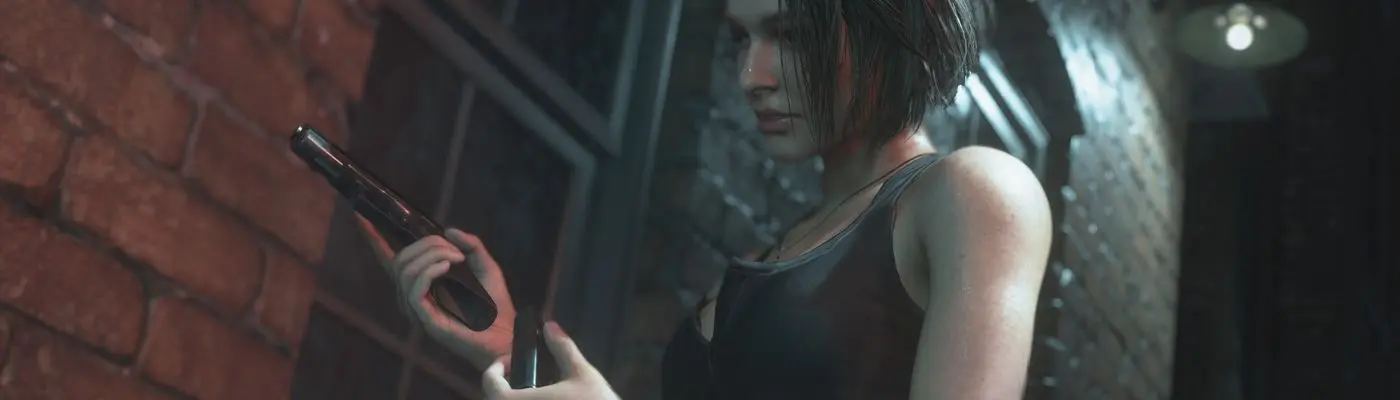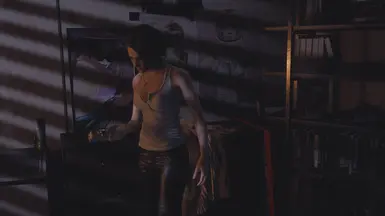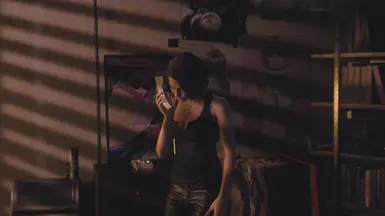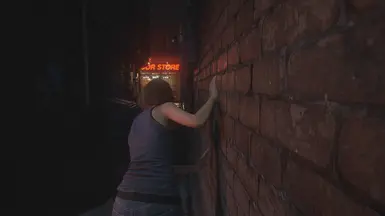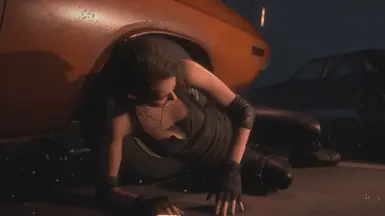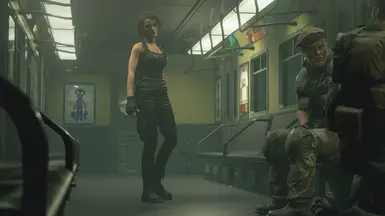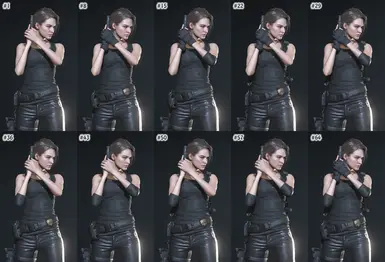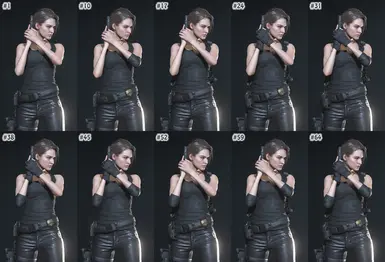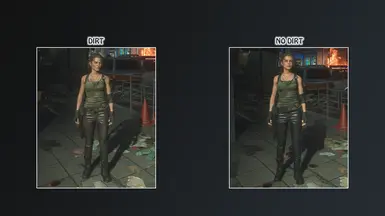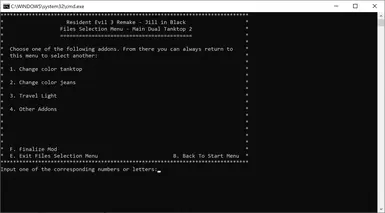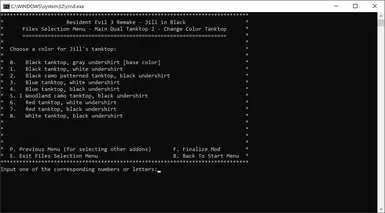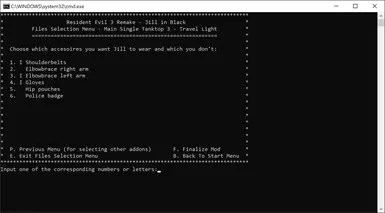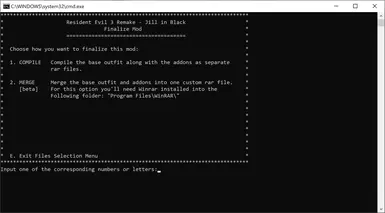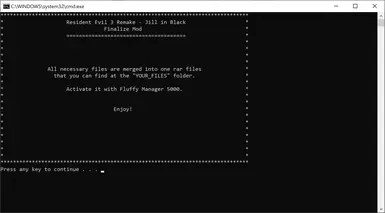File information
Created by
SuperdemusUploaded by
superdemusVirus scan
About this mod
Jill in Black provides numerous customizing options for Jill's default outfit like changing colors and clothing materials, removal of Jill's undershirt, removal of accessoires like the police badge, gloves, brace, etc.... This mods has its own Files Selection Menu that assists you with all customizing options.
- Requirements
- Permissions and credits
What originally started as a mod that renders Jill's default outfit completely in black, has expanded into a mod that provides numerous customization options for the default outfit. Take a look at an overview of the contents below.
Enjoy!
Check out my RE2 mod: Claire in Leather Pants.
Updates
23-08-2020:
A glitch has been removed out of the files selection menu batch program that caused to add the red single tanktop,
when the white single tanktop had been selected for compilation. A new version has been uploaded.
Table of Contents
The Base Outfits (main files):
Those are the main files and need to be activated by Fluffy Manager 5000 before you activate one of the optional files.
If you use the Files Selection Menu the drop the rar files into the "INSTALL_FILES" folder.
The main outfits consist of two outfits. The first one is Jill's default outfit completely in black. The second one is an alteration of Jill's default outfit where the undershirt is removed from under the tanktop.
Each outfit comes in four variations:
• Outfit 1: Cotton tank top and leather jeans;
• Outfit 2: Cotton tank top and denim jeans;
• Outfit 3: Leather tank top and leather jeans;
• Outfit 4: Leather tank top and denim jeans.
The Files Selection Menu (optional file):
The files selection menu is a batch program I wrote to ease the construction of your preferences of the Jill in Black mod. You can drop all the rar files and/or copy the contents of the zip files into a specified folder named "INSTALL_FILES". Once activated and after your confirmation the batch program will then create some subdirectories and will move the mod files there, so that the files selection menu is ready for use. The batch program is build to recognise rar files uploaded at August 15th 2020 or later. Still it is recommended always to use he latest updates. Older files will probably be ignored.
Important notes:
• After you've downloaded the Files Selection Menu, unpack the zip file first before using its contents;
• Once opened the Files Selection Menu is self explanatory;
• After the Files Selection Menu has compiled your chosen files, you still have to activate them with the Fluffy Manager 5000;
• The Files Selection Menu is optional. If you decide to compile the mod files manually, activate them with Fluffy Manager 5000 in following order:
First main outfit(s). Then the corresponding color- and/or travellightpacks if you use those. Last the loose optional add-ons (no dirt, smooth leather);
• While not required, it's recommended to have a default installation of Winrar on your pc (Program Files\WinRAR);
• While the batch program has been thoroughly tested, a small chance still exists that a flaw in the program might occur;
If you encounter such an issue, please notify me.
The Color Packs (optional files):
For each main outfit, which contains a cotton tank top or denim jeans, a colorpack is made that provides several options to change the color of your tank top.
You can also switch the denim jeans from black to blue.
Extract zip file and activate one of the rar files with Fluffy Manager 5000. Activate main outfit first.
Or extract contents of zip file into the "INSTALL_FILES" folder of the Jill in Black Files Selection Menu.
The Travel Light Packs (optional files):
This Add-on provides you the option to remove five of Jill's accessoires one by one. It concerns he following items:
• The police badge;
• The pouches around Jill's waist;
• Jill's gloves;
• The elbowbrace at Jill's left arm;
• Jill's shoulderbelts;
For some the removal of the shoulderbelts might be immersion breaking, because Jill can still make light while she doesn't have a flashlight hanging at her shoulder anymore.
Last but not least you also have the option to add an elbowbrace at Jill's right arm for those who are interested.
All options come together into possible 64 variations (vanilla build included) for each main outfit.
Extract zip file and activate one of the rar files with Fluffy Manager 5000. Activate main outfit first.
Or extract contents of zip file into the "INSTALL_FILES" folder of the Jill in Black Files Selection Menu.
No Dirt (optional file):
This Add-on removes the dirt on Jill's body and clothes.
Activate No Dirt Addon with Fluffy Manager 5000. Activate main outfit first.
Or move/copy the rar file to the "INSTALL_FILES" folder of the Jill in Black Files Selection Menu.
Smooth Leather (optional file):
The Add-on provides Jill's leather clothes with a smoother look.
Activate Smoother Leather Addon with Fluffy Manager 5000. Activate main outfit first.
Or move/copy the rar file to the "INSTALL_FILES" folder of the Jill in Black Files Selection Menu.
Credits
Special thanks to:
• FluffyQuack for the PAK/TEX EDITING TOOL;
• FluffyQuack for the Fluffy Mod Manager 5000;
• Raz0r for the Ultimate Trainer for Resident Evil 3 Remake (this made the camera distance for some of my screenshot possible).
• alphaZomega for his neck seam fix method.