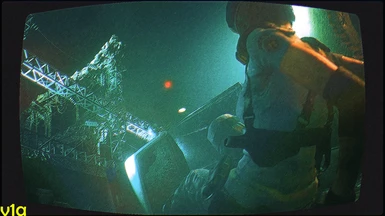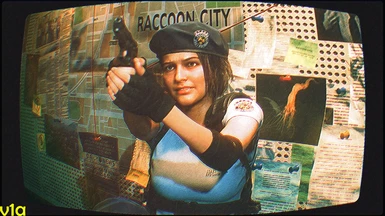About this mod
This is a reshade preset that emulates the visual feeling of 1990s era PS video games. Put this reshade configuration file in your RE3 folder after you have the Reshade program installed. You can select this reshade preset once you are in game and pressed the "Home" button.
- Permissions and credits
- Changelogs
===================
To install Reshade program:
1. go to the Reshade official website https://reshade.me/
2. Download the reshade program, and install it, convert the RE3 application file following the reshade program's instruction.
3. Once Reshade converted your RE3 application file, run the game once to generate the default reshade preset.
To run the 90s VHS shader preset:
1. download the .rar file as uploaded here.
2. extract the .ini file from the .rar file. Put the .ini file into your RE3 folder.
3. Run the game, the Reshade program should automatically load the default shader.
4. push the Home button on the keyboard to access the Reshade main main while in-game. You can then use the < and > button in the menu to select which shader you'd like to use while playing the game.
===================
Update: 04/07/20 : version 1a is now available. Version 1a contains re-arranged effects, and I have added in a few new effects to make the preset feel more like VHS era graphics. Also adjusted the color a bit to give it an overall more greenish tint.
I am keeping the older version v1 available for download as well. You can choose which one you like better to play with. Enjoy!