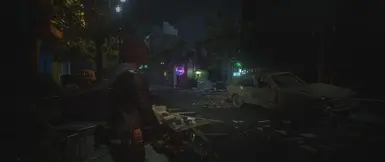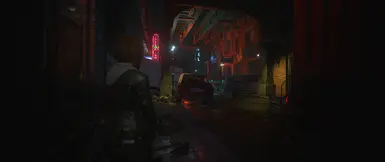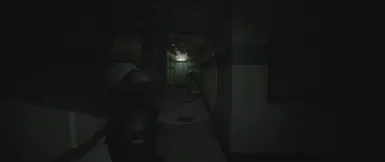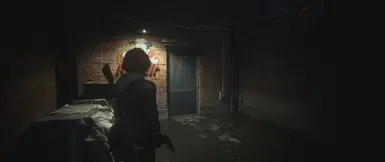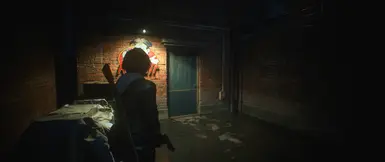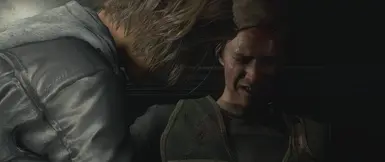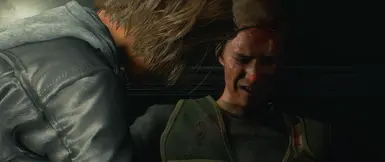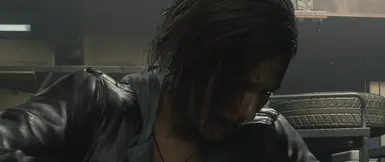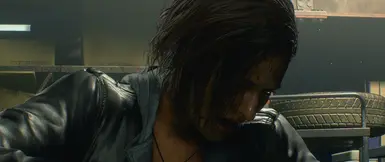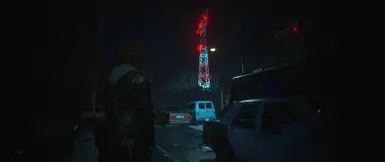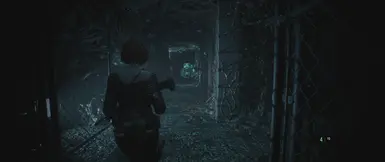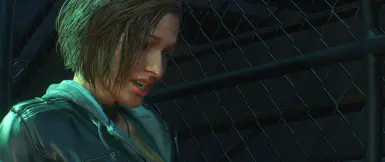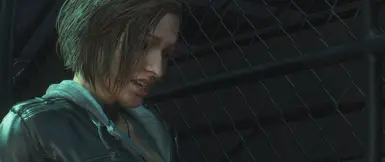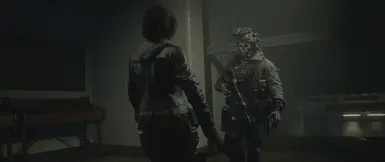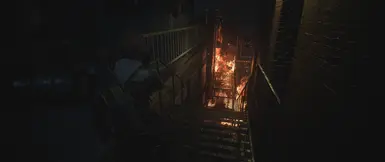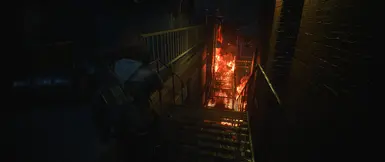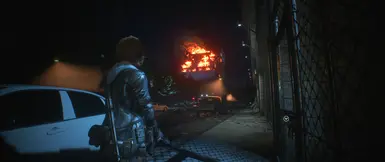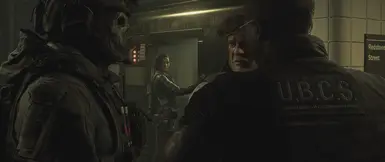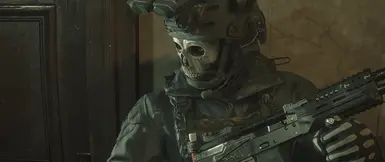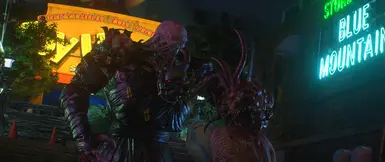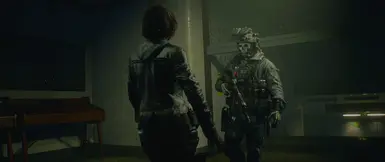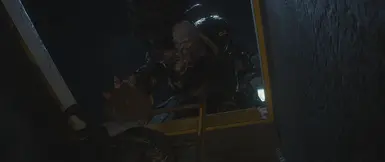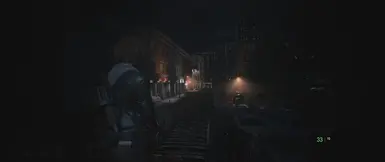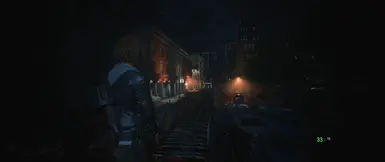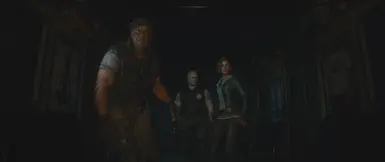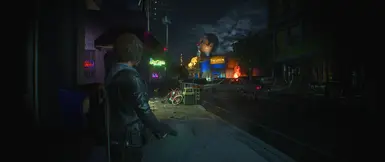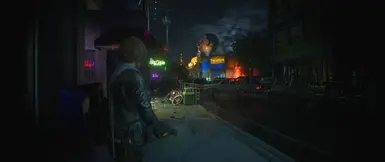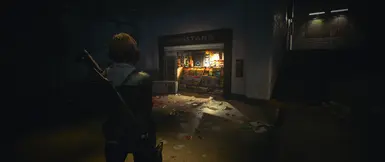About this mod
UPDATED - 3/2/24 - READ THE DESCRIPTION!
This is a "port", or moreso an adjusted version- of my Cyberpunk ReShade. Edited to make your game look as good as possible.
If you like the mod, please endors it. :)
- Requirements
- Permissions and credits
- Donations


- Enhanced graphical fidelity & colors.
- Carefully setup on an IPS panel - no scenes are too bright nor too dark.
- Tested only on a NON-RT version of the game. It will work with the newest RT version, but some areas may be a bit darker/brighter compared to the NON-RT version.
- Additional tweaks may be made in the future.



Realistified BIQ(Better Image Quality) - V2.3
Clearer & sharper image quality compared to v2.2. Costs additional 10-15fps.
IF YOU HAVE INSTALLED 2.2 VER:
YOU HAVE TO REINSTALL THE RESHADE USING THE SAME STEPS AS MENTION BELOW, BUT CHOOSE THE NEW 2.3 PRESET WHEN DOING SO.

M Y I N-G A M E S E T T I N G S
- Max settings with motion blur & depth of field turned off



- Mod Manager:
- ➥ Fluffy Manager 5000
- Character mods:
- ➥ Jill
- ➥ Leather Jacket
- ➥ Flipped Hair with Physics Enabled
- ➥ Carlos
- ➥ Ghost (COD MW2 2022) Over Carlos
- Weapons/Models:
- ➥Samurai Edge Custom
- ➥ Samurai Edge SFX Pack
- ➥Replacements for CQBR Assault Rifle
- ➥ CQBR Assault Rifle Sound
- Misc:
- ➥ Special Animations for Jill
- ➥ Cutscene Physics Enabler
I didn't create any of these mods, I just created the "Realistified ReShade preset". All of the rights for these mods
belong to their respectful owners.



DO THIS BEFORE INSTALLING THE RESHADE - Drag & drop the "KenjjooReShadePresetV2.2RE3R.ini" - to the main game directory where the game's .exe file is located. For example: E:\SteamLibrary\steamapps\common\RE3
- When installing the ReShade, it will ask you to select a preset - choose the one you copied to the game's directory. (KenjjooReShadePresetV2.2RE3R.ini)
- Next step, "Select effect packages to install" - Verify that more than 1 package is selected. If it is, then you are installing the preset correctly.
- Finish the installation & launch the game
- Press "HOME", select "Skip tutorial" and check if there are boxes ticked with a blue check mark. If yes, then you installed the preset correctly.
- Enjoy
If you want to turn the effects off/on, press "DELETE" on your keyboard.


Thank you a lot for taking interest in my mod/preset!