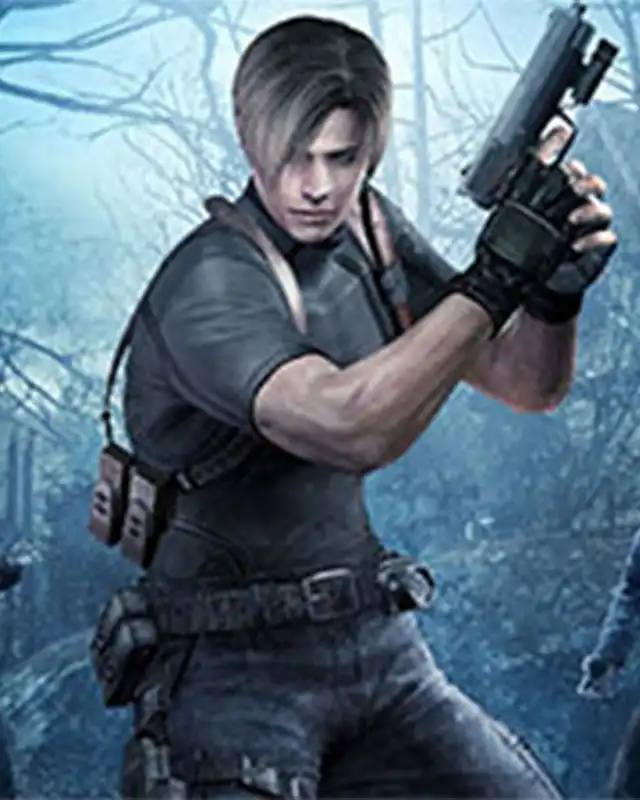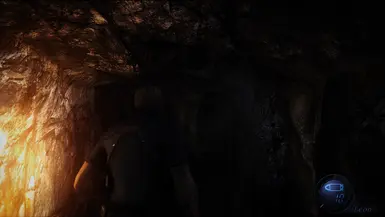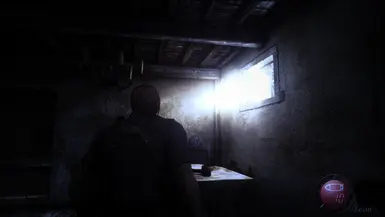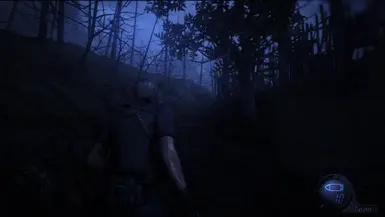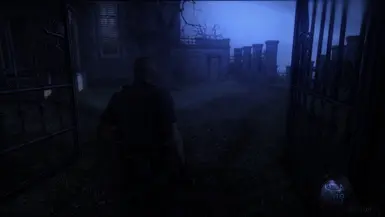About this mod
Reshade preset that GREATLY improves the graphics of the old Resident Evil. Tutorial Below !
- Permissions and credits
- Donations
Reshade preset that greatly improves the graphics of the game. YOU NEED TO INSTALL RESHADE (IN THIS CASE I USED VERSION 5.4.2) AND IF YOU WANT TO USE RTGI YOU MUST PUT VERSION 0.33 (OPTIONAL)
looks much better in game obviously (youtube quality downgrade) like on pics.
THAT ADDS:
- AMBIENT OCLUSSION
- AMBIENT LIGHT
- DOF
- EYE ADAPTATION
- BETTER SHADOWS
- HORROR ATMOSPHERE (Like REMAKE)
It may seem that it is too dark but it is not a problem because it is corrected by eye adaptation. So it's fully playable.
This mod is optimized but if you experience lag you can do the following:
- Open Reshade Menu (HOME)
- UNCHECK MXAO AND GLOOMAO BOXES
- Done
HOW TO INSTALL:
First you must install RESHADE (version 5.4.2 is the one I used):
1) Open the installer and look for the game folder, enter the Bin32 folder and there is the .exe of the game, select it and click NEXT.
2) Select DirectX 9 and NEXT
3) Click Next
4)Top click on the UNCHECK option and then click again (it will change to Check all) and INSTALL
Then you just copy my mod and paste it in the Bin32 folder (where the .exe of the game is).
To ACTIVATE:
MAKE SURE TO DISABLE ANTI-ALIASING AND MOTION BLUR!
1) Open the game and load a save or start a new one
2) Open the Reshade menu (Home Button) and click on the blue bar below "Edit Global Preprocessor Definitions"
3) Make sure the "Reshade_Depth_Input_Is_Reversed" checkbox is set to 0 and click again on the previous bar (and wait for it to load)
4) Click on the Add-Ons option at the top and check the box "Copy depth buffer before clear operations"
5) FINALLY go back to where it says Home, click where it says ReshadePreset and select my mod. You wait for it to load and ready to play!
6) OPTIONAL: If you want to use RTGI, copy the Shaders and Textures folders and paste them into the reshade-shaders folder. (Remember to use version 0.33)
ENJOY ! :)