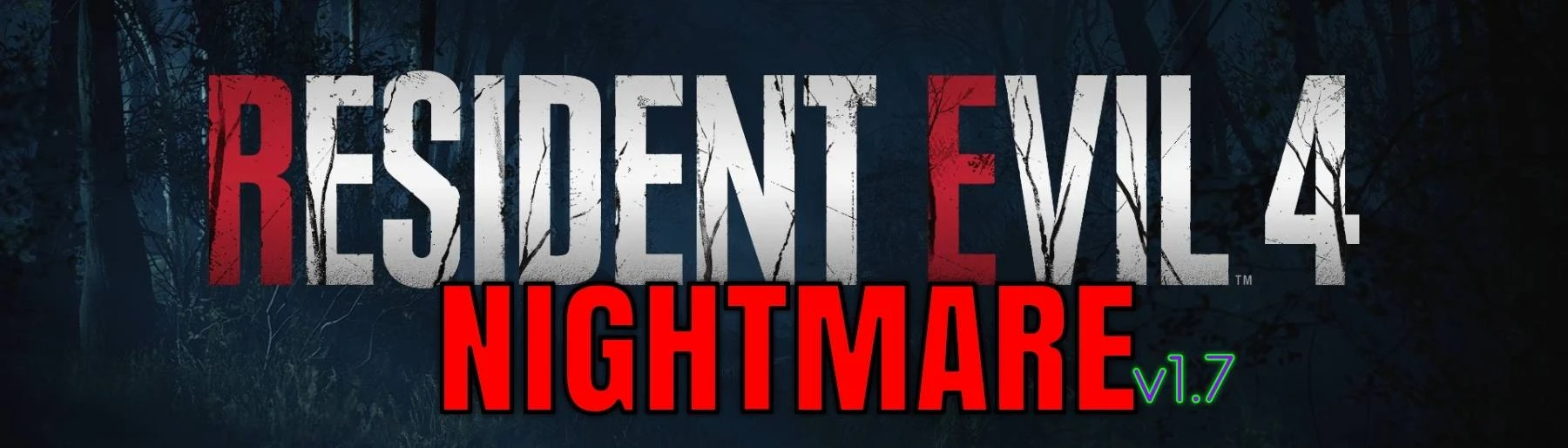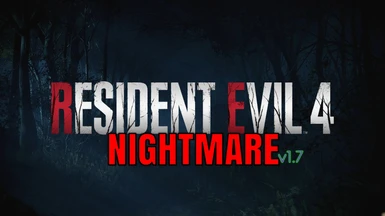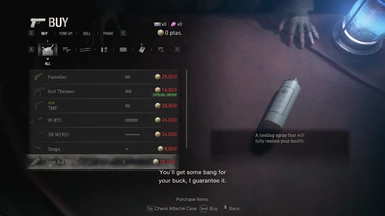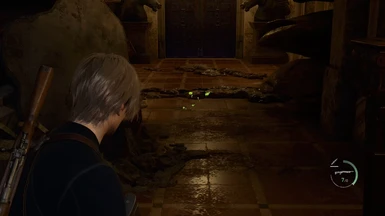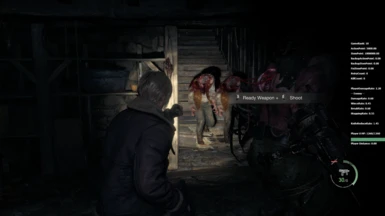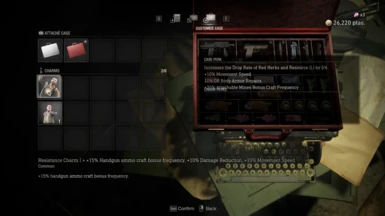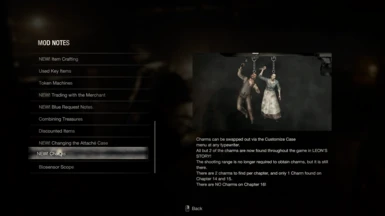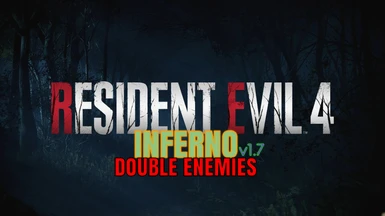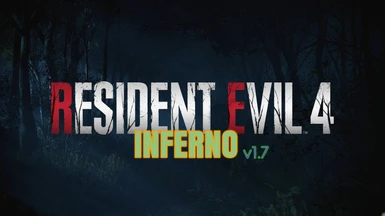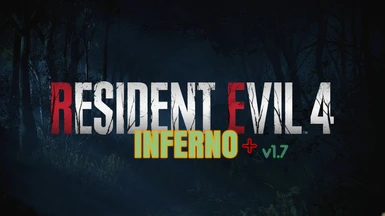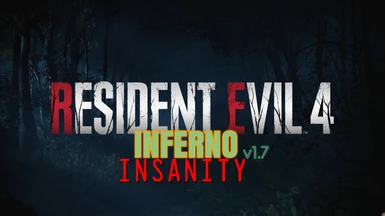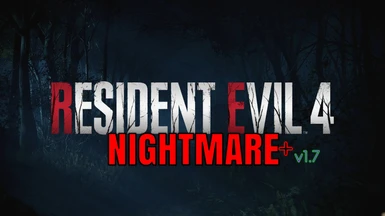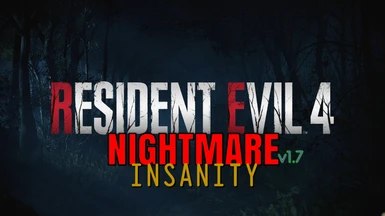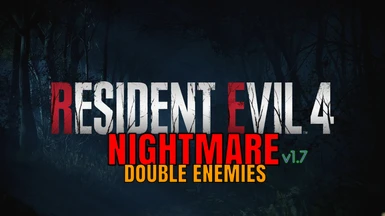About this mod
Nov 19, 2024 - NEW and Updated Balancing ADD ONS ADDED
Nightmare is a mod that greatly increases the game's difficulty by changing several factors to provide an overall refreshing experience in Resident Evil 4 Remake. Some of these changes included Merchant Prices, Items Sold, Increase of enemy damage, more enemies, ai changes, and much more!
- Requirements
- Permissions and credits
- Changelogs
UPDATE: Separate ways IS NOW INCLUDED! (You must own and have the dlc installed to access it)
LATEST NEWS:
V1.7
V1.7 is here! V1.7 balances some aspects of the mod, as well as adding some new features to the game here and there, such as a COMPLETE Charm Rework, featuring up to 60% Damage Reduction (+ more with armor!), and 40% Movement Speed! The tutorial section has also been replaced with a "Mod Notes" section for further information about some aspects of the mod. There is also a new version out called Nightmare or Inferno+, that makes the mod slightly harder than the regular versions.
V1.7.3 - Only to fix insanity versions, the V1.7.2 versions are fine.
MARCH 18, 2024 UPDATE:
Added better drop add-ons, available in the optional file section of the downloads.
November 15, 2024 Update:
Adds a NO MODIFIED ENEMY DAMAGE add-on that works with any version, as well as adds a BETTER WEAPONS add on, see "Versions" below for more information.
November 19, 2024 Update:
Makes "Better Drops Add on" much better, as well a buff to Bolt Thrower and Handguns.
I HIGLHY recommend Standard Difficulty on a first run of this mod on Nightmare.
Hardcore Difficulty now plays very similar to how Professional used to be and can be quite challenging in some areas.
Professional Difficulty is now buffed even further and has more enemies in some areas, take greater damage, further improved enemy AI and much more. It is recommended to be played only after a playthrough of V1.7.2.
The mod is meant for a New Game on any difficulty, with no Bonus Items/Weapons or Accessories, but it is up to YOU to choose how to play.
DAMAGE
Enemy Damage is greatly increased in this mod according to the difficulty that is chosen. Most attacks are survivable in All Difficulties, however, there will be some attacks that are not, or barely survivable with the right conditions. Hardcore can be quite unforgiving with the damage of some attacks, with Professional pushing the conditions to survive an attack even further. It is meant to be HARDER than the regular game. This makes YELLOW HERBS, ARMOR and DAMAGE REDUCTION extremely important for survivability, especially since it will be life or death without these on Hardcore or Professional to some attacks. Doesn't hurt to try Standard first!


MORE ENEMIES
More Enemies have been placed throughout the game, with Professional adding even more in some areas.

MERCHANT
The Merchant has now been changed, and offers new items, different items, as well as double price of all items. This includes repair costs, which are more than double. Selling also will NOT be as beneficial, as the price for selling items are less than before. Take care of your gear, you never know when you may need it most!

SPINEL SHOP
Along with the Merchant, the Spinel Shop also has received changes to make Spinels more useful. Some items that were originally here are either gone, or have received a lower/higher cost. There are also a new variety of items for purchase such as Armor (you do not repair it with Spinels), Killer7, Attaché Cases and more! The prices may be a bit high, but you are also rewarded with additional Spinels in this playthrough for your efforts. The YELLOW HERBS are INFINITE!

Merchant Requests and Medallions
Merchant Requests also have received some changes. Medallions are no longer in the same positions they used to be, and will require careful looking in order to spot these things. They are much harder to spot than before, and are no longer visible in the map (the correct location). If you managed to find them, you will be rewarded with THREE more Spinels than normal. This also includes changes to the STRONG FOE requests, which will also grant you FIVE additional Spinels, in exchange for a tougher fight. GOOD LUCK spotting these things, they may not be easy.

ITEMS
Most of the Key Items, as well as some Jewels and ALL Small Keys are no longer in their original positions. Look carefully for where they may be, and some may even be on enemies. The treasure map may still prove useful if you are NOT aware of all the original treasure locations, as a ITEM may be there instead.

Crafting
Crafting also received many changes for what can be crafted, the resources required, and for what you can make. Most new recipes are seen in the Crafting Menu.

Seeing lots of comments of people mentioning enemy damage is too high, is there a version of only more enemies, or the enemies move too fast, I will attempt to help to clear up confusion and solve issues that people may have with the mod. Inferno Insanity is the most downloaded version even though it SHOULD NOT be played on a first playthrough, and it is not typically fair in a lot of areas due to the increased speed specifically for Inferno Versions combined with the high enemy count.
INSANITY VERSIONS
DO NOT download the "Insanity" versions as those are much harder versions of Nightmare and are NOT meant for a first playthrough (unless you want to really struggle). Insanity Versions include removing delay between enemy attacks, and doubling nearly all enemy spawn counts. Insanity versions should only be downloaded when you are comfortable with the mod itself, or looking for a much more difficult first playthrough. You have been warned.
INFERNO VERSIONS
Inferno versions are also a harder version of the mod compared to Nightmare. Inferno increases the Movement AND Attack Speed of enemies. Enemies will often be able to catch up to the player unless obstacles or the player has increased movement speed. These are also not typically meant for a first mod playthrough, unless you again want to struggle more. Inferno can be more referred to as the unfair difficulty of this mod.
NIGHTMARE VERSIONS
Nightmare is the default mod versions which will not include super speed enemies like Inferno. On a first playthrough of this mod, "Nightmare V1.7.2" should be used. Standard difficulty should also be used as each difficulty plays one above what it is originally, such as Standard being Hardcore, Hardcore being Professional, and Professional being a whole new difficulty. Each difficulty has MORE enemies than the one before and NEW enemies spawns. If you do not want the damage changes, see below.
Better Weapons Add On
The Better Weapons Add On is optional, but SHOULD be used to make the bolt thrower more useful. NOTE: DO NOT UPGRADE BOLT THROWER POWER!!! This is an addon for nightmare mod (any version) that makes the bolt thrower more useful by increasing bolt speed, greatly reducing gravity and damage drop-off, nearly no aiming sway, 20% Crit Chance (had none originally), increased stagger chance, and a default of 3.0 POWER. DO NOT UPRGADE BOLT THROWER POWER OR YOU WILL LOSE THE DAMAGE!
In addition, each weapon now has reduced sway/bloom by half of the original amount. As of V1.1, each handgun now has a different base critical chance. The SG-09 has a base critical chance of 20%. The Punisher has 15%. The Blacktail has 13%. The Red9 has 10%. The Matilda has 12%. Each Handgun now starts on Power Level 2, although not displayed ingame. Machine Gun have 7% base Critical Chance. Shotguns and Rifles have 10% Critical Chance. Magnums have 7% Critical Chance. Knives have been given 15% base Critical Chance and reduced usage by half when using it as melee. This addon can be installed in any order with other add ons as well, as long as it is enabled with the Main Mod version you chose (EXAMPLE: Enable Nightmare V1.7.2 AND this add on). This add on works with both campaigns (Leon and Ada).
BETTER DROP TABLE
Lastly, the "Better Drop TABLE" add-on increases the amount of ammo/resources dropped from enemies and boxes. There is two versions of this add on. The heavy version: double the amount of items dropped (a stack of 10 handgun originally will now be 20), as well as replaces a some of the lower value money drops with handgun bullets, with a slight chance of scoring double that drop amount!
The regular version simply provides a bit more ammo and doubles ammo drops amount only instead of replacing low money with ammo and providing too much.
RECOMMENDED TO BE USED. You MUST Install this add on after installing your nightmare version (Example: install nightmare or Inferno V1.7.2, THEN this add on). This will overwrite the files properly.
Optional/Misc Versions
There are several optional and miscellaneous downloads.
If you are looking to play WITHOUT changes to enemy damage, then download the "No Modified Enemy Damage Add On". Be sure to enable this one AFTER enabling your chosen mod version (EXAMPLE: Enable Nightmare V1.7.2, THEN the Add on).
There is also a download called "Nightmare MORE ENEMIES ONLY" which will not include any changes to the game consisting of enemy damage, moved key items and such, but ONLY keep in the double enemy spawn counts, as well as the new enemy placements.
There are also "Double Enemies" versions which doubles enemy spawn counts as in the name.
The "NGPLUS" Versions are meant for New Game+.
The "Plus" Versions are the 2nd tier of difficulty above Nightmare which remove enemy at
tack delay, allowing them to combo you to death quite often than normal.
In all, if doing multiple playthroughs of this mod, it should be played in the order of Nightmare > Nightmare Plus > Nightmare Insanity.
If you are using Inferno, then it would be Inferno > Inferno Plus > Inferno Insanity.
My order I would recommend if doing a few playthroughs of the mod would be: Nightmare > Inferno > Nightmare Insanity > Inferno Insanity.
PLEASE CHECKOUT THE CHARMS!! THEY HELP!!!
NOTES:
Some items in the spinel shop may not have the correct icon
The Mini-Map does NOT show the correct location of keys and Medallions. It is for YOU to find.
Putting on the Turtle Charm charm or similar will show incorrect perks.
THE NEW CHARMS DO STACK!!!
The Cases will not go away after being bought. Although it let's you click them again, money is NOT consumed.
Please note: You CAN Switch between any version (Such as No Damage Changes, Or Inferno, Or Nightmare at any time (As long as they are the same version number like V1.7 Currently). This is helpful if you are stuck, or simply don't agree with a change for a part/section of the game.
Lastly, Separate Ways Attaché Cases will be listed incorrectly for some properties. These can be found in the Mod Notes Section :)
Contact
Latest Mod info, as well as a good place to get fast replies relating to my mod, or modding in general can either be through nexus forums messaging, commenting in posts section, or the quickest (and easiest for me), My Youtube Channel
MEDALLIONS NOTE:
Note: They will still be around the same general area as follows: Chapter 1 - Anywhere from the Farm and before progressing past the Wheelbarrow. Chapter 3 - One in the Quarry, One at the Docks (area with the useable boat for CH3), and the rest at Fish Market. Chapter 7 - Areas before progressing through the Double Castle Doors (One is easier to spot from near the Merchant Area, but the rest are past the Head-eater Plagas guy). Chapter 9/10 - One in Gallery(Bridge Room), One in Dining Room, One in the room with Knights, and the rest in the Ballroom. Chapter 14 - All around the Cargo Exterior Area, before using the lift with Ashley to the top. This includes the Wrecking Ball Area. Chapter 15 - All Around the Cliffside after the Helicopter Crash, before going through the doors to the Regeneradors in bags.
Castle Weights NOTE:
The Weights for the castle section such as the Battlements with El Gigante are still within their area of the game, and will not be found elsewhere. This means you will not find the weight to open the gate to the El Gigante area at the start of the Castle for example.
HOW TO INSTALL
To install NIGHTMARE mod, you will need "Fluffy Mod Manager" which can be found here or on the download requirements: https://www.nexusmods.com/residentevil42023/mods/14.
Extract the version you chose folder (like Nightmare V1.7.2) inside of /"your mod manager folder"/Games/RE4R/Mods
Open up Fluffy Mod Manager (You may need to Refresh Mod List if you had it open prior)
Click on the "Text" Category
Click the Switch next to version to enable the mod so it is to the right, or click it again to uninstall it.
BIG THANKS:
FluffyQuack for the mod manager
The REtool
RE_REZ Template
ReFramework
EMV-ENGINE by AlphaZomega
RE4 Overlay and Cheat Utils
Capcom for making this amazing remake
AND THE COMMUNITY, THANK YOU ALL!