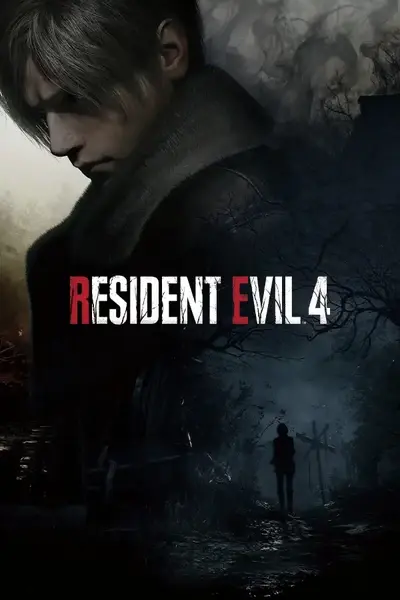About this mod
It brings back upscaling mod for Resident Evil 4, hassle-free solution.
- Requirements
- Permissions and credits
This mod is intrinsically focused on the upscaling of REFramework. Many people struggle to get the upscaler working correctly, so I have gathered all the necessary and updated files here to ensure everything functions properly. Additionally, I have included OptiScaler in the mod, which will handle LodBias corrections without the need to change settings in the graphics driver, making it easier for less experienced users.
Everything here is experimental. You can customize it however you like, and I encourage you to share any possible improvements with the entire community.
That said, please do not ask in the comments what is new or different in this mod, as I believe I have answered everything here. Instead, share suggestions and improvements.
How to install?
Download from the respective upscaler you want, and extract on game's folder.
Must-do step
I can't provide an important file that make this to work. Download this version of PDPerfPlugin.dll (UpscalerBasePlugin, version 1.1.2 from 30 Aug 2023) and paste in "\reframework\plugins" folder.
You also may disable the following options:
- Motion Blur
- Depth of field
- Lens Distortion and Chromatic Aberration
All credits for development goes to:
- Optiscaler by cdozdil
- @PotatoOfDoom for CyberFSR2
- @Artur for DLSS Enabler and helping me implement NVAPI correctly
- @LukeFZ & @Nukem for their great mods and sharing their knowledge
- @FakeMichau for continous support, testing and feature creep
- @QM for continous testing efforts and helping me to reach games
- @TheRazerMD for continous testing and support
- @Cryio, @krispy, @krisshietala, @Lordubuntu, @scz, @Veeqo for their hard work on compatibility matrix
- And the whole DLSS2FSR community for all their suppor
- REFramework by praydog2