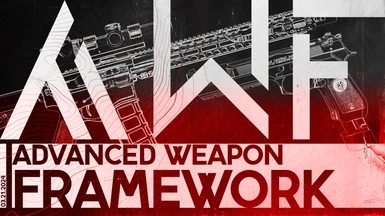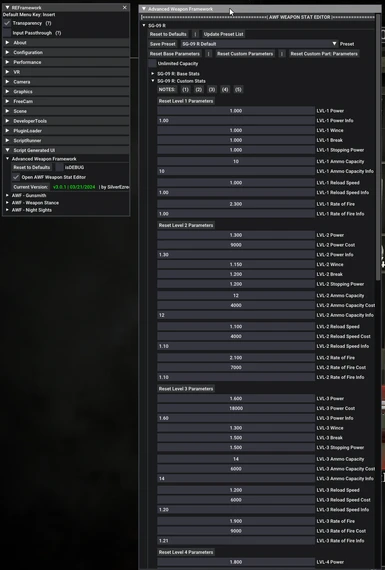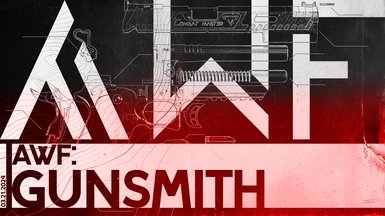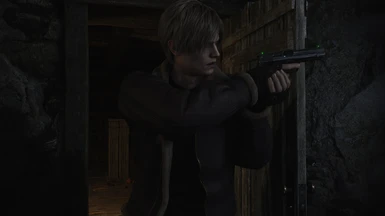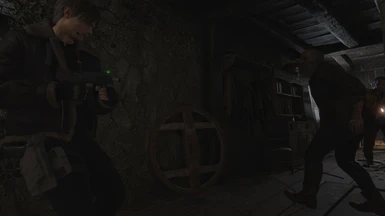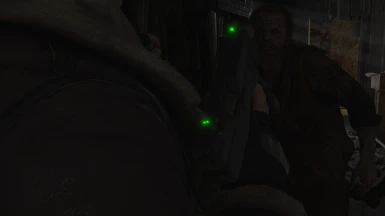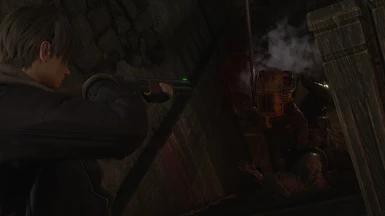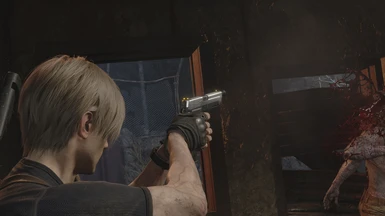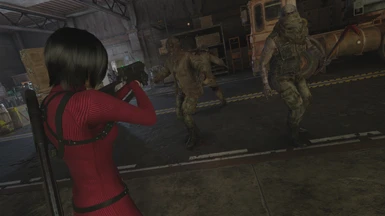About this mod
An extensive framework for weapon mods.
- Requirements
- Permissions and credits
- Changelogs
- Donations
=================================
- AWF: Weapon Stat Editor
-------------------------------------
Included with Advanced Weapon Framework, this feature enables the adjustment of nearly every weapon parameter.
Hovering over a parameter reveals a tooltip; however, the effects of some parameters are still unknown (TBD).
Customized stats can be saved, shared, and bundled with weapon mods.
Main Game:
SG09R | PUN | RED9 | BT | VP70 | W870 | BM4 | STKR | TMP | CTW | LE5 | M1903 | STRAY | CQBR | BRB | KIL7 | HNDC | BOLT | SEN9 | SKUL | RPG7 | RPGI | CKNF | FKNF | PKNF | NADE | HNADE | FNADE | EGG | BEGG | GEGG
Separate Ways:
SW870 | CTW | XBOW | BT | TMP | STRAY | PUN | RED9 | M1903 | RPG7 | RPGI | TKNF | EKNF | NADE | HNADE | FNADE | EGG | BEGG | GEGG
Mercenaries:
SG09R | RED9 | BT | XM96 | W870 | BM4 | SW870 | TMP | CTW | LE5 | STRAY | M1903 | BRB | KIL7 | XBOW | EFJ | RPG7 | CKNF | FKNF | TKNF | NADE | HNADE | FNADE | EGG | BEGG | GEGG - AWF: Night Sights
----------------------------------------------------
Adds the ability to toggle Night Sights using hotkeys. The hotkeys, color and intensity of the Night Sights can be customized.
Modders can make a weapon mod compatible by naming the night sight submesh as NightSight, NightSights, NSight, NSights or NS.
Supports 'Dot Sights' after update 1.5.65, by naming the Dot Sight submesh as RedDotSight, DotSight, DSight, RDS or DS.
Supports 'Gun Lights' after update 1.7.50 by naming the Gun Light submesh as Flashlight, FLight or FL.
Controls:
K&M: [HOLD] Right Mouse Button + [PRESS] E
Gamepad: [HOLD] LT (L2) + [PRESS] A (X) - AWF Night Sights: Weapons
----------------------------------------------------------------
Adds Night Sights (by changing the weapon model) to the following base game weapons:
SG09R | PUN | RED9 | BT | VP70 | W870 | BM4 | STKR | TMP | SEN9 - AWF: Gunsmith Editor
----------------------------------
AWF:GS is a runtime material editor with a robust preset system that allows for high level of customization without any file editing.
- AWF: Bullet Cases
You can find a Preset Manager under the Script Generated UI tab in the main REF Window, just like you'd for the Weapon Stat Editor,
and this is where you'll also find the tool settings which you can toggle on and off.
The preset manager works the same way as it does in the Gunsmith Editor or the Weapon Stat Editor, clicking on a preset will auto load the material parameters from that file applying it to the weapon.

Once you've opened the Gunsmith Editor you will see two things for every gun, the Mesh Editor and the Material Editor.
The Mesh Editor allows you to hide and unhide parts of the weapon.

The Material Editor allows you to change the material parameters of the weapon, such as color, metalness, roughness and so on.

Clicking on the material parameter name (like BaseColor) you can reset its value.
Right clicking the material parameter name you can access a context menu that lets you reset, copy or paste the value of that parameter.
Right clicking on the material name (such as wp4000_00_2_mat) you can access a context menu that lets you reset, copy or paste all of the values for that material.
A small addon that lets you change how long and how many cases can stay in the game scene.
Setting some absurd numbers can flatline your game.
>>_INSTALL
====================
Requirements:
Place Advanced Weapon Framework.rar and AWF-AddonXYZ.rar inside ModManager\Games\RE4R\Mods
Install order in Fluffy Mod Manager:
- _ScriptCore
- Advanced Weapon Framework
- AWF Addons
- Any weapon mod utilizing AWF.
- Any other weapon mod.
>>_UNINSTALL
====================
Delete Advanced Weapon Framework.rar and AWF-AddonXYZ.rar from ModManager\Games\RE4R\Mods
>>_NOTES
====================
- Tested on Resident Evil 4 - Gold Edition
- If you wish to utilize this framework or its features in your mod and have any questions, please feel free to reach out to me on the Modding Haven Discord server, linked below.
>>_CHANGELOG
====================
v3.4.05 | AWF | AWFGS | AWFNS |
- Updated the mod to be up to date with versions available for other RE Engine games.
- Fixed an issue with Broken Butterfly using incorrect stats.
- Performance improvements to the Gunsmith and Night Sight addons.
v3.3.40 | AWF | AWFBC | AWFGS |
- Added a new addon: "AWF - Bullet Cases".
- Added support for grenades and eggs in AWF and AWF:GS.
- Fixed an issue where some checkboxes wouldn't update when clicked.
- Fixed an issue where the reticle style for attachments wouldn't update.
- Fixed an issue where some UI elements would be drawn out of order.
v3.3.30 - 3.3.31 | AWF | AWFGS | AWFNS
- Added support for Mercenaries.
- Added all weapons found in the Mercenaries game mode, to AWF, AWFGS and AWFNS.
- Improved the "Display Settings" UI found in the AWF Settings menu.
- Fixed an issue where the Gunsmith Editor would flatline the game after loading into Mercenaries.
- Fixed an issue where the Gunsmith UI wouldn't show up in the main menu without loading a save first.
- Fixed a number of small UI bugs.
v3.3.05 - 3.3.06 | AWF
- Fixed an issue where loading saves from different game modes could sometimes result in a crash.
- Fixed an issue where the Chicago Typewriter wouldn't have its reticle by default (Main Game & SW)
v3.3.00 - 3.3.01 | AWF | AWFGS | AWFNS
- Added a new 'Unbreakable Knives' option.
- Added a new console window to the Gunsmith Editor, it will notify you if you are trying to load an incompatible preset.
- Added tooltips for some of the material parameters.
- Fixed an issue where the Gunsmith Editor would crash if you've installed a weapon mod with custom MDF files.
- Fixed an issue in the Gunsmith Editor that let you load a preset with different material names causing the tool to crash.
- Fixed an issue in the Gunsmith Editor where the data wouldn't update when you grabbed a weapon from the item box.
- Fixed several smaller UI issues in the Gunsmith Editor.
- Fixed a small ui bug in the Night Sight Editor.
v3.2.73 | AWF
- Fixed an issue with slow loading times.
- Fixed an issue where the Blast Crossbow wouldn't take Blast Arrows as ammo.
- Fixed an issue where some EX upgrades wouldn't show up in the Weapon Stat Editor for knives.
- Fixed an issue where some knives would have the incorrect EX upgrade.
- Some other minor performance improvements.
v3.2.5 | AWF | AWFGS | AWFNS
- Added 5 new weapons to the Weapon Stat Editor: Combat Knife, Fighting Knife, Primal Knife, Tactical Knife and Elite Knife
You must click the 'Reset to Defaults' button for these to show up in the editor if you had a previous version installed. - Added a new Display Settings option.
- Added a new Hide Weapon Reticles option.
- Improved performance on loading screens.
- Fixed an issue with the Handcannon in the Weapon Stat Editor.
- Fixed an issue where some weapon stats wouldn't reset correctly.
- Further improved performance with the Gunsmith Editor.
- The knives mentioned above are also now available in the Gunsmith Editor.
- Fixed an issue where loading a save would reset the Gunsmith Editor.
- Fixed an issue where loading screens would hang for ~10 seconds under certain circumstances.
- Small UI changes across the board.
v3.2.2 | AWF | AWFGS
- Fixed an issue where weapons that have no custom parts or stats would still have those tabs in the Weapon Stat Editor.
Have to press the 'Reset to Defaults' button for this fix to take effect. - Fixed an issue where the Gunsmith Editor would be ignored by AWF (this was introduced in 3.2.0)
- Fixed an issue where Gunsmith data would constantly update causing heavy load on the CPU.
- Massively improved the Gunsmith Editor, it can now access every material parameter of a gun.
This allows for some pretty impressive weapon skin customization. A more detailed guide for this will be available soon.It works exactly like MDF-XL for Dragon's Dogma 2. - Updated the Gunsmith Editor's UI to match the current UI layout of the other addons.
v3.2.0 | AWF | AWFNS
- Fixed an issue where some weapon stats (inventory related) wouldn't auto-load from a preset during start-up.
- Fixed an issue where missing preset indexes wouldn't be handled.
- Fixed an issue where the Weapon Stat Editor would try to load Custom Part data for weapons that have none.
- Improved the UI of the Weapon Stat Editor.
- Fixed an issue where the Night Sights would turn off under certain circumstances.
- Improved the UI of the Night Sight Editor.
v3.1.1 | AWF
- Fixed an issue where some parameters wouldn't update correctly after a loading screen.
v3.1.0 | AWF | AWFNS
- Fixed an issue where the Night Sight addon would cause lag.
- Fixed an issue where Night Sight settings would reset.
- Night Sights can now be controlled individually.
- Improved the UI of the Night Sight editor.
- Added 4 new weapons to the Weapon Stat Editor (Main Game: RPG, Infinite RPG | SW: RPG, Infinite RPG)
You must click the 'Reset to Defaults' button for these to show up in the editor if you had a previous version installed. - Added a new settings tab for the Weapon Stat Editor.
- Removed the restriction from the Rate of Fire Info values.
v3.0.4 - 3.0.6 | AWF
- Fixed some performance issues introduced in v3.0.3
- Fixed an issue where some values wouldn't update properly on loading screens.
- Even more UI improvements for the Preset Manager and the Weapon Stat Editor.
- Fixed an issue where the Red9 with the Stock attached would cause the camera to behave unexpectedly.
v3.0.3 | AWF
- Added a new 'Preset Manager' to the AWF main tab under "Script Generated UI".
- Moved some of the 'Reset' buttons under a new context menu.
- UI improvements for the Weapon Stat Editor.
- Fixed an issue where presets would reset to default when starting the game.
- Other general bug fixes.
v3.0.1 - 3.0.2 | AWF
- Fixed a small bug in the AWF weapon stat editor.
- Fixed an issue where shotguns would use the wrong reload type.
- Initial release.
>>_CREDITS
====================
- AlphaZomega for his tools, scripts, guidance and help.
- FluffyQuack for his Mod Manager.
- Praydog for REFramework.
- MrBoobieBuyer for his work on DWP.
- Lotiuss for his work on DWP.
For support or anything RE Engine modding join the discord linked below!