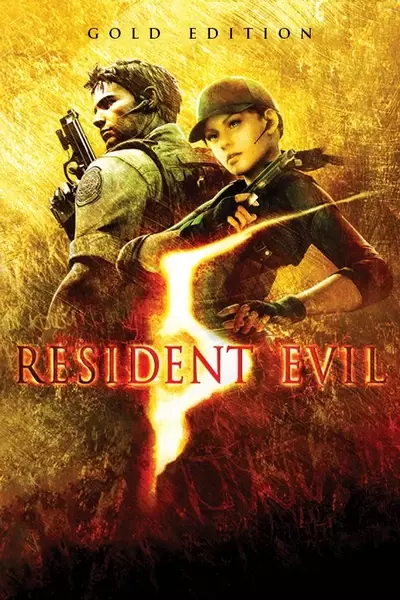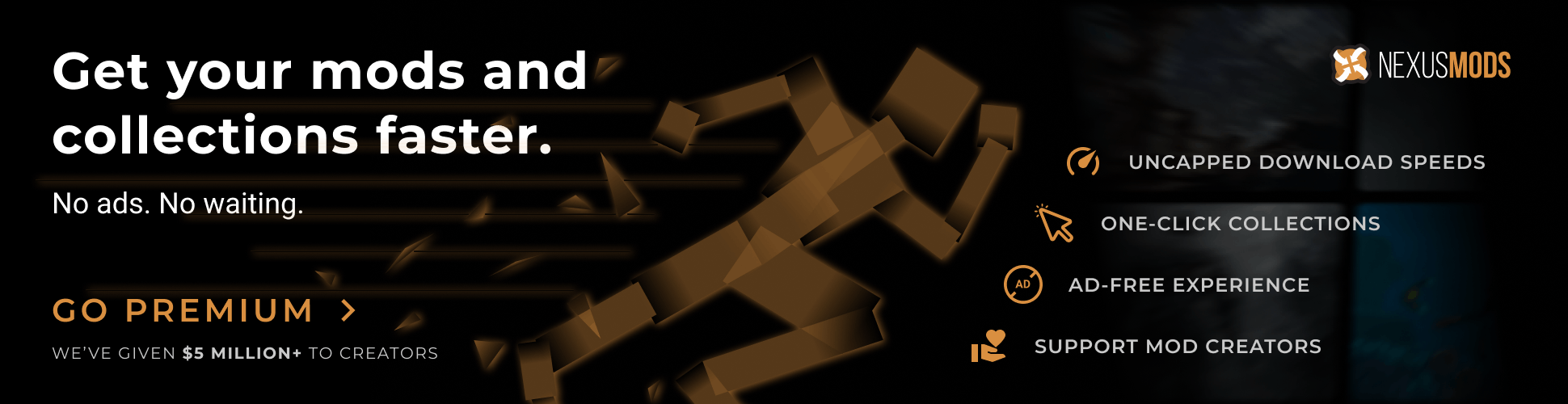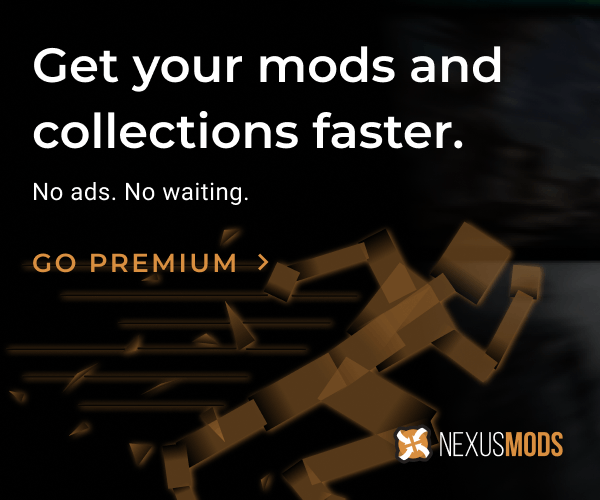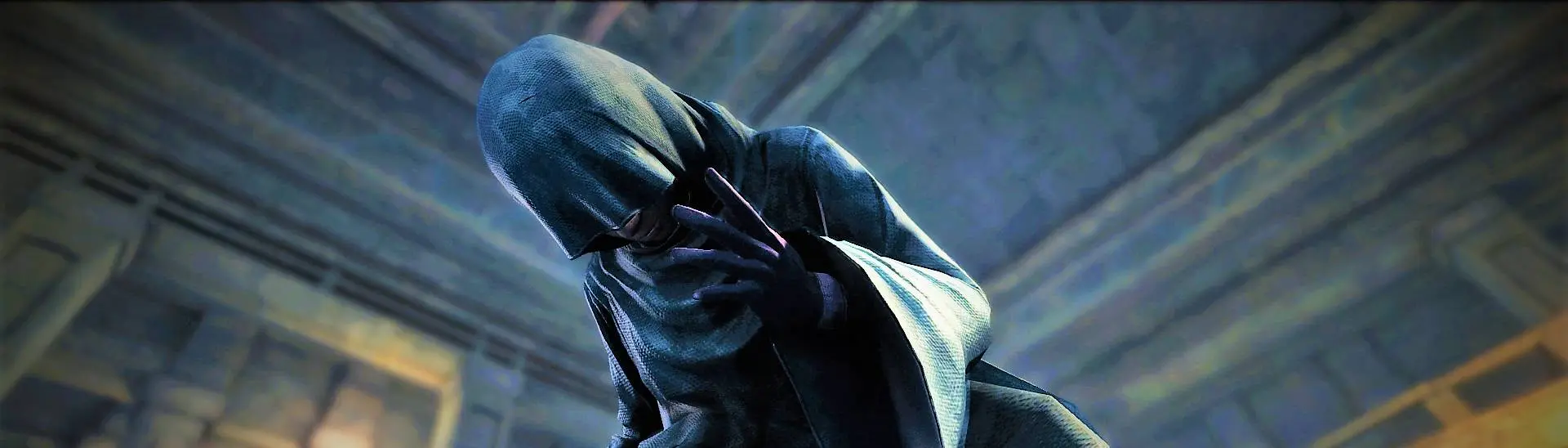
Resident Evil 5 (No Green-Filter) - Enhancements - (ReShade) Presets
-
Endorsements
-
Unique DLs10,296
-
Total DLs12,990
-
Total views100,583
-
Version2.0
About this mod
- No Green-Filter - (ReShade) Presets, For Resident Evil 5
- Requirements
- Permissions and credits
No ENB is used as the ENB doesn't Completely Remove the Game's Green Filter ;)
There's (4),Presets, The Presets Adds:DoF,Ambient Occlusion,Sharpening,Bloom,HDR,ColorFixes,And More!
-----------------------------------------------------------------------------------------------------------------------------------------------------------------------------------------------
RTGI is Optional not Required
--------------------------------------------------------------------------------------------------------------------------------------------------------------------------------------------------------------------------------------------
!! How-To-install !! --> (if You Don't Know How To Use "Reshade" There's Tons of Tutorials On How To Use it on "YouTube".)
1-Download And install Latest (Reshade) !!! IMPORTANT !!! install the ReShade Version with the full add-on support: https://reshade.me
2-Open (Reshade_Setup.exe) And Browse For Resident Evil 5 And Click on (re5dx9.exe).
3-Then Select Game Rendering API. Which is (DirectX9),Then Hit Next,Select Preset to install? Click Skip.
4-Enable All Effects Except for RSRetroArch.Hit All Next To Download All Effects,Successfully installed Reshade,Click Finish
5-Open Game Folder Then Copy-Paste (ShaderToggler.addon),(ShaderToggler.ini) to main game folder, and place the Presets anywhere you would like. Put [RTGI] if You Have.
6-Launch The Game !!!And Disable in-Game Anti-Aliasing!!! then when in-game Press the "Delete" Key on Keyboard to Disable the Game's Green Filter, 'Note' you may have to Disable the Game's Green Filter when launching the game next time.
7-Finally,Selecting (Presets) Open(Reshade)Menu Then Go to[ReShadePreset]"ontop", and select the Preset You like!
--------------------------------------------------------------------------------------------------------------------------------------------------------------------------------------------------------------------------------------------
!!!Check Out My ( YouTube Channel) i Upload (Random-Gameplays)--> https://bit.ly/3Eny7ea <--
Check out these Videos: