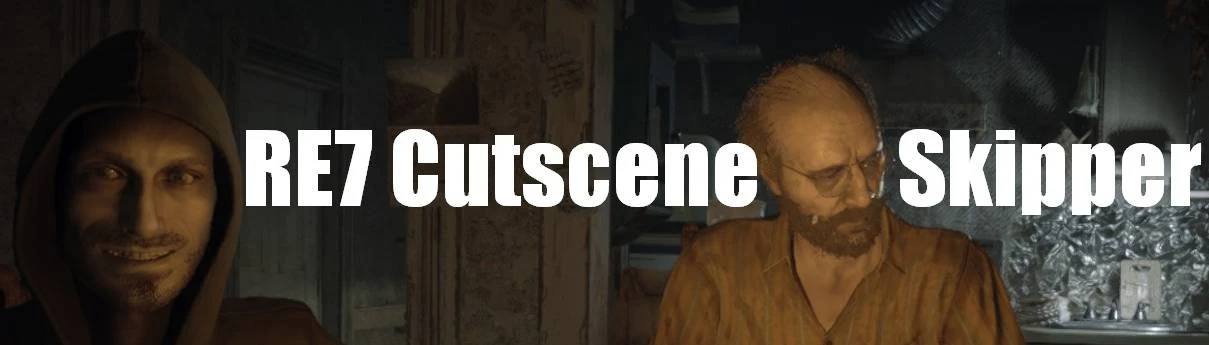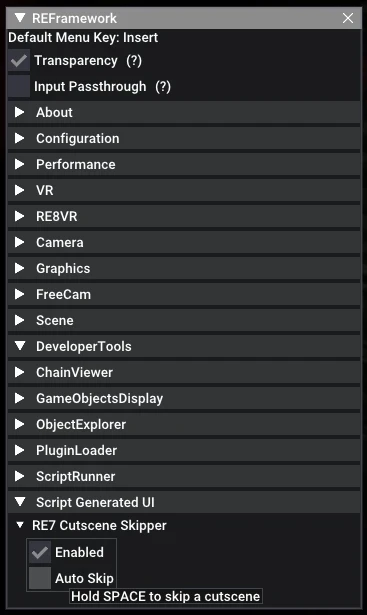About this mod
Skip cutscenes in Resident Evil 7 (Ray Tracing version)
- Requirements
- Permissions and credits
- Donations
This REFramework script skips cutscenes in Resident Evil 7 (Ray Tracing update).
Resident Evil 7 has for years been notorious for having unskippable cutscenes that reduce replay value. Now, with the amazing developments in REFramework and the updated game version included with the RE7 Ray Tracing update, we are able to skip the cutscenes by speeding up the game's TimeScale.
Most audio effects that were played during the cutscene will be stopped, but some sound effects and music tracks may continue to play for a moment after it is done.
The Lucas Baker TV segment -- where you are made to watch a video of Lucas talking to you for 2+ minutes -- can also be skipped.
I unfortunately could not find a good way to skip the several phone calls you have to pick up over the game, but I may look into that again at some point.
Installation
1. Download the RE7.zip version of REFramework from here, and put dinput8.dll into your game directory (next to RE7.exe)
2. Download the mod RAR file and place it in your Fluffy Mod Manager RE7\Mods folder. The mod will appear in Fluffy's list of mods as "RE7 Cutscene Skipper"; click to install.
2. OR, you can extract the RAR file and copy RE7CutsceneSkipper.lua into your reframework\autorun folder in your game directory
3. Run the game
Usage
If the mod is installed and REFramework is running, a small menu should appear inside the Script Generated UI menu with the following options:
Enabled - Uncheck this to disable the mod entirely
Auto Skip - Having this checked will automatically skip any cutscenes as they are detected.
When Auto Skip is unchecked, you can optionally skip cutscenes by holding spacebar while they are playing
Credits
Many thanks to Captain_Ezekiel for commissioning this mod, testing it and making the list of skippable cutscenes