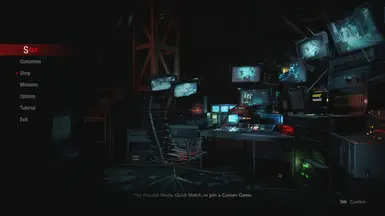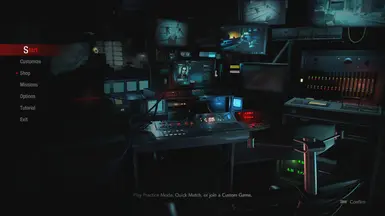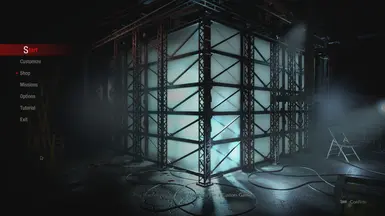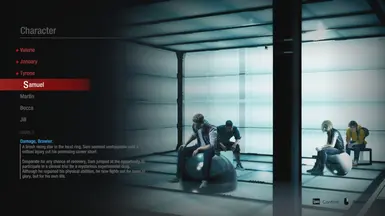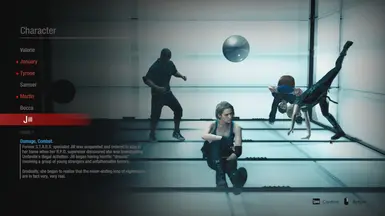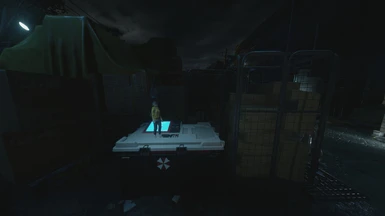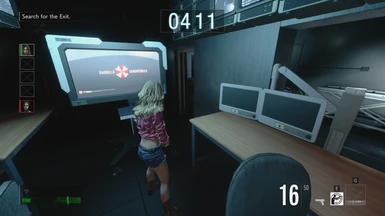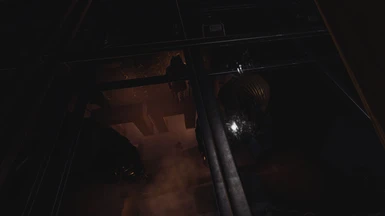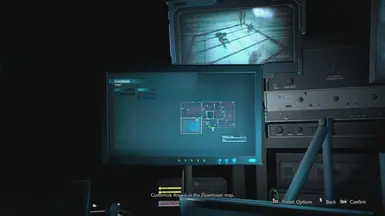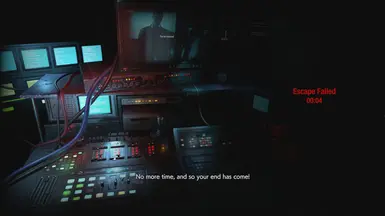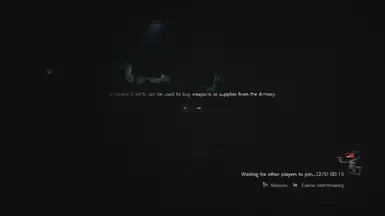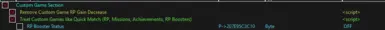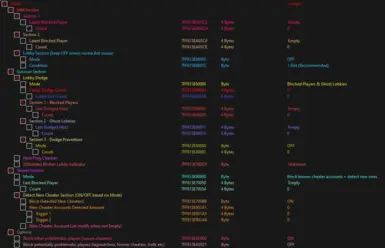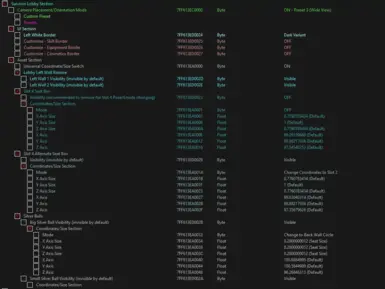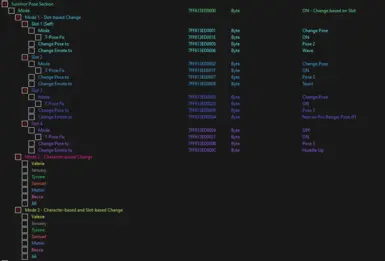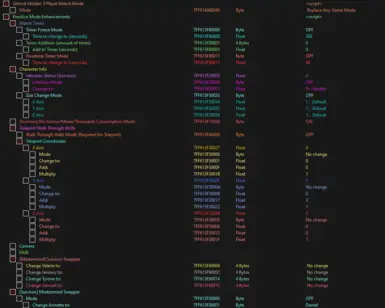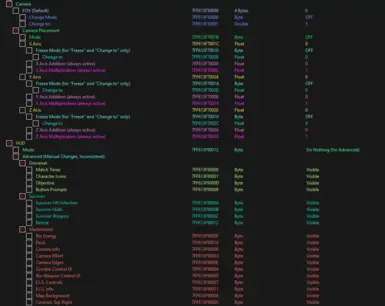About this mod
This table aims at making the PC version of RER playable again. Includes Anti-Cheat, Customization and QOL.
- Requirements
- Permissions and credits
- Changelogs
- Donations
- Install Cheat Engine.
- Download the mod, unzip it and open it with CE.
- Details on how to use CE, as well as the description below, can be found at the "Table Extras" of the Table, located at the bottom right corner.
◘ Custom Game Section -> Relates to Custom Games.
•Remove Custom Game RP Gain Decrease
- Merely removes the decrease.
•Treat Custom Games like Quick Match
- On top of removing lowered RP also allows for Mission and Achievement clearing.
- RP Boosters are usable, choose accordingly whether to spend them or not with "RP Booster Status".
- RP Disconnection Penalties will not be involved, even when warned upon exiting a Match.
- There's no need to have "Remove Custom Game RP Decrease" active if this one is.
◘ Anti-Cheat Section -> Relates to dealing with the cheating problem. Each time a connection is being prevented relevant information will appear in the respective sections (typically identification of who was blocked followed by the amount of times).
•Eraz3r
- The anti-cheat script, which includes features for the MM and the Survivor, with some being shared on both. It overall prevents, detects, ignores and terminates connections with bot accounts. It can also do the same for others, such as other cheaters, if extra Options are turned on (at "Options" category). Includes Lobby Dodging and a Host Ping Checker for Survivors to check how much the MM's ping exceeds the maximum threshold (default 200 ms), as well as a Broken Lobby Indicator (currently obsolete).
- Extra Options:
- Block other problematic players (severe cheaters) -> blocks players whose actions have been deemed severe enough to be irredeemable, this is turned ON by default.
- Block potentially problematic players -> blocks players that have caused problems before but might deserve a second chance (trolling, former/minor cheating, lagswitching, duping, etc.), this is turned OFF by default.
- The MM Section prevents the connection from the Mastermind's perspective, won't do something meaningful for Survivors. Section 1 and Section 2 are just 2 different ways a connection is prevented. The Count amount can be deceptive and increase more than once at a time.
- The MM section also includes the Lobby Section, this changes the Lobby's slot count through Mode, allowing for more players to fit in it depending on the level (Level 1 adds 1 slot, Level 2 adds 2 slots, Level 3 doubles the amount of slots and Level 4 changes slot count to 64). This is purely to prevent the bot(s) from stalling the matchmaking, it will NOT allow for more Survivors to play in these matches. To properly function Eraz3r has to be turned ON before queuing and it will activate based on the Condition. Once activated Survivors that are using a Table version older than 4.00 or none at all will be unable to join the Lobby, this is because these users aren't able to play in these lobbies properly. The Condition depends on the amount of empty slots to fill, if left at 4 (or 2 or higher for 3 Player Match) the Lobby's size will change immediately, if left at 1 (recommended) the Lobby's size will only change once there's only 1 more slot to fill, allowing 3 non-table users (or 1 for 3 Player Match) to join the Lobby. The Condition options are there in case the amount of bots increases. Mode and Condition changes apply dynamically as long as there exists at least 1 Survivor in the Lobby (with Lobby Size resetting to normal or increasing based on the Condition). In the event of wanting to turn OFF the feature with there being no Survivors in the Lobby due to lack of table users just requeue. It should be clear from this, due to the low amount of table users, that this feature must ONLY be used if the bot(s) is significantly stalling your queues, as a last countermeasure.
- Includes the appropriate measures for Survivors to properly join lobbies of MMs using the Lobby Mode feature.
- (Obsolete) The Broken Lobby Indicator can sometimes (not always) notify beforehand if the Lobby is broken, at that point the best course of action is to requeue.
- The Lobby Dodge section allows Survivors to avoid blocked lobbies sooner than with the Shared Section. Blocked hosts will typically appear on Section 1 - Blocked Players, Section 2 - Ghost Lobbies checks if a Lobby is a "Ghost" Lobby, meaning most likely not a playable one, and avoids it as well (Mode has to be on "Blocked Players & Ghost Lobbies" for that). Bot-hosted lobbies will also usually be detected only through Section 2 (if the bot is in the block list this will work even if the Mode is on "Blocked Players only"). There's a potential chance of normal players appearing in the Ghost Lobby section, but the Lobby is probably a "Ghost" one regardless (the player is not being blocked in this case, just the Lobby). The Lobby Dodge Count refers to avoiding blocked Lobbies, either because the host is in the Block List or because it was listed as a "Ghost" Lobby. The Lobby Exit Count mainly refers to Lobby exits caused upon confirmation of being a "Ghost" Lobby, so the count between Section 2 - Ghost Lobbies and Lobby Exit is expected to be the same. The Lobby Dodge Count will be increasing each time blocked Lobbies are found (or re-found) and avoided, it will be increasing rapidly (unless there are too few Lobbies) until an appropriate Lobby is found. There's also Section 3 - Dodge Prevention which allows Survivors to be a bit more persistent in joining certain lobbies that the game would naturally dodge, this mainly relates to avoiding a MM that was dodged through requeue but might help at being more persistent in joining lobbies that are being attacked by the bot(s).
- The Host Ping Checker is merely to help the Survivors with knowing whether they will have a playable game in the Lobby they are in, indicating the % amount of times the Ping threshold was breached (options being 150-500 ms with gaps of 50 ms). The breaches are listed for the Average Ping and the real-time Ping separately. If the Average Ping is above the threshold then the host will be listed as "Laggy (above threshold)", otherwise "Fine (below threshold)". Every time a breach is detected the Ping that breached the threshold will be listed at "Latest Host Ping Above Threshold (ms)". There are 2 hosts listed, [1] is for the Mastermind and [2] is for a potential Survivor host in a party. Note if the MM engages in various activities during queue there's a chance their Ping will spike more than it would in a match. The Breach Count resets upon host or Max Ping change.
- The Shared Section is the main way Survivors will be blocking accounts in the Block List (apart from match hosts), but it is active for the MM as well. On Mode you can choose whether this also tries to detect a new cheater/bot account and add it to the block list (this will turn ON the Detect New Cheater Section if you choose "Block known cheater accounts + detect new ones"). It will look for patterns similar to the lobby breaking bot's behavior (and not only), there's a possible small chance it might detect normal players but it's very unlikely. If bot problems are encountered then turning this section ON may help, if the problem is then resolved it's recommended to contact TBJ with the non empty value from the New Cheater Account List as well as the Trigger's value. This Section can be turned OFF once updated as long as the New Cheater Account List doesn't lose the new value (can be saved by user to input by themselves whenever the script is turned ON again, with order from top to bottom). Upon detection the connection will be immediately dealt with (will prevent the breaking of lobbies for the MM).
Overall:
- For MMs using the Lobby Section it is recommended to keep Mode OFF and the Condition as low as possible, as once the Lobby's size increases non-table users will be unable to join it. Upon detection of persistent bot attempts it can then be turned ON without the need to requeue, as a last countermeasure (changes will start applying upon first Survivor connection, excluding blocked players).
- It's most important for the MM to be blocking, if they do so Survivors shouldn't have to act further, but for the MMs that don't Survivors can maybe help. It is however helpful for Survivors to use the Lobby Dodge feature regardless so they can find proper Lobbies sooner. It's also recommended for Survivors to use Eraz3r so they can enter the larger lobbies MMs may potentially be using to prevent the stalling caused by the bot(s).
- The values in the New Cheater Account List have to be written in order from top to bottom. The Detect New Account functions are mainly designed for MM usage and may lose functionality as potential new lobby breaking methods are devised.
- (Obsolete) If visual glitches related to Lobby breaking are encountered to fix them go to Customize/Practice Mode/Custom Game, select and unselect a Mastermind/Survivor depending on what role you had.
- (Obsolete) Survivors currently cannot do something if the Lobby they are in is broken.
•(Obsolete) Force Start Match
- Will start the match by force in Quick Match (3 Player Match included) in the event of a broken slot or more preventing it from starting (caused by survivor interactions with broken lobbies).
- Each broken slot will have a random Survivor assigned to it and its Rank will show up as -1 in the Loading Screen.
- Will only activate by the MM when the Remaining Prep Time runs out.
- Force Start is probably no longer needed to be used.
◘ Customization Section -> Includes various customization options, excluding during live matches.
•Menu & Lobby Customization
- Various customization options, mainly Camera/FOV or UI related, for the Main Menu and Lobbies.
- 2 UI elements can be toggled for both the Menu and the Survivor Lobby, the Bottom Button Prompts and the Left Black Border that is present in the Menu and MM Lobby. Based on the value chosen their visibility or appearance can change, with the Bright and Dark Variants adding blur and higher transparency (no difference was spotted for the Menu Left Black Border between Dark and Bright Variants).
- The Camera Section includes the FOV section which allows for FOV changing for all the Menu pages, including MM Lobby, and a separate FOV Mode for changing the FOV of the Survivor Lobby.
- The Camera Section also includes changing the Camera for various areas of the game (Main Menu, Mastermind Lobby/Select, Mastermind Customize, Map/Preset Select, Result Screen, Shop, Preset Editing, Loading Screen and the Survivor Lobby. Fixed Presets have been prepared for quick switch up options that reveal some background things never before seen or not seen as well. There's a Custom Preset that the user can change to their liking as well. Changing values of all Presets is possible if desired, to choose which Preset to use choose the respective value at Camera Placement/Orientation Mode. For the Main Menu and the Survivor Lobby there's also the option to have "Static Addition", which adds to the base Camera values, and "Dynamic Addition", which continuously alters the Camera through a loop (whose extent is defined by the "Cycle Amount"), resulting in a moving Camera. It's recommended to have Depth of Field Graphics setting OFF to properly appreciate the new Camera angles.
- The Queue Screen Section alters the Queue Screen a bit, either through complete removal of it (back to Menu Camera), or adding some transparency to it/alternate looks, similarly to the other UI elements. Sadly by complete removal (Invisible) the queue information disappears as well so it is not recommended to use. The issue of seeing Premade Slots was also found when applying such changes, for this reason Team Play Visibility has been added to hide it during queues if so desired.
- The Survivor Lobby Section currently includes the largest variety of options: UI, Dark Mode, Assets, Survivor Coordinates, Orientation and Poses (Gestures).
- The UI Section can change some UI Elements at the "UI Section" (the white Borders appearing on the left of the screen), to potentially alter their appearance to the user's liking.
- The Dark Mode Section alters the Lobby's Walls, Floor and Ceiling to Dark Mode variants, as well as changing the Lighting to be more dim, befitting a darker environment. For users that use the Dark Mode Lobby mod on Nexus can opt to only alter the lighting in this mode (as well as the white UI borders). There's a lighting overlap bug preset in the game, which under normal circumstances is not particularly visible, but it becomes very visible in Dark Mode, for this reason an Overlap Fix has been implemented, which lessens the intensity of the light, determined by the adjustment level. The option to completely remove the overlapping light is also present, but it will negatively affect the reflections off of the Silver Balls.
- The Asset Section controls some selected assets at the Asset Section, altering their visibility, placement and size. There was an alternate White Box Seat found where the Survivor can sit, as well as 2 Silver Balls with unknown purpose that have been repurposed as Wall Windows/Decorations or Seats for the Survivors, or using both to form a "Table". Easy to switch Modes have been prepared on the "Mode" of each of these assets, including more detailed Coordinate/Size switching for those not satisfied with the predetermined ones or wanting to experiment more. Depending on the Camera chosen the user may have a better view towards the Left Wall of the Lobby, which normally is not visible, so options to restore it have been added as well at "Lobby Left Wall Restore". Note that Coordinate and Size changing for the 2 Lobby Seat Boxes will not apply without going back to the Menu or after finishing a Match.
- The Survivor Coordinates/Orientation Section alters each Survivor's placement in the Lobby as well as their orientation, unlocking a lot of possibilities. Preset Sit Spots 1-4 have been made for Slots 1-4 respectively (at each Slot's Mode), which when combined with Table Leg/Top from the Silver Balls, the Lower Wide Camera Preset and Slot 3 Poses for each Slot create a nice chill environment. Otherwise, the user can choose whether to Modify Placement, Angle or Both through each Slot's Mode.
- The Survivor Pose Section can alter the animation state of each selected Survivor, to either play the animation of a Survivor that is located elsewhere on the screen, or even to make them emote. Due to potentially variable preferences, 3 modes have been added, the first changes the pose/gesture purely on the Slot of each Survivor (their placement in the user's screen), the second is purely based on which Character it is, and the third is the most variable one, allowing for both Slot based and Character based gesture changing. Overall, just Mode 1 seems sufficient. Each of these Modes has its respective Header that can be crossed to modify its settings. "Mode" pertains to whether the animation will change to another Lobby Idle Animation (which are based on the Survivor's Slot/Placement normally), or to an Emote, then to choose which Animation/Emote to change to use "Change Pose To" and "Change Emote To" respectively. Lastly, T-Pose Fix option has been made available for those wanting to assert dominance when it's disabled, this will occur when the Survivor from emoting switches back to a regular Lobby Animation.
•Menu BGM
- Alters what music plays at the Main Menu. Options include muting, changing to Lobby Theme (2 variants), music from the game's OST (Map Music) or event sounds (area traversal/escape). This can be handy for getting rid of the repetitive Main Menu Theme while retaining the rest of the Music without needing to mute the whole BGM.
•Push to Talk - Player Volume Control
- Controls user's mic output and the volume of other players' mics. By default the game always has the user's Mic turned ON if the VC option is ON.
- Push To Talk Section enables Push To Talk or complete Mic Muting depending on option chosen. By default the game always has the user's Mic turned ON if the VC option is ON. The hotkey for Push To Talk has been set at V (hold for ON, release for OFF). If the user wants to change that to toggle and/or to another key then right click at "Push to talk activity (Mode has to be on Push to talk, hotkey V)" and choose Set/Change Hotkeys. The value 1 corresponds to active Mic, and 0 for inactive. The value of "Push to talk activity (Mode has to be on Push to talk, hotkey V)" is not to be changed by the user excluding when the hotkey is used, it is there for visual confirmation that the script properly responds to the key press. "Mic Activity Prevention Count" serves a similar purpose, confirmation that the script is indeed preventing your Mic from being used.
- Player Volume Section controls the Mic volume of other players, applicable as early as entering the lobby. The volumes chosen reset upon lobby change.
◘ Misc Section -> Miscalleneous content.
•Unlock Hidden 3 Player Match Mode
- In Select Game Mode there exists a hidden mode besides Quick Match, Custom Game and Practice Modes.
- The mode has a separate queue with some custom balancing in place (+2 inventory slots for the 2 Survivors, more starting time, more starting credits, lower Bio Energy recharge for the MM, more time from Area Transitions).
- To access it you can either use the default Mode "Replace Any Game Mode" or alter it to replace a specific mode only, which is then chosen on the Select Game Mode window in the Menu.
- To disable it either set the Mode to OFF or disable the script.
•Practice Mode Enhancements
- Adds various functionalities only to Practice Modes.
- Match Timer manipulates the Match Timer. It can stop from decreasing aside from decreasing/increasing from player actions (Mode "Freeze") or changed to a desired value (Mode "Change once") or frozen at a specific value (Mode "Change + Freeze"). If the Mode is "Change once" it will revert to "OFF" after the change, if it is "Change + Freeze" it'll always freeze the timer at that value, to do other desired math it'll have to be changed to "Freeze". Such math is a simple addition to the timer, the amount of additions is changeable as well (the amount will then decrease per addition till 0, to do 1 addition set it to 1). Lastly the timer during Overtime can be changed similarly to the main one, either once or freezing it.
- Character Info allows the player to change their Infection Status (Survivor only) and Character Size on each axis (for uniform size changing each axis has to be equal).
- No Ammo/Melee/Throwable Consumption will prevent resources from being depleted when using Firearms, Melee or Throwables (Survivor only).
- Camera includes changing FOV and the Camera's placement (for the Mastermind this only applies to when controlling a Creature or Bio Weapon), with functionalities such as freezing/adding/multiplying/changing to a specific value for each axis. Note the Addition and Multiplication for the Camera's placement is always active (at default adding 0 and multiplying by 1), with the Freeze/Change to functions being chosen accordingly through "Freeze Mode".
- HUD can be completely or partially removed depending on the Mode chosen. Partial removal is done through the Advanced Tab (Mode has to be on "Do Nothing (for Advanced)"). Partial removals may not always work but complete removal through "Everything Hidden" will. The Modes "Everything Visible" and "All Advanced Options Hidden" change the Advanced options to be all "Visible" or "Hidden" respectively.
- Walk Through Walls is possible, as well as changing the player's Coordinates (Teleportation). For Teleportation Walk Through Walls has to be active. The Axis addresses show the current coordinate value, with change tools listed below them.
- There is the added ability to switch around the 4 Bot Survivors for the MM (duplicates will result in removals) and the MM for the Survivor.
◘ Notes
1) Whoever is found to be modifying these scripts to take advantage of others will be added to updated block lists.
2) Whoever realizes they are in a block list and wants it to change may try to appeal but note it's very unlikely they will be removed from them, they should already be aware of what they've done and why they are there.
3) There is probably a significant amount of players not yet included in the block lists that may deserve to be there, as malicious activity is found and reported with sufficient evidence action will be taken. Currently the block lists are anonymous.
4) In the event of any issues, such as crashes/bugs/unexpected events, contact TBJ.
5) It's recommended to only acquire this file from a reliable source (https://www.nexusmods.com/users/186004533, https://steamcommunity.com/id/teebeejay/) and nowhere else. Keep an eye out for potential updates as well.
6) In the event of a game update some if not all functionality may be lost.
7) There's a small chance of some extra content being added (or removed), but don't expect any cheats that give unfair advantages/rewards.
I hope everyone understands this was the best solution to our predicament when no one else did anything to solve the problem. Consider this a "mod", an "update" or an "anti-cheat". I emphasize that I am not on the cheaters' side, merely a razor-sharp blade defending those who could not defend themselves. I could not defend myself before learning to use this either. What was once used to kill the game can also be used to save the game. Let's have fair play be the mainstay in this game. -TBJ