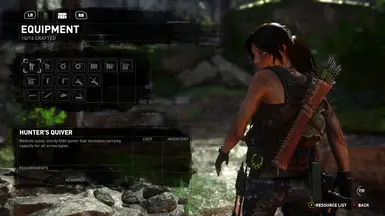About this mod
Save files with 99 skill points, 999 resources and 999 ammo, 6 checkpoints
- Permissions and credits
Some save files will have better stuff due to progress
All files are in chronological order
99 skill points, 999 resources including rare hides and rare minerals and 999 ammo
| System | Save Game Data Location
|-----------------------|-----------------------------------------------------------------------------------------------------------------------------------------------------------------------|
| Steam | <Steam-folder>\userdata\<user-id>\391220\remote\
Steps to Copy the Save File:
- Navigate to the Save File Directory:
- Open File Explorer.
- Go to Windows (C:) > Program Files (x86) > Steam > userdata > XXXXXXXX > 391220 > remote.
- Replace
XXXXXXXXwith your unique Steam user ID.
- Replace
- Locate the Save Files:
- Inside the
remotefolder, you should see a collection of files. These are your save files for Rise of the Tomb Raider.
- Inside the
- Copy the Save Files:
- Select the save files you want to copy
- Drag and drop my save files and replace
- Create a Backup Folder:
- Navigate to a safe location on your computer (e.g., Desktop or an external drive).
- Create a new folder, such as Tomb Raider Save Backup.
- Open the folder and right-click, then select Paste to back up your save files.