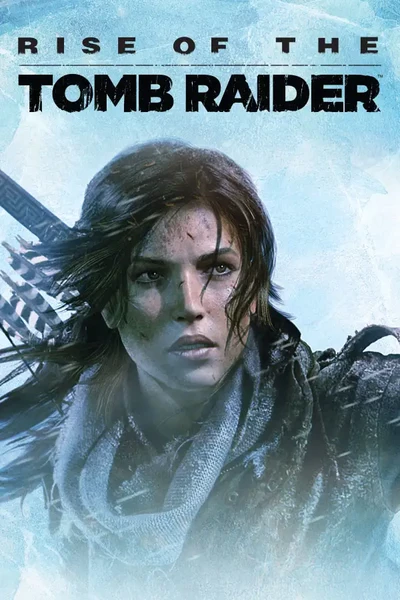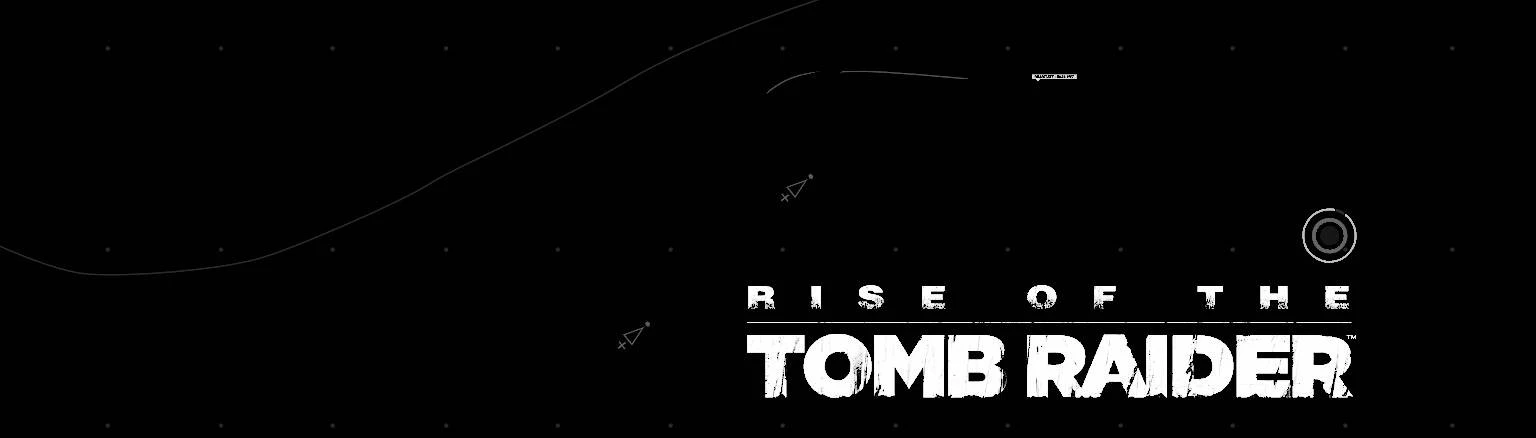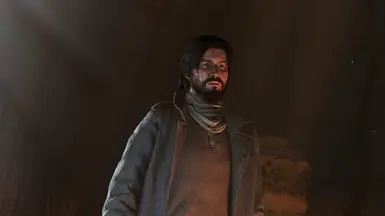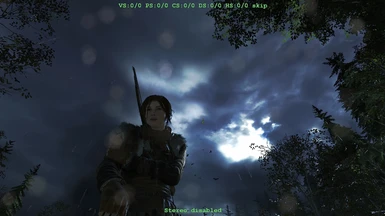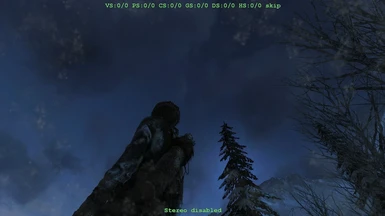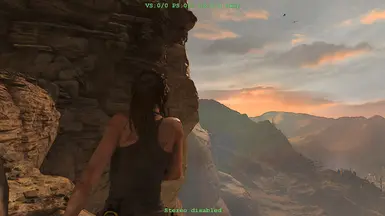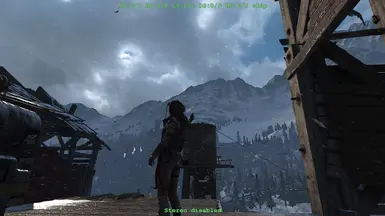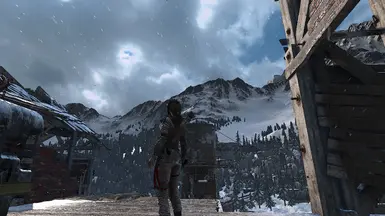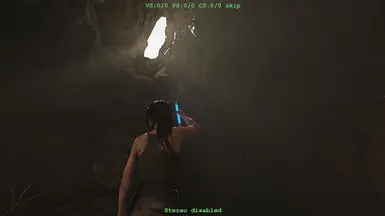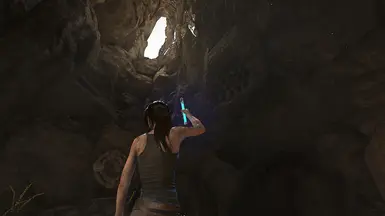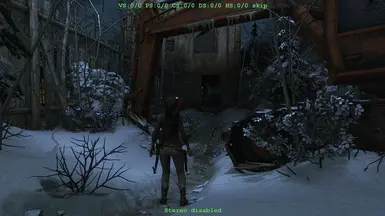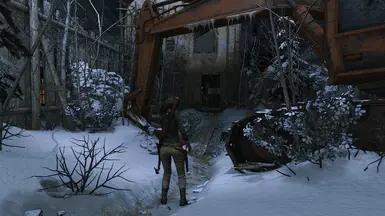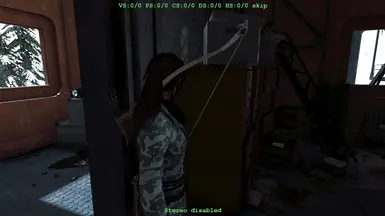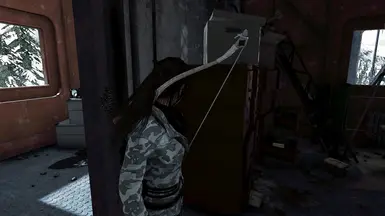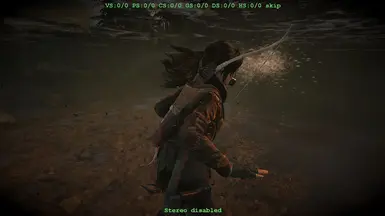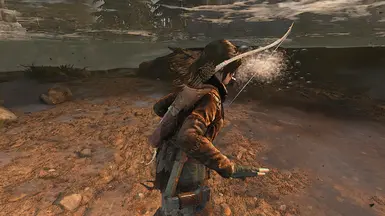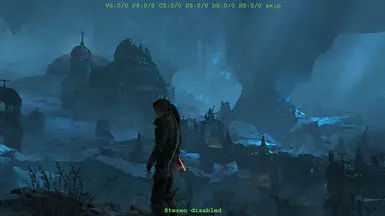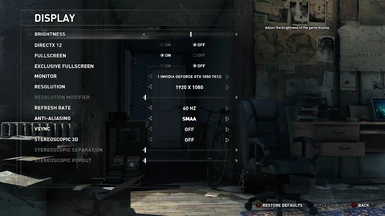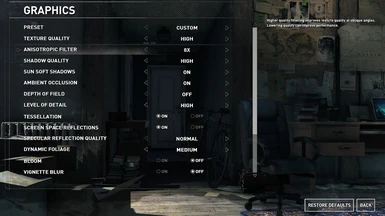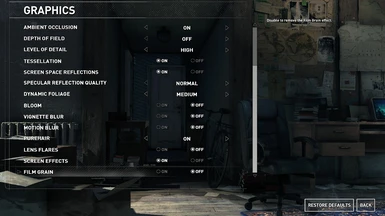About this mod
Numerous shadertweaks see description
3dmigoto: slight bumpmap textures and tonemap
- Requirements
- Permissions and credits
- Changelogs
Rise of the tomb raider the follow up to crystal dynamics
tomb raider 2013 takes it's predecessor high standards
in terms of game play, level design and production values
and elevates it to dizzying heights as with 2013 modding wise
this is hallowed ground, never the less...
This package contains some tweaks realized with 3dmigoto
and can only be used in dx11 (dx12 is not supported).
3dmigto tweaks contain:
- reduce fog density landscape and underwater
- increase lut contrast and desaturate
- reduce vignette
- remove lensdirt snow fx only
- remove fx rain drops only
update 11/09/2024 v1.1
- tweaked most shaders no longer need a seperate tonemap
net effect less gamma and more contrast
- reduce haze of volumetric lightning less presence god rays etc.
- found and removed an additional bokah fx used with splashes etc
Further a 3dmigoto tone map re-balances brightness plus removes a slight
yellow tint and a 'poor mans form of tessellation' gives the assets
(characters, environment, etc) a bit of relief plus more definition.
Note: upscale.hlsl contains the tonemap and sharpnening / relief
- install
Copy the contents of the zip file to the install folder of
rise of the tomb raider, the folder which contains rottr.exe.
- optional install
If you do not like using unverified dll's you can download 3dmigoto from
https://github.com/bo3b/3Dmigoto/releases
download version 1.3.16 (64bit) and place the following dlls
in the install dir of rise of the tomb raider:
d3d11.dll
d3dcompiler_46.dll
d3dx.ini
then copy ShaderCache and ShaderFixes from the zip file to the same dir aka folder.
note: if you choose to use the d3dx.ini contained in the github package
make sure to set (line 248):
hunting=0
the default setting is:
hunting=1
which sets 3dmigoto to a debug mode.
- verify
After running the game the folder ShaderFixes should
gradually (scene and level dependent) contain the .bin versions:
0245f2b52d060ae5-ps_replace.bin
14062c2c4f09d1eb-ps.bin
2583b1d89847d736-ps_replace.bin
433231fe20a0393c-ps.bin
453895e161737840-ps_replace.bin
4a1169e35759a888-ps.bin
4aec15b89b617dc9-ps.bin
505b4a21ca75ad62-ps_replace.bin
82fc1cbcb7c43a39-ps_replace.bin
83141cb7f8814d98-ps_replace.bin
8ef5050734066dfc-ps_replace.bin
94b7bcf5f66340dd-ps.bin
9d7fe0331f6440be-ps_replace.bin
a1a8ad9f83c8401d-ps_replace.bin
a1f103dd179d4d8f-ps_replace.bin
acba619007d6be78-ps_replace.bin
b1a81faf1f094f89-ps_replace.bin
de0ecc1d260e8af6-ps_replace.bin
e44c81324cb7baf3-ps.bin
ec8068715fb3acb9-ps_replace.bin
f652afa746357cdb-ps.bin
upscale.hlsl
of
0245f2b52d060ae5-ps_replace.txt
14062c2c4f09d1eb-ps.txt
2583b1d89847d736-ps_replace.txt
433231fe20a0393c-ps.txt
453895e161737840-ps_replace.txt
4a1169e35759a888-ps.txt
4aec15b89b617dc9-ps.txt
505b4a21ca75ad62-ps_replace.txt
82fc1cbcb7c43a39-ps_replace.txt
83141cb7f8814d98-ps_replace.txt
8ef5050734066dfc-ps_replace.txt
94b7bcf5f66340dd-ps.txt
9d7fe0331f6440be-ps_replace.txt
a1a8ad9f83c8401d-ps_replace.txt
a1f103dd179d4d8f-ps_replace.txt
acba619007d6be78-ps_replace.txt
b1a81faf1f094f89-ps_replace.txt
de0ecc1d260e8af6-ps_replace.txt
e44c81324cb7baf3-ps.txt
ec8068715fb3acb9-ps_replace.txt
f652afa746357cdb-ps.txt
upscale.hlsl
This means that the file(s) .txt have been compiled by 3dmigoto (d3d11.dll)
- tested
Tested with version 1.0.767.2 (dx11) of rise of the tomb raider
on win 7 / win 10(1903) / nvidia 1050gtx ti with 3dmigoto (64bits) 1.3.16
- performance
3dmigoto gpu usage [email protected]*
without - clock 1772Mhz gpu usage ~94%
with - clock 1772Mhz gpu usage ~96%
approximately 2% increase (1050gtx ti on win 10)
max gpu: 1772Mhz gpu usage 100%
*) Game is capped to 51.2 sync forced off through nvidia inpsector
- further tweaking
If you like you can compare the modified shader, ShaderCache contains
the original shader, to alter values.
To disable specific tweaks open the shader from
the folder 'shaderfixes' with a text editor example:
A1A8AD9F83C8401D-ps_replace.txt
Has a remark on the top line:
// remove lensdirt snow fx only
So if you do not want that to happen
remove the shader from the folder 'shaderfixes'
A1A8AD9F83C8401D-ps_replace.txt
and if compiled remove:
A1A8AD9F83C8401D-ps_replace.bin
then restart the game.
All shaders <shadernumber>ps_replace.txt have
a similar descriptive remark.
- tips
https://www.pcgamingwiki.com/wiki/Rise_of_the_Tomb_Raider
- shader list
---------- 0245F2B52D060AE5-PS_REPLACE.TXT
// reduce flood light halo and bloom
// ---- Created with 3Dmigoto v1.3.16 on Sun Sep 01 11:06:26 2024
// reduce halo
---------- 14062C2C4F09D1EB-PS.TXT
// reduce overbright beard hair npc
// reduce overbright waterplane underwater caused by alterd fog density
// reduce overbright water plane caused by alterd halo depth
// Approximately 1147 instruction slots used
---------- 453895E161737840-PS_REPLACE.TXT
// increase lut contrast, desaturate, reduce red geothermal valley
// also reduce vignette
// ---- Created with 3Dmigoto v1.3.16 on Wed Jan 11 12:02:41 2023
// increase contrast
//r0.w = r1.x + r0.w;
//r0.w = 0.5 * r0.w;
//r2.xy = -g_VigParams.zw + r2.xy;
//r1.w = -g_VigParams.x + r1.w;
//r1.w = saturate(g_VigParams.y * r1.w);
// desaturate
//r3.yw = float2(0.25,0.75);
// increase brightness
//r0.w = saturate(r4.w / r1.x) * (0.585f + (1.0f - r3.x));
// remove vignette
//r2.xyzw = g_VigColOut.xyzw + -g_VigColIn.xyzw;
//r1.xyzw = r1.wwww * r2.xyzw + g_VigColIn.xyzw;
//r1.xyz = r1.xyz + -r0.xyz;
// increase lut contrast reduce red
//o0.xy = o0.xy * 0.9f;
//r1.x = max(o0.x, max(o0.y, o0.z));
//o0.xyz = (1.0f + (1.0f - r1.x) * 0.255f) * o0.xyz;
---------- 4A1169E35759A888-PS.TXT
// reduce overbright cobwebs caused by de0ecc1d260e8af6-ps_replace
---------- 4AEC15B89B617DC9-PS.TXT
// reduce overbright hair npc
// reduce halo and godray effect
// Approximately 866 instruction slots used
---------- 9D7FE0331F6440BE-PS_REPLACE.TXT
// reduce fog density soviet installation also under water
// ---- Created with 3Dmigoto v1.3.16 on Wed Jan 11 20:06:55 2023
// decrease fog density
---------- A1A8AD9F83C8401D-PS_REPLACE.TXT
// remove lensdirt snow fx only?
// ---- Created with 3Dmigoto v1.3.16 on Thu Jan 12 09:47:55 2023
---------- A1F103DD179D4D8F-PS_REPLACE.TXT
// decrease overbright large spot lights
// ---- Created with 3Dmigoto v1.3.16 on Sun Sep 01 01:06:05 2024
// decrease brightness
---------- ACBA619007D6BE78-PS_REPLACE.TXT
// remove bokah fx used with splashes etc
// ---- Created with 3Dmigoto v1.3.16 on Tue Sep 03 11:39:48 2024
---------- B1A81FAF1F094F89-PS_REPLACE.TXT
// remove over exposed mist banks high altitude
// tricky check more locations
// ---- Created with 3Dmigoto v1.3.16 on Wed Aug 28 15:30:45 2024
// reduce overbright mist banks high altitude
---------- DE0ECC1D260E8AF6-PS_REPLACE.TXT
// godrays and halos? affects laras hair.
// ---- Created with 3Dmigoto v1.3.16 on Fri Aug 30 11:35:36 2024
// reduce presence godray and halo
---------- E44C81324CB7BAF3-PS.TXT
// reduce overbright hair eyebrows and lashes lara
---------- EC8068715FB3ACB9-PS_REPLACE.TXT
// remove fx rain drops only?
// ---- Created with 3Dmigoto v1.3.16 on Wed Jan 11 12:17:02 2023
---------- F652AFA746357CDB-PS.TXT
// reduce overbright hair lara possibly npcs caused by de0ecc1d260e8af6-ps_replace
---------- SHADERLIST.TXT