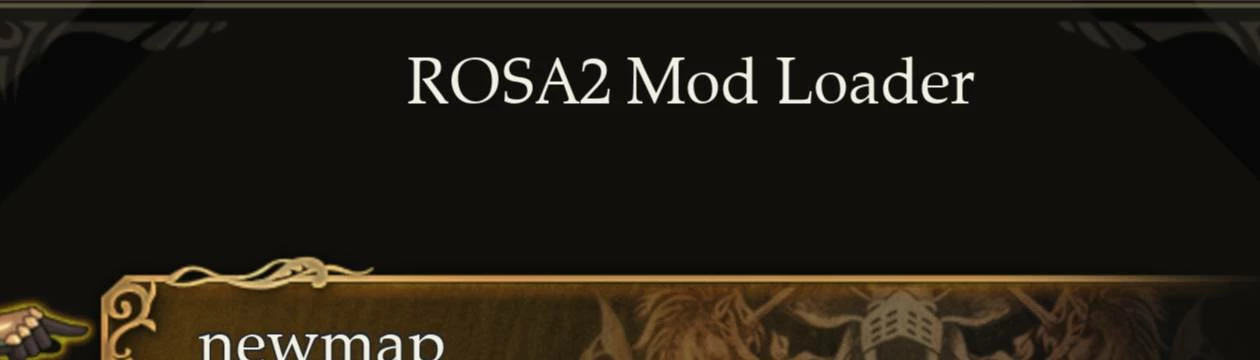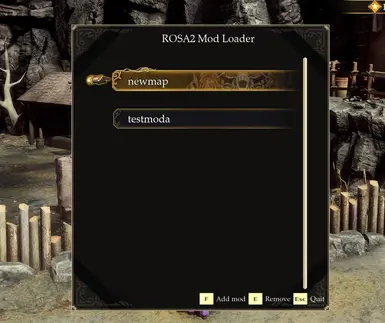About this mod
Allows loading of blueprint mods without a DLL hook or UE4SS. DLL フックや UE4SS を使用せずにブループリント MOD をロードできるようにします。
- Requirements
- Permissions and credits
A menu will appear to enter mods to load and your list of mods will be saved and automatically loaded every time Blueprint Mod Loader is loaded in.
Installation:
Simply extract the files (zBPModLoader_P.pak, zBPModLoader_P.utoc, zBPModLoader_P.ucas) in C:\SteamLibrary\steamapps\common\Romancing SaGa 2 RotS\Game\Content\Paks\~mods
You might need to create the ~mods folder.
This is just a mod loader and it does not come with any mods.
How to use(users):
After you've loaded your game press F8 and you should see the menu to add your mods.
Press F to add a new mod, type the mod name given by the mod author and press Enter.
Press Escape to leave the menu.
How to use(modders):
The Blueprint Mod Loader loads custom levels (.umap) in "/Content/CustomContent/" (example "/Content/CustomContent/NewMap.umap").
In your created map, you can put your logic in the level blueprint (Blueprints -> Open Level Blueprint).
Pack your level (map) and other assets you might need.
Put you pack files in the ~mods folder and type your mod name (map name example NewMap)
You can find the Unreal project for Romancing Saga 2 and instructions to install it and create new mods : https://github.com/nathtest/UProjRosa2
Credits:
The UE4SS contributors without them it would not be possible to create such project.
Special thanks to Narknon for introducing me to Unreal Engine modding with it's Hogwarts Legacy project.
Blueprint Mod LoaderはF8キーを押すことでMODをロードすることができます。
ロードするMODを入力するメニューが表示され、MODのリストは保存され、Blueprint Mod Loaderがロードされるたびに自動的にロードされます。
インストール
ファイル(zBPModLoader_P.pak, zBPModLoader_P.utoc, zBPModLoader_P.ucas)をC:⇄SteamLibrarysteamapps⇄Romancing SaGa 2 RotS⇄Game⇄Content⇄Paks⇄modsに解凍するだけです。
modsフォルダを作成する必要があるかもしれない。
これはただのMODローダーで、MODは入っていない。
使い方(ユーザー)
ゲームをロードした後、F8を押すとMODを追加するメニューが表示されます。
Fを押して新しいMODを追加し、MOD作者がつけたMOD名を入力してEnterを押してください。
メニューを出るにはEscapeを押してください。
使い方(modders):
Blueprint Mod Loaderは「/Content/CustomContent/」にあるカスタムレベル(.umap)をロードします(例「/Content/CustomContent/NewMap.umap」)。
作成したマップでは、ロジックをレベル ブループリントに置くことができます (Blueprints -> Open Level Blueprint)。
レベル (マップ) と必要なその他のアセットをパックします。
パックファイルを ~mods フォルダに入れ、MOD 名を入力します (マップ名の例 NewMap)。
Romancing Saga 2用のUnrealプロジェクトと、それをインストールして新しいMODを作成する手順は、https://github.com/nathtest/UProjRosa2。
クレジット
UE4SSの貢献者のおかげで、このようなプロジェクトを作成することができました。
Hogwarts Legacy プロジェクトで私にアンリアル・エンジンの改造を紹介してくれた Narknon 氏に感謝します。
DeepL.com(無料版)で翻訳しました。