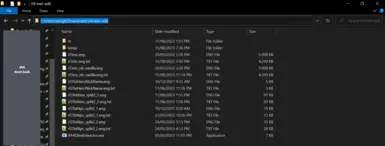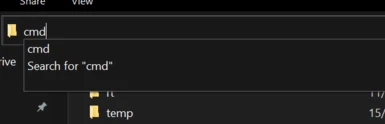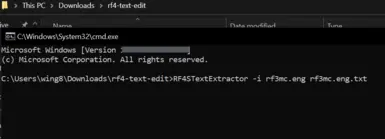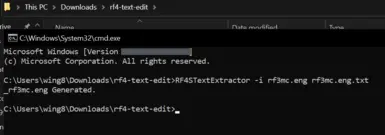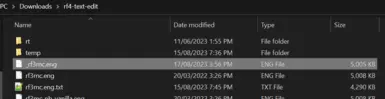The First Step - file extraction
- Mbundle Extractor by darkxex (.mbundle files contain everything you're going to be editing)
- Mbundle Dump tool (same function as above) by JPAN. Note that you need to have Java installed in order to open .jar files (how to check).
Textures - Character Portraits etc.
- Texture Extractor by darkxex
- Video tutorial for editing textures by darkxex
- tip: not all editors will open the kind of DDS files that RF4 uses. If you're attached to a particular editor, use paint.net to open the dds file, then copy the image into the program you want to edit it with, and copy it back into paint.net to save it when you're done.
- Video tutorial for bulk import and export by darkxex
- tip: if you're editing dozens of face textures, use macros (Macro Recorder) to record your mouse doing things like pasting in a new layer, then set it to automatically repeat at 3x speed.
Models
- Knedel's guide explaining how to edit model textures
- Tamah's guide explaining how to edit model textures. Allows for higher quality textures, and previews within Switch Toolbox by setting model shading to diffuse
- for simple model swaps such as the old version of Play as Palm Cat, all you need to do is rename the model file. I've included an (incomplete) spreadsheet of filenames for monsters, equippables, indoor map/furniture files, as well as model swap notes in the file downloads tab (with help from Mystifiedmango and their sheet of 3DS filenames!)
Text - Dialogue, Descriptions etc
- Text Extractor for RF4 by darkxex
- I've uploaded an article explaining how to use the above text extractor, as it can be a little confusing
- Rune Translator by Chrisblue - not as good as the above extractor as its search/replace function is limited to single searches and doesn't cover line breaks, but seems to be the only way to edit rf3TxtItem_split2_2.eng without corruption
Audio
- audio files can simply be replaced with .ogg files of any length
Gameplay & Stats
Recipe Editor by JPAN- apparently non functional July 24 2024- RF4 Datamining Compendium by omnigamer - includes hex codes among a massive number of other stats for items, npcs, monsters, abilities, recipes, and more
- use a hex editor like HxD to edit .bin files, and Cheat Engine to find what you want to modify
- RF4 and RF4S romhacking guides - explains .bin files and hex values
Misc.
- Miscellaneous modding tips in the mod description by zozeek