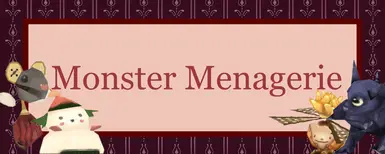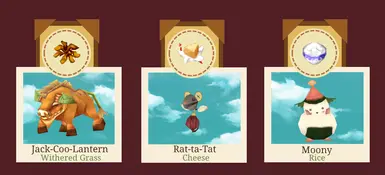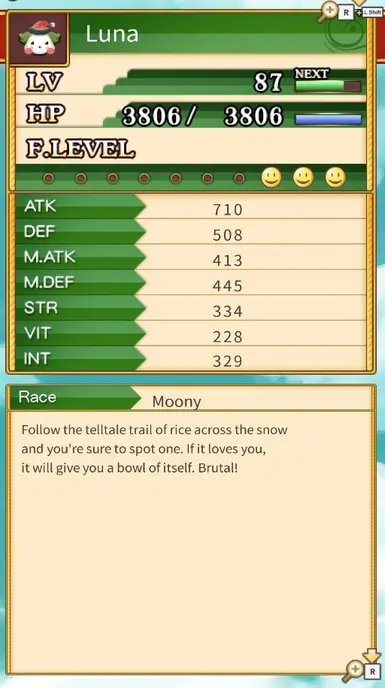About this mod
Adds culinary-themed monsters that produce common cooking and chemistry ingredients when tamed! Also enhances some vanilla monster drops/produce, makes new monsters tameable, adjusts boss sizing, and more!
- Permissions and credits
- New monsters that produce cooking/chemistry ingredients when tamed.
- Some vanilla monsters have new produce/wild drops that supplement gameplay in a balanced way.
- RNG-based drops like Rare Can and Monarch Mushroom have a rare chance to be dropped by level-appropriate monsters.This makes it more likely for a player to encounter them naturally.
- Bosses have also been resized to fit barns better, and will produce their wild drops when tamed.
- The following monsters/bosses are now tameable: Death Fungus, King Wooly, Big Duck, Mineral Squeek, ???'s, Baal, Black Dragon, Death Orc, Guardian
- And more! See all the specific changes under the articles tab or in the .zip file.
RF4 modding has some limitations right now, so the new monsters have to overwrite old ones. I tried to pick mobs I didn't tame as often in my playthroughs and poured lots of love into their new forms. Each new culinary creature has custom nicknames, lore, icons, and gains extra FP when gifted their produce. Click the spoiler tag for a list of the new monsters, what mob they replace, and what they produce in barns.
Minor spoilers: Mentions vanilla monsters
- Jack-Coo-Lantern - Replaces Buffaloo, makes Withered Grass
- Nyargoyle - Replaces Shadow Panther, makes Black Grass
- Trufflebug - Replaces Beetle, makes Chocolate
- Moony - Replaces Snowy, makes Rice
- Rat-ta-Tat - Replaces Flower Lion, makes Cheese
- Cornet Queen - Replaces Hornet Queen - makes Corn
- Churnturtle - Replaces Tortas, makes Butter
- Millet - Replaces Planchoa, makes Flour
- Gowotesque - Replaces Blood Panther, makes White Grass
In the wild, each of these new monsters will still spawn at their original location and drop their original items. Only fed, tamed, and happy monsters will make new produce in your barns!
Installation Guide:
Please backup your save files before installing this mod! .bin files can mess with your saves if removed mid-playthrough!
I have written a guide on backing up your saves in the Articles tab.
There is also a document in the .zip file going through this process.
Once you have backed up your save:
Unzip and drag the "MonsterMenagerie" Folder from the zip file into your RF4 Special "Bundle" folder.
On windows, a default path for a Steam install might look like:
C:\Program Files (x86)\Steam\steamapps\common\Rune Factory 4 Special\Bundle
Conflicts:
If two of the same file are in your Bundle folder, one will be picked over the other. This creates some conflicts.
There will be MAJOR conflicts with any mod that edits:
rf3NpcParam.bin ---- (Edits monster size, drops, friendliness, etc.)
rf3MonsterPresent.bin ---- (Monster loved gifts)
RF4 does not have the modding support of other games, so I cannot make ".bin" compatibility patches easily/by default.
This means that monster mods like Custom Tamed Monster Produce and Smaller Bosses will conflict with this mod.
If you don't like my mod's changes, do check these out. One of these may fit your playstyle better!
There will be minor conflicts with anything that edits:
rf3TxtFriendMonsterName.eng ---- (Monster nickname suggestions)
rf3TxtNpc_split2_1.eng ---- (Monster Species Names i.e Buffaloo, Wooly, Cluckadoodle)
rf3TxtNpc_split2_2.eng ---- (Monster Descriptions)
So far I have made patches for two mods that have these minor conflicts
Gender Swap (Same Sex Marriage)
Lesbian Princess Rewrite
To use the above mods with Monster Menagerie:
1. Overwrite the other mod's "rf3TxtNpc_split2_1.eng" with the one from the Compatibility Patch zip file.
(Since Lesbian Princess Rewrite is a patch of Gender Swap, you should only have to do this overwrite once)
2. Delete the default "rf3TxtNpc_split2_1.eng" from the Text folder in MonsterMenagerie.
As a final note: this has been playtested and I've tried to verify everything is correct, but if you get a bug let me know!
Feel free to make patches for other mods that have proper author permissions! I may make more if requested.
Text based mods are easier to patch than .bins.
Special Thanks
My partner Chrismohr for walking me through Hex Editing, as well as playtesting this mod on a new save.
RF4 Modding Resources Index - Helpful compilation of links to RF4 modding tools.
Rune Translator - For making editing text much easier
RF4 Datamining Compendium - Contains a lot of info on the layout of values within .bin files, makes finding monster's values possible.
JPAN's RF4 and RF4S gbatemp romhacking threads - Very helpful once getting into hex editing! Contains sizes of items within .bin files, explains what content is stored in each file, and more
Usage:
You can patch, modify, translate or update any of my mod files or textures however you like!
I hope to upload a Hex Editing guide in the near future.
But yeah, just give credit, link back to my mod, and don't upload to paysites.