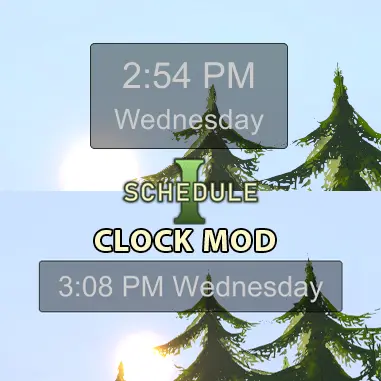Now open-sourced at github: ClockMod (along with mono version)
ClockMod is a mod for the game Schedule I, designed to provide a customizable on-screen clock with the ability to reposition it to different corners of the screen. You can cycle through positions using the SHIFT + F12 key, making it easy to adjust the clock's location as needed during gameplay.
Features
- Display a clock in the game.
Requirements
- MelonLoader: This mod requires MelonLoader, a popular mod loader for Unity games. It is used to load and manage the mod in the game.
- Schedule I: This mod works with the game Schedule I by TVGS.
Installation
1. Install MelonLoader
First, you need to install MelonLoader to your game. Follow these steps:
- Download the latest release of MelonLoader from the official website: MelonLoader Releases.
- Run the MelonLoader installer.
- Select your game directory where Schedule I is installed.
- Complete the installation.
MelonLoader will automatically set up the necessary files for modding your game.
2. Install ClockMod
- Download the latest version of ClockMod from the NexusMods page (or wherever you host your mod).
- Place the ClockMod.dll file into the Mods folder located in the MelonLoader directory (SteamLibrary\steamapps\common\Schedule I\Mods\).
3. Run the Game
- Launch Schedule I
- The mod will automatically load, and you'll see the clock appear in the game.
How to Use
- Toggle GUI: Open MENU or PHONE to enable mouse cursor then press Left Shift + F12 to open settings menu where you can change position, size and toggle the mod.
Troubleshooting
- The clock doesn't show up: Ensure that MelonLoader is installed correctly and that the mod is in the Mods folder and correctly being loaded on startup.
Credits
- TfourJ – Developer of the ClockMod.
- MelonLoader – Modding framework for Unity games.
License
This mod is provided for free for use with Schedule I. It is not officially endorsed by the game developers. Use at your own risk.