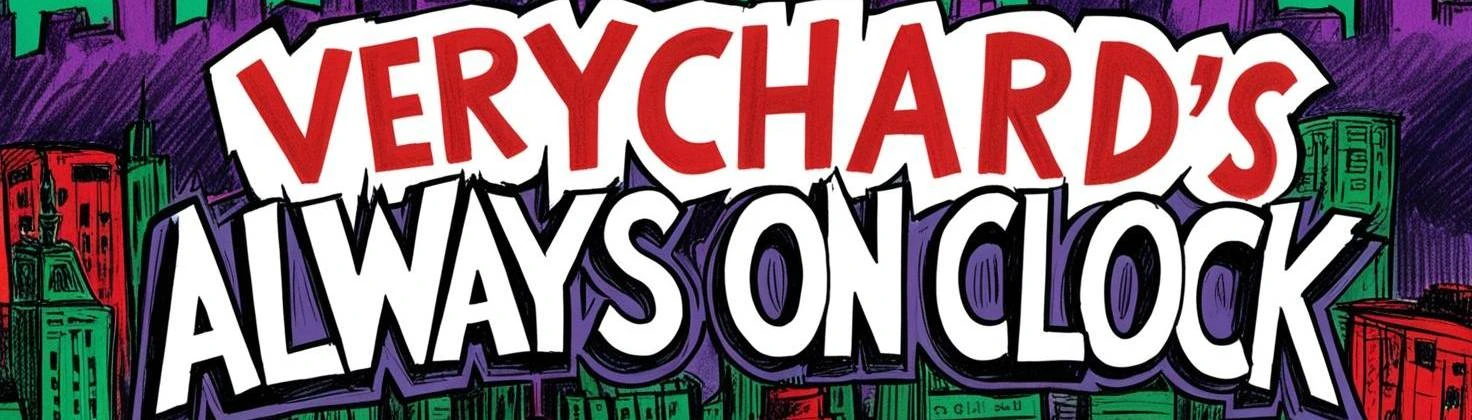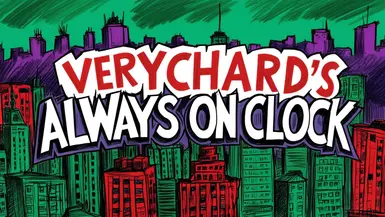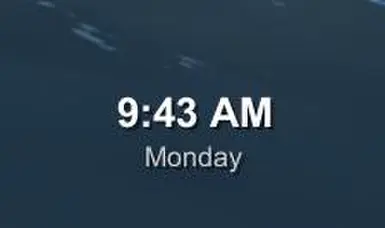About this mod
Adds a sleek, always-visible clock to your game that shows both time and day. Features a draggable interface (toggle with F9 after opening Phone for active cursor), position memory between sessions, and a clean semi-transparent design. The clock remains visible in all game modes and menus, making time management easier without disrupting gameplay.
- Requirements
- Permissions and credits
- Changelogs
- Donations
Keep time at your fingertips with this stylish, ever-present clock display, perfectly designed to enhance your time-sensitive decisions in-game.
Features
- Sleek Design: A transparent clock that displays both the current time and day, ensuring minimal distraction.
- Changeable format: Double click the clock to change between 12/24 hour format.
- Resizable: Scroll the mouse wheel on the clock to change it's size.
- Universal Visibility: Stays visible across all game modes and menus, so you're always aware of the in-game time.
- Non-Intrusive: A background-free display ensures your gameplay remains unobstructed while providing crucial time-related information.
Installation
- Install MelonLoader if you haven't
- Download the AlwaysVisibleClock.zip file
- Extract and place the DLL in your Schedule I Mods folder ([Game Directory]/Mods/AlwaysVisibleClock.dll)
- Start game and enjoy :)
Moving the clock
- Enter "Phone" menu (Tab) to activate cursor
- Press F9 to toggle the dragging function
- Move the clock to your desired location
- Press F9 to deactivate dragging
Changing time format
- Enter "Phone" menu (Tab) to activate cursor
- Double click the clock
Changing clock size
- Enter "Phone" menu (Tab) to activate cursor
- Hover the clock and scroll the mouse wheel
Compatibility
Requires MelonLoader
Compatible with Schedule I (latest version)
Nvidia App might use the keybind F9, so if dragging doesn't turn on, you need to rebind or remove the Nvidia hotkey
Not compatible with the AIO QoL Pack
My Other Mods
- ToDo List
- Dealer Tracker
- All in One QoL Pack (containing all my 3 mods) (not compatible with this mod)
Credits
Created by VeRychard