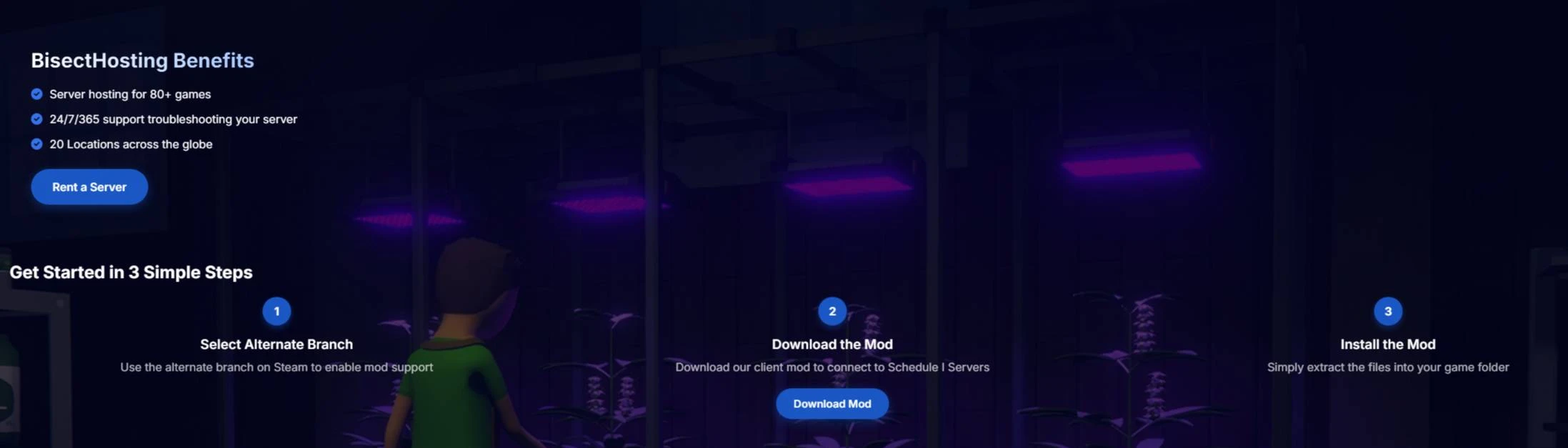
Server Client Mod - BH Integration - Now with proximity voice chat
-
Endorsements
-
Unique DLs--
-
Total DLs--
-
Total views--
-
Version1.0.2
File information
Created by
HyTeKGames x BisectHostingUploaded by
TeKGameR950Virus scan
About this mod
A client mod that adds a Voice Chat & Text Chat for the base ga, bug fixes and the ability to join dedicated servers ran by BisectHosting.
- Permissions and credits
- Donations
A simple client mod that adds proximity voice chat, a custom text chat, custom keybinds, server browser for you to join any dedicated server hosted on BisectHosting.
Features available even without being on a dedicated server (Steam Lobby) :
- Adds voice chat to the game (Proximity based), for servers they can configure it to be global. (Works without being on a dedicated server)
- Adds the ability to register your game on the server list for others to join and by going through the list it uncaps the 4 player limit.
- Adds a plugin API for servers to add custom content (streaming custom models, sounds, textures replacement etc) So you can join modded experiences without having a server !
- Fixes a game bug where you can't customize police vehicles.
- Adds a nice text chat fully customizable (position, messages size etc)
- Custom additional game console keybind from the settings menu.
- Ability to see game errors in the chat by enabling it in the settings under Developer Settings.
NEW Additions (1.0.2) :
- Added Proximity & Global Voice Chat with push to talk, customizable keybinds, volume, icons & more.
- The voice chat works in non-dedicated games so just having the mod installed is enough to use it with friends.
- Added ability to register your game in the serverlist. It will uncap the player limit too.
- Added a Client API for servers to change stuff in the game (mostly assets) so servers can customize the game (add new models, textures, tweak game behaviour etc...)
- Many improvements & properly supporting steam parties in the server list.
- Added a checkbox to hide steam parties in the server list.
- The chat now shows join/leave messages for steam parties.
Previous Additions (1.0.1) :
- Auto updating, the mod will prompt you with instructions to auto update the mod when a new update is available. (Optional)
- Servers can define prefixes & suffixes for in chat, custom commands with a permission & ranks system.
- Recent servers in UI, Including offline servers.
- Display if a server is whitelisted, outdated, partner/official and more.
- Added settings page with custom developer options, custom keybinds for the text chat, additional console keybind and opening the menu in-game.
- Ability to switch servers from inside the game (it'll handle disconnecting, saving etc automatically).
- Many UI improvements.
- Added changelogs.
- Tons of new server chat commands such as /tp, /bring, /goto, /spawnvehicle, /changebalance etc 😎
- Added the ability to toggle the BisectHosting branding in the mod settings page.
- Direct connection to servers.
- Infinite Player Slots on servers. Not capped to 4.
- Clean UI for server selection.
- Quick access without entering connection details.
Work In Progress :
- Implementing proximity voice chat.
- Custom plugins section on our site for servers (Automated messages, Game Behaviour Modification etc...)
You can see all the available servers at Schedule One Servers.
HOW TO USE ?
1 ) Use the alternate branch on Steam to enable mod support (Beta and live working but needs to be alternate)
2 ) Download the mod and extract the files into your game folder so the 4 files are near your "Schedule 1.exe" file.
3 ) Join any server from the list or simply use the chat in your own world with your friends !
4 ) Get new updates through auto updating. 😎
On a Public Release:
As of now, The Schedule 1 Dedicated Server tool will be made public in a future tool i'm working on, however I want to currently focus on stability and that's what I can ensure with BisectHosting; as every server is the exact same environment.
When planning for a Public release for a Dedicated Server tool, you have to:
1. Make sure it works on every platform/distro (Windows, Linux Debian/Ubuntu/Arch/etc).
2. Ensure solid Documentation is provided for setup, modding, and troubleshooting.
3. Provide support for the mod, which is a lot of work and time when considering the current work to resolve bugs and add new features.
4. Additionally, some may want a system for Docker; Pterodactyl; or otherwise, which is a lot of work to set up and maintain.











