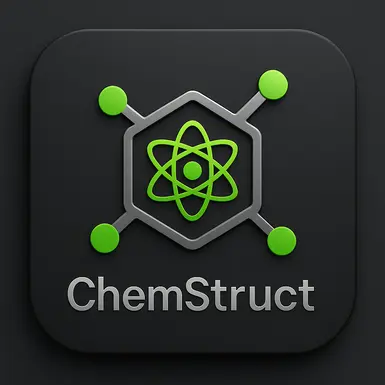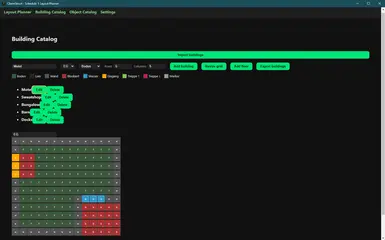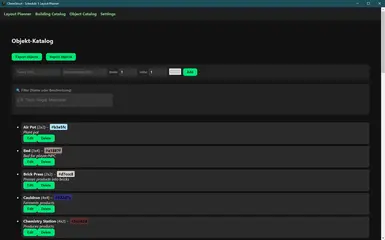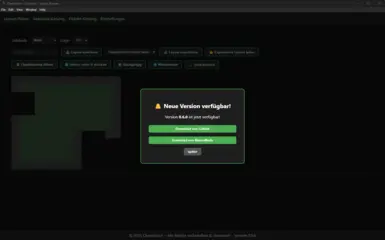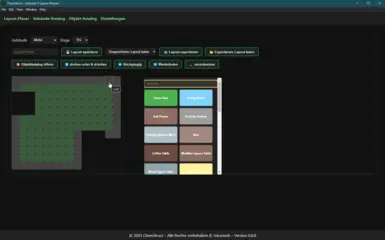About this mod
ChemStruct is a dark-themed layout planner for Schedule1. Design multi-floor buildings and place machines, storage, and furniture on an interactive grid. Customize objects, rotate and move them, and share your setups with others. Perfect for optimizing your base in style.
- Permissions and credits
- Changelogs
---
ChemStruct – Layout Planner for Schedule1
ChemStruct is a powerful and dark-themed planning tool for Schedule1, designed to help you optimize and organize your base layouts. Whether you're placing machines, storage units, pathways, or furniture – ChemStruct gives you full control over every detail.
Key Features:
- Interactive grid-based layout editor with multiple floors
- Custom object catalog – define size, color, and labels
- Place, rotate, move, and delete objects intuitively
- Building editor for creating and managing structures
- Save and load your layouts for future use
- Export and share your configurations
---
This App is still in early development! Feel free to leave feedback, wishes and ideas here or in my discord https://discord.gg/Ajav9x2YqJ
There is under "Text Bereich" a forum called "app-dev" :)
---
🧭 User Guide – Basic App Usage
Welcome to Chemstruct - Schedule1 Planner – your layout tool for buildings, machines, and more!
Here’s a quick guide to help you get started:
🔧 General Navigation
- Main View: After launch, you’ll land on the Layout Planner. Here, you can design floors and place objects.
- Use the top menu or sidebar to switch between:
- Layout Planner – Design your setup.
- Building Catalog – Create/edit floor plans (grids, layers, cell types).
- Object Catalog – Define your machines, furniture, etc.
- Settings – Language, dark mode, links, and more.
- Select a building and floor level.
- Pick an object from the right-hand panel.
- Hover over the grid to preview, then click to place.
- Use R to rotate, right-click to remove
- Use the save/load buttons to manage your layouts.
- Create and name new buildings.
- Set grid size and number of floors.
- Paint cell types (e.g., wall, walkable, water).
- Add labeled markers to highlight important spots.
- Add new objects with name, size, and color.
- Group similar items with categories.
- Each object can have custom descriptions for better clarity.
- Export your buildings/objects as
.jsonfiles. - Import them again anytime – existing items will be updated, new ones added.