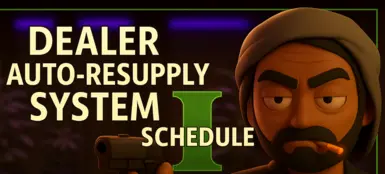About this mod
Dealer Auto-Resupply System automates inventory management in Schedule I. Dealers monitor their stock levels and collect items from assigned storage when running low. Features include a simple assignment UI, realistic travel times, and text notifications. Saves time while maintaining game balance and immersion.
- Requirements
- Permissions and credits
- Changelogs


A MelonLoader mod for Schedule I that automates inventory management for dealers. When dealers run low on product, they'll automatically travel to their assigned storage, collect suitable items, and return to their position.
Key Features
- Storage Assignment System: Assign dealers to specific storage locations through an intuitive UI
- Multiple Dealer Support: Assign multiple dealers to the same storage for more efficient operations
- Automated Inventory Monitoring: Dealers automatically track their inventory levels and restock when below threshold
- Smart Collection Logic: Dealers only collect items they can actually sell
- Realistic Travel Simulation: Travel time based on distance between dealer and storage location
- Dealer Notifications: Receive text messages from dealers when they collect items or find empty storage
- Balanced Gameplay: Configure limits to maintain game balance
Installation
- Make sure you have MelonLoader installed (version 0.7 or higher)
- Download the latest release of Dealer Auto-Resupply System
- Place the DealerAutoResupply.dll file in your Schedule I game folder under \Mods\
- Launch the game with MelonLoader
How to Use
Assigning Dealers to Storage
- Open any storage container in the game
- Look for the dealer management panel on the right side of the storage menu
- Click the "Add Dealer" button at the bottom of the panel
- Select a dealer from the popup menu
- The dealer will now be associated with this storage location
- Repeat to add multiple dealers (if enabled in settings)
Removing a Dealer Assignment
- Open the storage container
- In the dealer management panel, click the "X" button next to the dealer you want to remove
How It Works
- Dealers periodically check their inventory (configurable interval, default 60 seconds)
- If a dealer's inventory falls below the threshold (default 30% capacity), they'll begin the collection process
- The dealer will "travel" to the storage location (simulated based on distance)
- Once there, they'll collect items they can sell (up to a percentage of their empty slots)
- When multiple dealers share a storage, they'll each take a smaller percentage to avoid one dealer emptying the storage
- After collection, they'll "travel" back to their position
- You'll receive a text message from the dealer informing you of their success or failure
Configuration
The mod includes several configuration options that can be adjusted in the MelonLoader preferences:
- MultipleDealersPerStorage: true - Allow multiple dealers to be assigned to the same storage
- MaxDealersPerStorage: 3 - Maximum number of dealers that can be assigned to a single storage
- DealerCollectionShareRate: 0.5 - Percentage of empty inventory slots a dealer will try to fill when sharing storage
- DealerInventoryThreshold: 0.3 - Threshold below which dealers will attempt to restock (0.0-1.0)
- DealerStorageCheckInterval: 60 - How often dealers check if they need to restock (seconds)
- UIToggleKey: Tab - Key used to toggle the dealer assignment UI panel
To change these settings:
- Run the game once with the mod installed
- Exit the game
- Open UserData\MelonPreferences.cfg in a text editor
- Find the [DealerSelfSupplySystem] section
- Adjust the values as desired
- Save the file and restart the game
Version History
v1.2.0: Major Refactor!
Major Improvements
Improved Item Collection System: Completely reworked how dealers collect items from storage
- Now properly handles stacked items (multiple items per slot)
- Correctly tracks quantities during transfer
- Fixes crashes that occurred when collecting from storage with stacked items
Enhanced Inventory Management: Better calculation of dealer inventory capacity and needs
- Uses total capacity across all slots instead of just counting empty slots
- More accurate determination of when dealers need to restock
New Features
UI Improvements:
- Added ability to close dealer UI with ESC key
Bug Fixes
- Fixed UI not closing
- Fixed crash related to inventory calculation with stacked items
- Fixed issue where dealers would only collect one item per stack regardless of quantity
- Fixed error when adding items to dealer inventory with no free slots
- Fixed travel time calculation for dealers located far from storage
Under the Hood
- Completely refactored dealer inventory check system
- Added comprehensive error handling throughout the code
- More detailed logging for troubleshooting
- Optimized storage scan for valid items
v1.1.1
UI in the top center instead of top right.
v1.1.0: Multiple Dealers per Storage!
This update brought the highly requested feature of assigning multiple dealers to the same storage location. Now you can have a team of dealers all working from the same stash spot!
New Features
- Multiple Dealers per Storage: Assign up to 3 dealers (configurable) to the same storage location
- Scrollable Dealer List UI: Easily see and manage all assigned dealers
- Resource Sharing: Intelligent collection system prevents dealers from emptying storage too quickly
- Configurable Settings: Fine-tune how dealers share storage resources