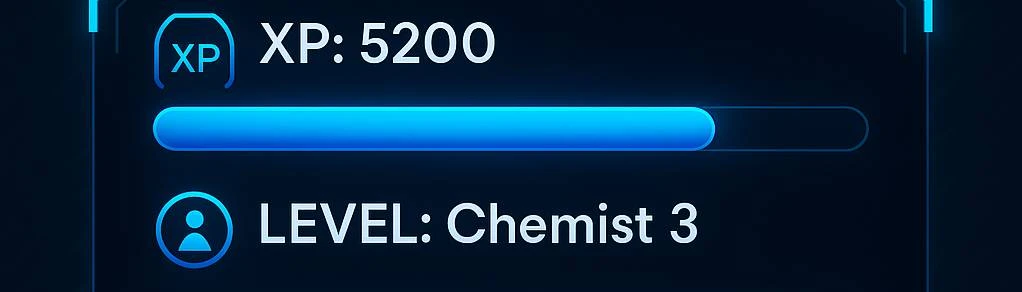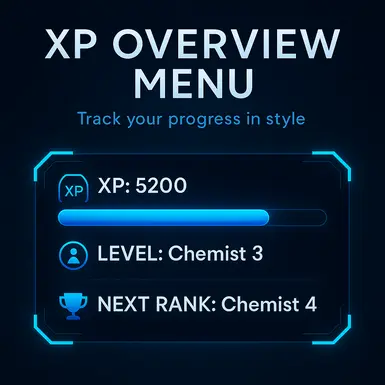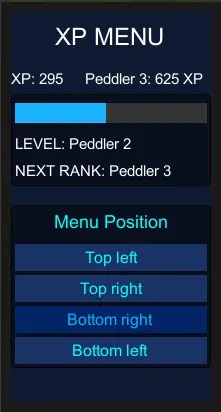About this mod
Keep track of your progress in Schedule 1 with a handy mini menu that shows your total XP, current level XP, rank, and how much XP you need for the next rank! You can freely move this mini menu anywhere on your screen, so it’s always there when you need it. Stay on top of your leveling journey and never miss a rank-up again!
- Requirements
- Permissions and credits
- Donations
Keep track of your progress in Schedule 1 with a handy mini menu that shows your total XP, current level XP, rank, and how much XP you need for the next rank! You can freely move this mini menu anywhere on your screen, so it’s always there when you need it. Stay on top of your leveling journey and never miss a rank-up again! 🎉
✨ Key Features
- 🧪 Live XP Overview – Instantly see your total XP, level XP, current rank and tier.
- 📈 Next Rank Preview – Know exactly what rank and tier comes next.
- 📊 XP To Next Level – Shows how much XP you’re missing for your next tier.
- 🧭 Movable GUI – Position the mini menu anywhere on your screen.
- 🧱 Custom GUI Redesign – Reworked interface with a clean background, modern font styles, better layout, and icons.
- Custom key to handle the menu - You can change the key at config file: Schedule I\UserData\valgar1_XP_menu.txt.
-Close the game, write the key you want to use on that file, save the file and open the game :D.
You must use the Unity KeyCodes, scroll down until you see the table:
https://docs.unity3d.com/6000.0/Documentation/ScriptReference/KeyCode.html
- MelonLoader
- Place the DLL in your MelonLoader/Mods folder.
- Launch Schedule 1 and enjoy your new XP overview!
Level up smarter! 🚀