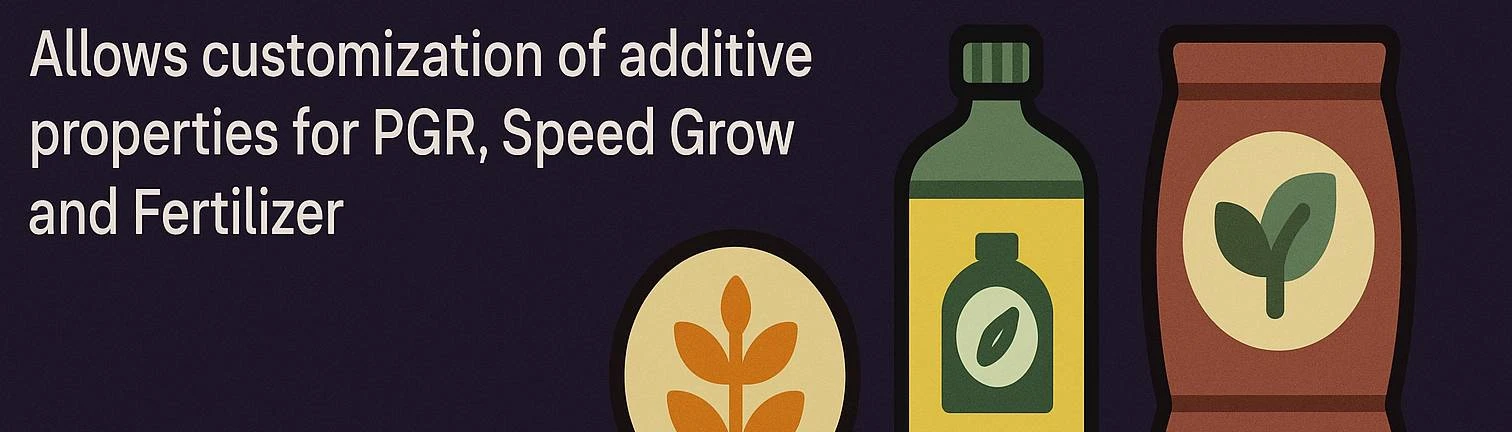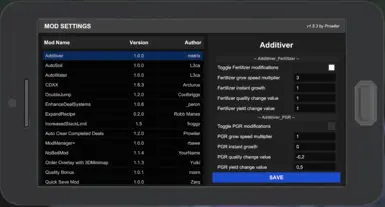About this mod
A mod for ScheduleOne that allows customization of additive properties (PGR, SpeedGrow, and Fertilizer) in the game.
This mod is designed for IL2CPP builds of the game.
- Requirements
- Permissions and credits
- Changelogs
Customize properties for three types of additives:
- PGR (Plant Growth Regulator)
- SpeedGrow
- Fertilizer
- Quality Change
- Yield Change
- Grow Speed Multiplier
- Instant Growth
Automatic discovery and logging of default values.
Installation
- Make sure you have MelonLoader installed in your ScheduleOne game directory
- Copy the compiled DLL to your game's `Mods` folder or use Vortex
Configuration
The mod provides three configuration categories in the menu:
PGR Settings
- Enabled: Toggle PGR modifications
- QualityChange: PGR quality change value (default: -0.2)
- YieldChange: PGR yield change value (default: 0.5)
- GrowSpeedMultiplier: PGR grow speed multiplier (default: 1.0)
- InstantGrowth: PGR instant growth (default: 0.0)
SpeedGrow Settings
- Enabled: Toggle SpeedGrow modifications
- QualityChange: SpeedGrow quality change value (default: -0.2)
- YieldChange: SpeedGrow yield change value (default: 0.0)
- GrowSpeedMultiplier: SpeedGrow grow speed multiplier (default: 1.0)
- InstantGrowth: SpeedGrow instant growth (default: 0.5)
Fertilizer Settings
- Enabled: Toggle Fertilizer modifications
- QualityChange: Fertilizer quality change value (default: 0.3)
- YieldChange: Fertilizer yield change value (default: 0.0)
- GrowSpeedMultiplier: Fertilizer grow speed multiplier (default: 1.0)
- InstantGrowth: Fertilizer instant growth (default: 0.0)
Relative Pricing
- Enabled: Toggle relative pricing feature
When enabled, additive prices are calculated based on their effects:
- Quality Change: 2.0x multiplier
- Yield Change: 1.5x multiplier
- Grow Speed: 1.2x multiplier
- Instant Growth: 1.8x multiplier
Positive changes in these effects will increase the price, while negative changes will decrease it.
Usage
The mod will automatically:
- Discover and log default values for all additives when the game starts
- Apply your configured settings to all additives in the game
- Log all changes made to additive properties
Troubleshooting
If you encounter any issues:
- Make sure you're using the IL2CPP version of the game
- Check the MelonLoader console for any error messages
- Try resetting the preferences to default values if you experience unexpected behavior