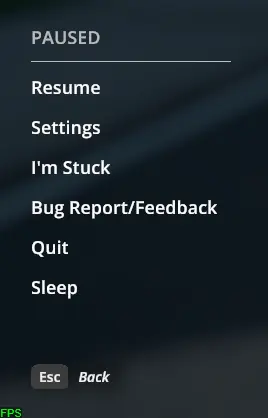About this mod
This mod adds a sleep button to the pause menu, letting you skip to the next day from anywhere without finding a bed. It properly handles all sleep mechanics including XP displays and day advancement. Compatible with Save Mod and works in both single player and multiplayer sessions.
- Requirements
- Permissions and credits
Overview
This mod adds a convenient sleep button to the pause menu, allowing players to instantly skip to the next day without needing to return to a bed location. The sleep function simulates the bed's mechanics, including XP displays and proper day advancement.
Features
1. Pause Menu Integration
- Clean, native-styled sleep button in the pause menu
- Perfectly matches the game's UI design
- Positioned below the Save button (if Save Mod is installed) or below Quit
- Seamless integration with existing menu systems
2. Sleep Mechanics
- Instantly skip to the next day from anywhere
- Properly advances game day counter
- Displays XP and money summary screens
- Handles all sleep-related game events
3. Compatibility
- Full compatibility with Save Mod
- Automatically detects other mods and adjusts button positioning
- Preserves all game mechanics during day advancement
4. Multiplayer Support
- Bypasses the requirement for all players to approve sleep
- Works in both single player and multiplayer sessions
- Properly handles all player states during sleep
Technical Details
Implementation
- Seamlessly hooks into existing game systems
- Properly clones and styles UI elements for consistency
- Handles all necessary game state changes during sleep
- Ensures proper day advancement with validation checks
UI Components
- Native-styled sleep button
- Properly positioned in pause menu hierarchy
- Maintains game's UI styling and interaction patterns
- Handles pause menu state appropriately
Performance
- Minimal performance impact
- Clean initialization and shutdown processes
- Efficient reflection-based implementation
- Scene-aware cleanup and reinitialization
Requirements
- Game: Schedule I Free Sample
- MelonLoader installed
Notes
- Sleep function works from anywhere in the game world
- Automatically handles day transitions and related mechanics
- Compatible with Save Mod (if installed)
- Properly cleans up resources when disabled
Installation
- Install MelonLoader
- Place the mod file in the Mods folder
- Launch the game
The sleep button will automatically appear in the pause menu when in-game.