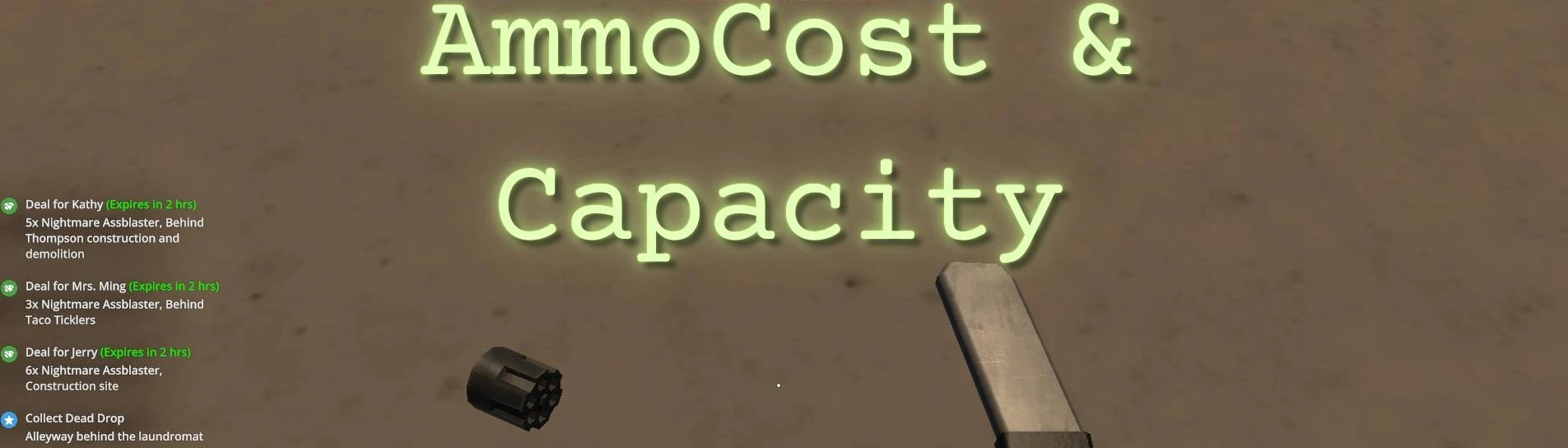About this mod
Allows you to configure ammo cost & magazine/cylinder capacity for the M1911 and Revolver.
- Permissions and credits
- ✅ Customizable ammo capacity for the M1911 and Revolver
- ✅ Adjust ammo prices for both guns
- ✅ Automatically loads and applies your settings on mod initialization
- ✅ Configurable through a .ini file
1. Make sure you have Melon Loader installed for Schedule I.
2. Drop the AmmoCostCapacity.dll into your `Mods` folder.
3. The AmmoCostCapacity folder and ini file will be created for you after you start the game.
📁 Schedule I
└── 📁 Mods
├── 📄 AmmoCostCapacity.dll
└── 📁 AmmoCostCapacity
└── 📄 AmmoCostCapacityConfig.ini
You can adjust the ammo capacity and price for the M1911 and Revolver in the AmmoCostCapacityConfig.ini file.
1. Where to Find the Config File
The AmmoCostCapacityConfig.ini file will be created automatically in the Mods/AmmoCostCapacity folder with default values if it doesn't exist.
2. Config Example (AmmoCostCapacityConfig.ini):
M1911 Ammo Capacity = 7
Revolver Ammo Capacity = 6
M1911 Ammo Price = 20
Revolver Ammo Price = 10
- The mod adjusts the ammo capacity and ammo prices for both the M1911 and Revolver according to the values in the AmmoCostCapacityConfig.ini file.
- It also modifies the ammo purchase prices for these guns when interacting with Stan the arms dealer in the game.
- Settings are automatically loaded when the mod initializes.
- Game Version: IL2CPP (main version of Schedule I)
- Framework: Melon Loader
Q: What happens if I don't modify the .ini file?
A: The mod will use the default values: M1911 with 7 rounds and Revolver with 6 rounds.
Q: How can I reset my settings?
A: You can manually edit the AmmoCostCapacityConfig.ini file, or delete it to reset to the default settings.
Q: The changes aren't being applied!
A: Ensure you have the correct file path for the AmmoCostCapacityConfig.ini, and that the mod is properly installed in your Mods folder.